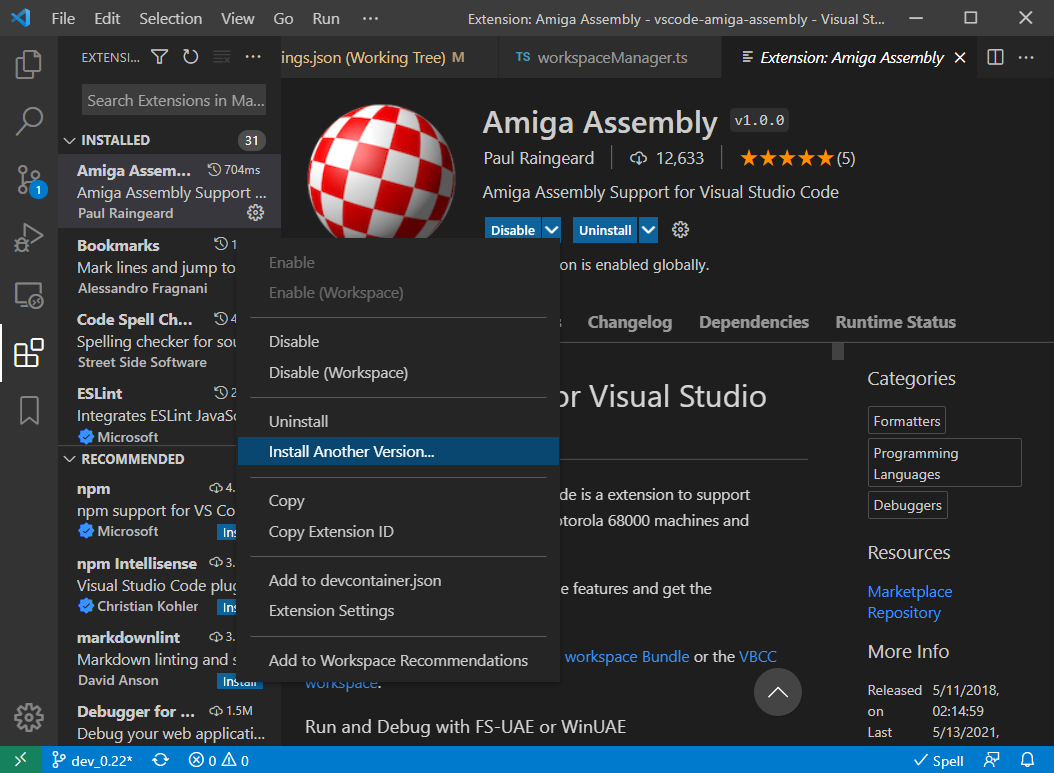-
Notifications
You must be signed in to change notification settings - Fork 12
Breaking Changes
Paul Raingeard edited this page Mar 12, 2023
·
2 revisions
The launch configuration has been unified between the new FS-UAE and WinUAE builds.
There is no more need for binaries to be downloaded.
You may have to reset the amiga-assembly.binDir setting to get rid of error messages.
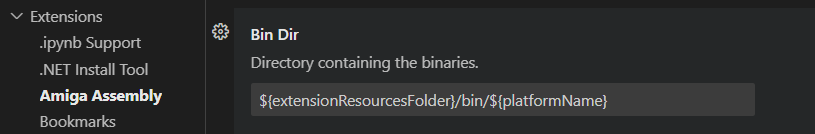
Steps to migrate your workspace:
- Open your vscode/launch.json file.
- Change the launch settings
- For WinUAE
Example of a < 1.6 WinUAE launch configuration :
{
"version": "0.2.0",
"configurations": [
{
"type": "winuae",
"request": "launch",
"name": "WinUAE Debug",
"buildWorkspace": true,
"stopOnEntry": true,
"serverName": "localhost",
"serverPort": 2345,
"startEmulator": true,
"trace": false,
"exceptionMask": 8188,
"emulatorStartDelay": 1500,
"emulator": "${config:amiga-assembly.binDir}/winuae.exe",
"emulatorWorkingDir": "${config:amiga-assembly.binDir}",
"program": "${workspaceFolder}/uae/dh0/gencop",
"options": [
"-s",
"quickstart=a500,1",
"-s",
"filesystem=rw,dh0:${workspaceFolder}\\uae\\dh0",
"-s",
"debugging_trigger=SYS:gencop",
"-s",
"debugging_features=gdbserver"
],
"preLaunchTask": "amigaassembly: build"
}
]
}After migration :
{
"version": "0.2.0",
"configurations": [
{
"type": "amiga-assembly",
"request": "launch",
"name": "WinUAE Debug",
"stopOnEntry": true,
"program": "${workspaceFolder}/uae/dh0/mygame",
"remoteProgram": "SYS:mygame",
"emulatorType": "winuae",
"emulatorArgs": [
"-s",
"filesystem=rw,dh0:${workspaceFolder}/uae/dh0",
"-s",
"quickstart=a500,1",
],
"preLaunchTask": "amigaassembly: build"
}
]
}Example of a < 1.6 FS-UAE launch configuration :
{
"version": "0.2.0",
"configurations": [
{
"type": "fs-uae",
"request": "launch",
"name": "FS-UAE Debug",
"stopOnEntry": true,
"serverName": "localhost",
"serverPort": 6860,
"trace": false,
"startEmulator": true,
"buildWorkspace": true,
"windows": {
"emulator": "${config:amiga-assembly.binDir}/fs-uae.exe",
},
"osx": {
"emulator": "${config:amiga-assembly.binDir}/fs-uae",
},
"linux": {
"emulator": "${config:amiga-assembly.binDir}/fs-uae",
},
"emulatorWorkingDir": "${config:amiga-assembly.binDir}",
"program": "${workspaceFolder}/uae/dh0/gencop",
"options": [
"--chip_memory=1024",
"--hard_drive_0=${workspaceFolder}/uae/dh0",
"--joystick_port_1=none",
"--amiga_model=A1200",
"--slow_memory=1792",
"--remote_debugger=200",
"--use_remote_debugger=true",
"--automatic_input_grab=0"
],
"preLaunchTask": "amigaassembly: build"
}
]
}After migration :
{
"version": "0.2.0",
"configurations": [
{
"type": "amiga-assembly",
"request": "launch",
"name": "FS-UAE Debug",
"stopOnEntry": true,
"trace": true,
"program": "${workspaceFolder}/uae/dh0/gencop",
"remoteProgram": "SYS:gencop",
"emulatorType": "fs-uae",
"emulatorArgs": [
"--hard_drive_0=${workspaceFolder}/uae/dh0",
"--chip_memory=1024",
"--joystick_port_1=none",
"--amiga_model=A1200",
"--slow_memory=1792",
"--remote_debugger=200",
"--automatic_input_grab=0"
],
"preLaunchTask": "amigaassembly: build"
}
]
}If you do not a specific configuration you can create a new one:
- rename the .vscode/launch.json file as .vscode/oldlaunch.json
- create a new launch configuration
- Rename the executable replacing string from "myprogram" to your executable name.
- Change the configuration according to the saved .vscode/oldlaunch.json file.