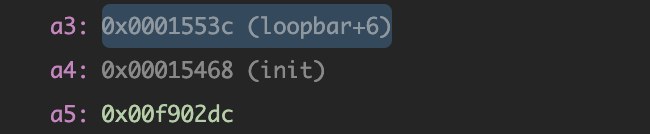-
Notifications
You must be signed in to change notification settings - Fork 12
Debugging emulator
Follow this wiki page and the build wiki page
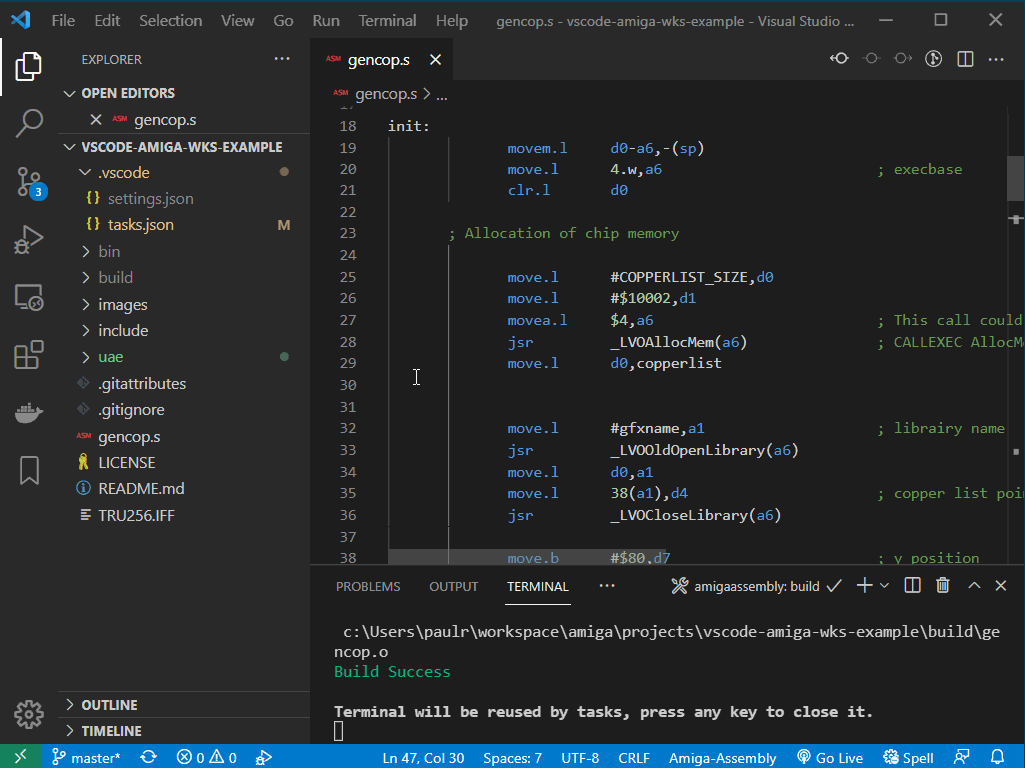
You may debug the copper list like a normal assembly program and add breakpoints. Some fs-uae internals make the stepping jump over some lines, and the breakpoints may be hit after the selected line.
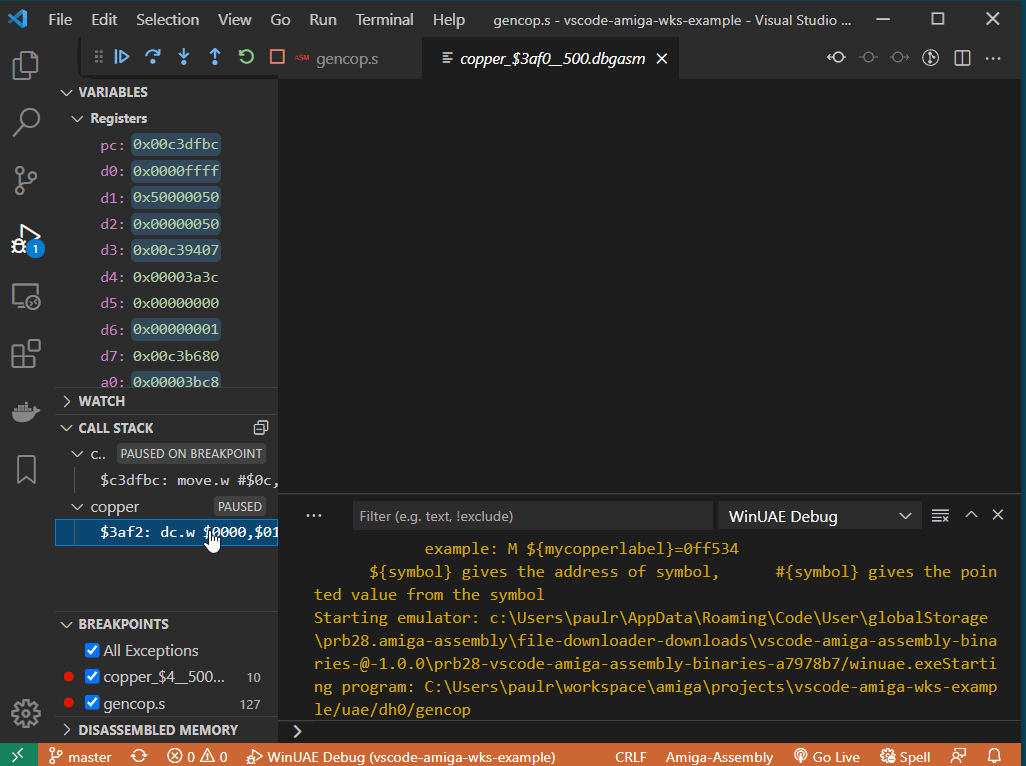
You may change the format used to display of the variables.
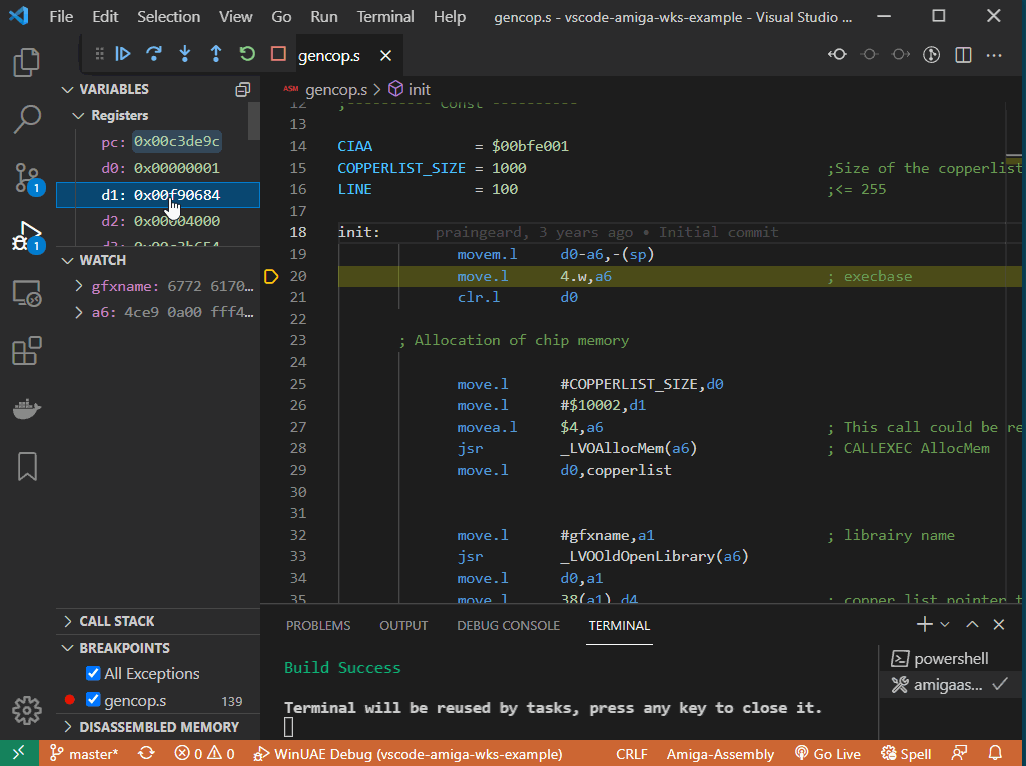
You may add a breakpoint on memory read, write or read/write access. The address used is the symbol location or the address pointed by a register. An input field will help you to set the size of the memory location watched.
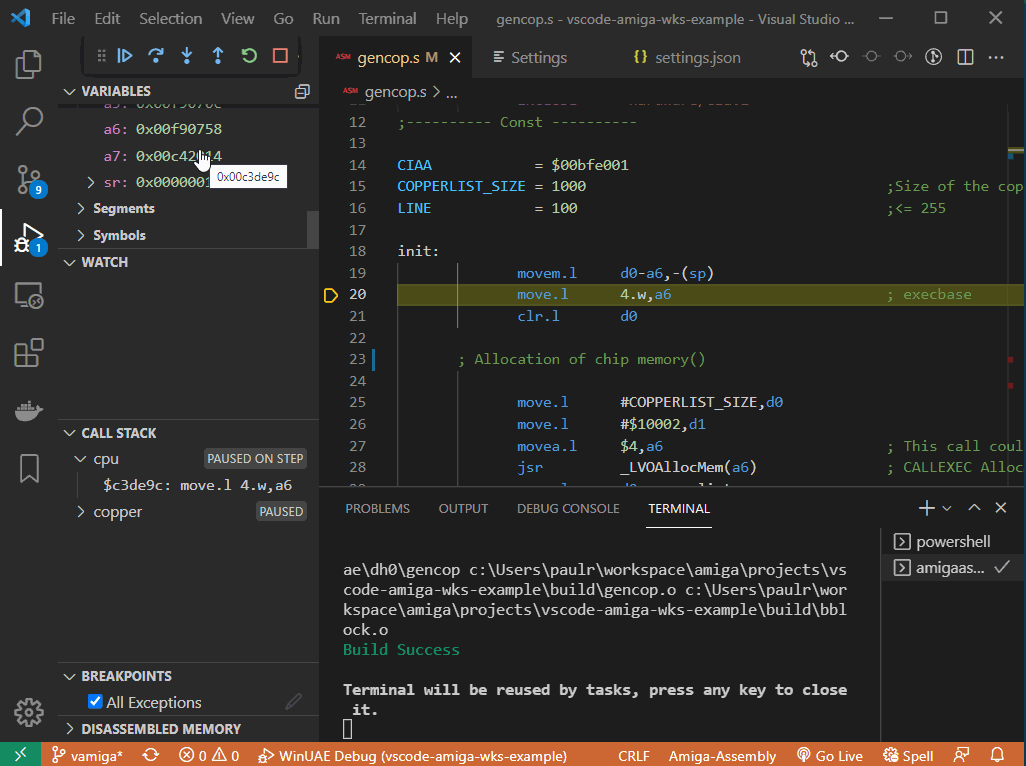
Right click on the line where you want to set the breakpoint and select 'Add conditional breakpoint...'. You can also create log points from this menu.
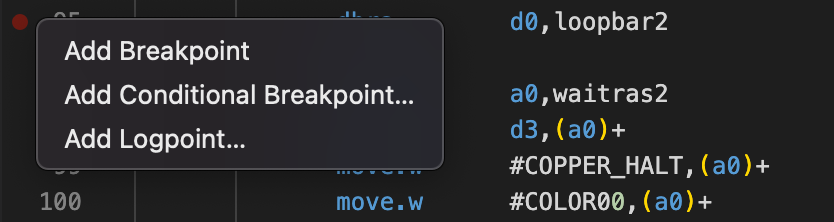
Enter an expression to be evaluated to determine whether the breakpoint should apply. This can include register names, symbols and standard operators. Numbers can be decimal (default), hex ($ or 0x), binary (% or 0b) or octal (@ or 0o).
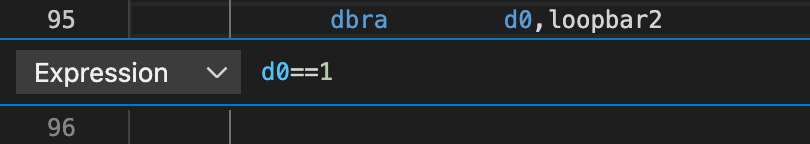
Execution will stop when the condition is met.
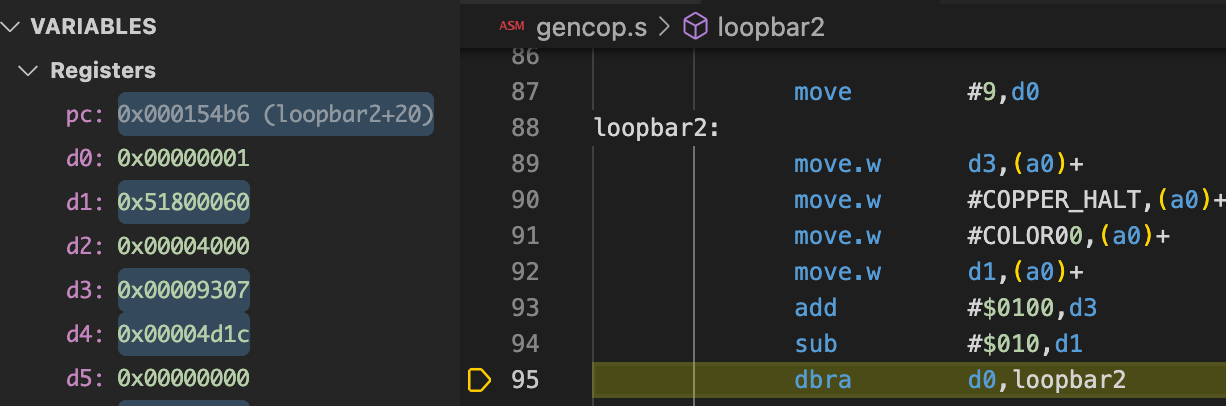
Logpoints are like breakpoints, but they output text instead of stopping the program, a bit like doing print debugging using console.log etc. The text can include expressions:
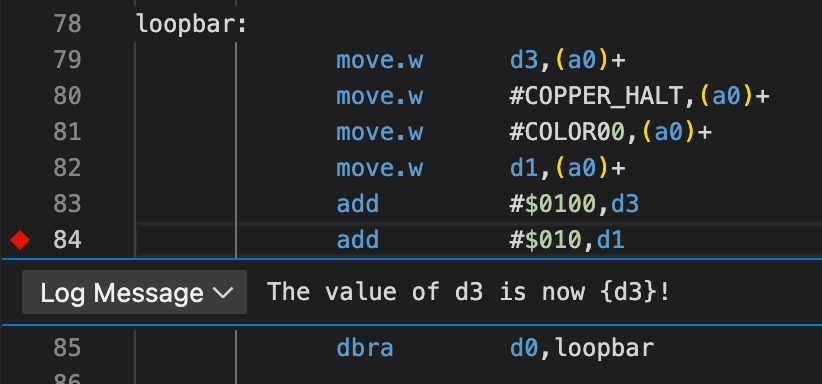
You can see the output in the debug console:
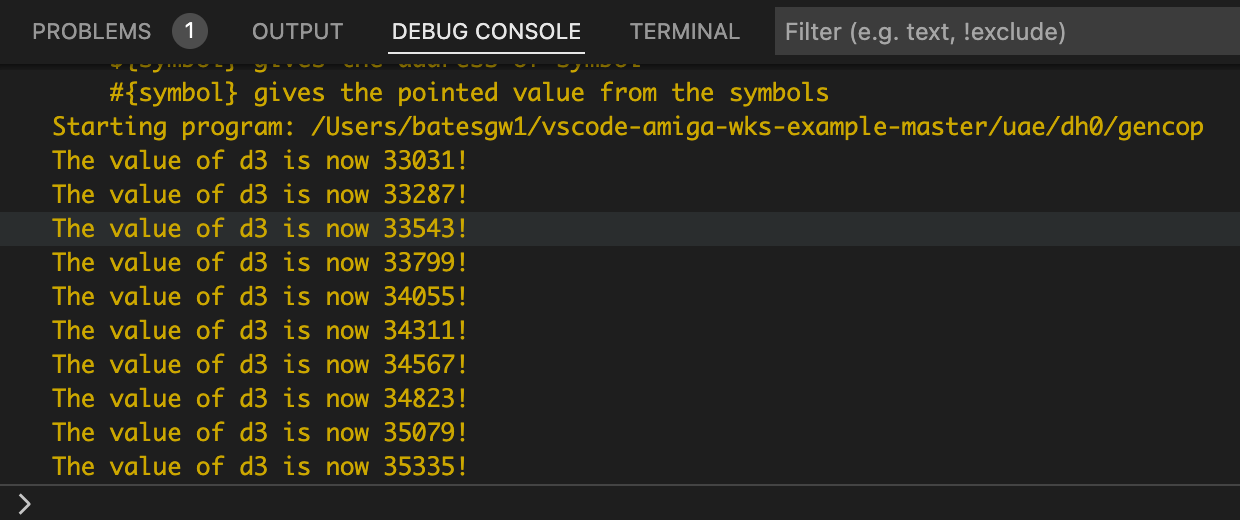
Memory can be edited from the addresses in the variables.
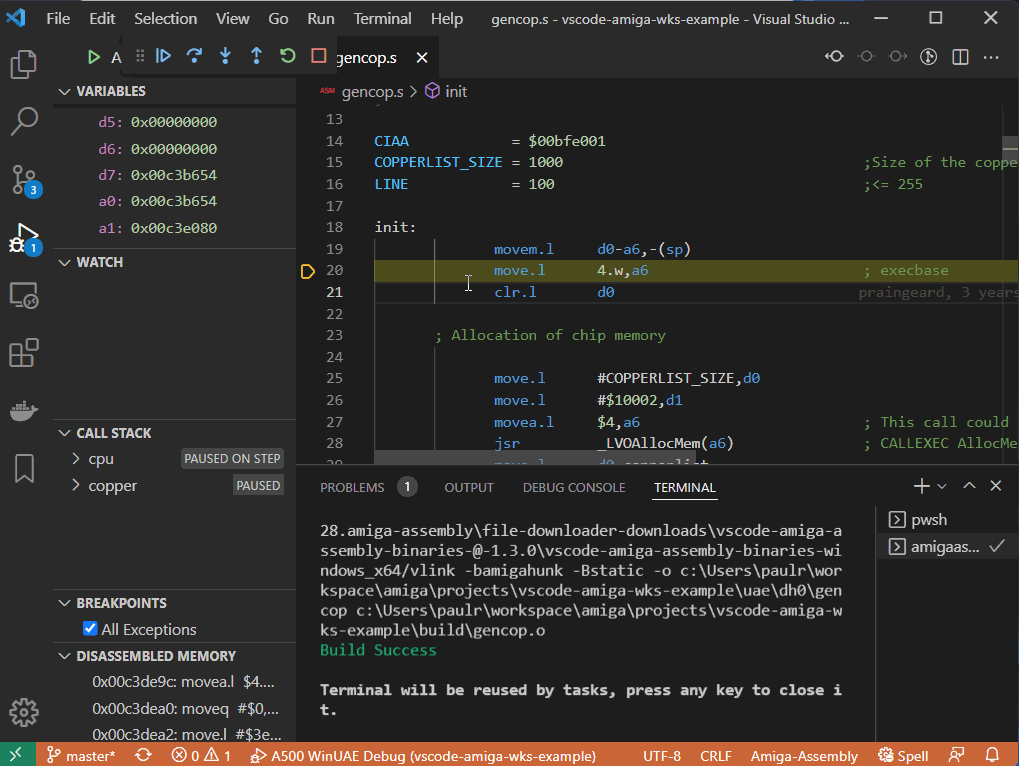
- '$' is used for the address of a symbol
- '#' is used for the address pointed by a symbol
-
m address, size[, wordSizeInBytes, rowSizeInWords, ab] with a: show ascii output, b: show bytes output
example:
m $5c50,10,2,4 -
m $|#{register|symbol}, size[, wordSizeInBytes, rowSizeInWords]
example:
m ${mycopperlabel},10,2,4
-
m address|$|#{register|symbol},size,d
example:
m ${pc},10,d
if copperlist is a symbol indicating address $1fc (after program load) and containing value $5f0.
copperlist: DC.L $5f0There is different ways to set the starting address of a memory dump:
- using the memory address: m 01fc,300, 2, 5 will dump starting at $01fc
- starting with
${copperlist}: will dump using starting atcopperlistaddress (position of the symbol in memory) -> $1fc - starting with
#{copperlist}: will dump using starting at copperlist value (value of thecopperlistsymbol in memory -> $5f0
To have the memory grouped by 2 bytes with 5 groups by line:
m #{copperlist},300, 2, 5
This will display:
>01fc 0000 0100 0200 0180 | .ü........
00005850:01fc 0000 0100 0200 0180 | .ü........
0000585a:0349 2b07 fffe 0180 056c | .I+.ÿþ...l
00005864:2c07 fffe 0180 0113 8007 | ,.ÿþ......
It will display the updates in real time
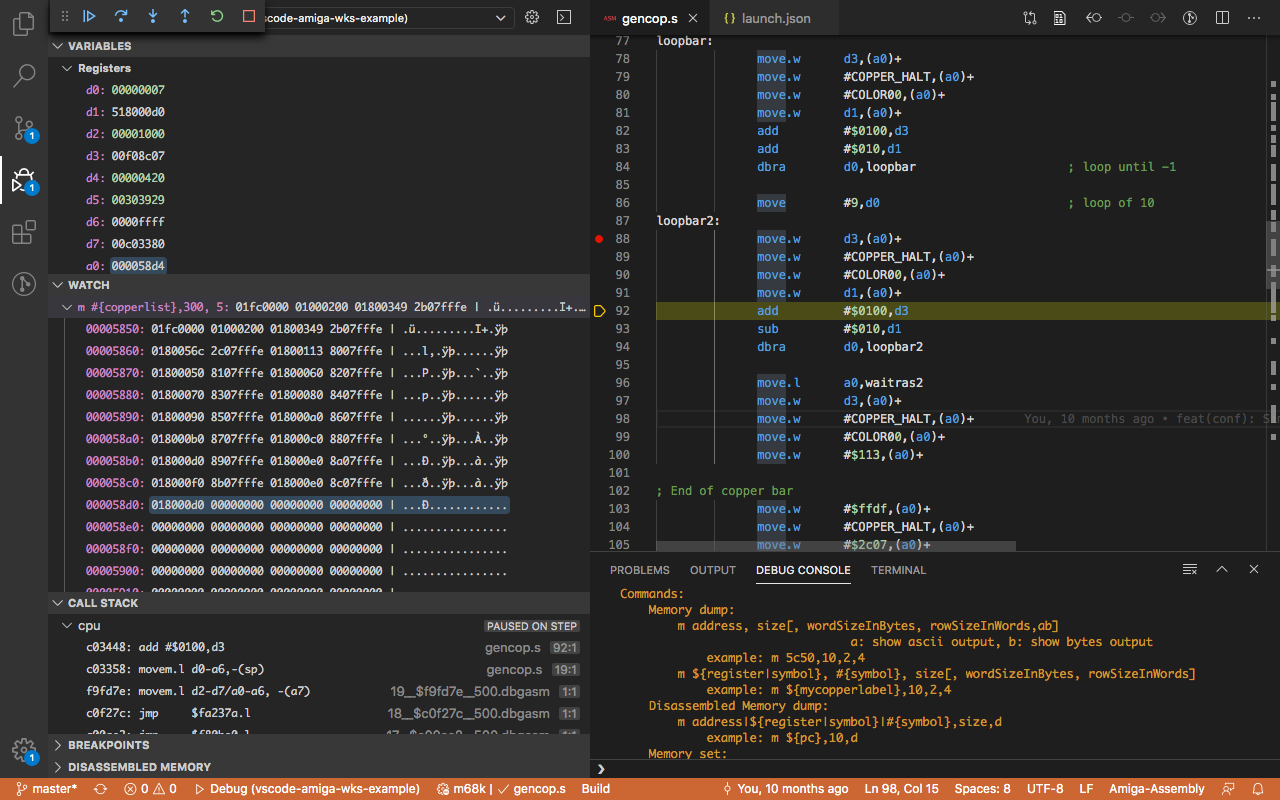
Symbols addresses will be dumped in the hover or can be added to the watch view. Adding an address register to the watch view will dump the contents.
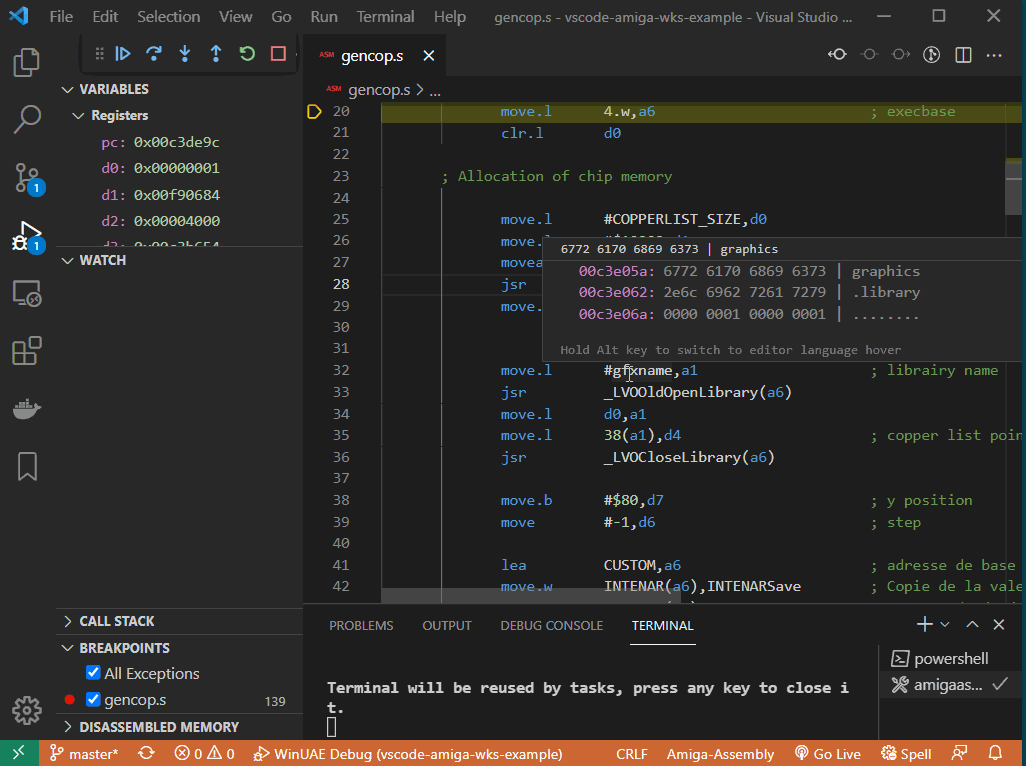
These dumps can be customized in the settings
| setting | description |
|---|---|
| Display › Memory Format: Hover | Default format 'm ${symbol},24,2,4' for a memory dump in hover ('symbol' is replaced) |
| Display › Memory Format: Watch | Default format 'm ${symbol},104,2,4' for a memory dump in watch ('symbol' is replaced) |
-
M address=bytes example:
M $5c50=0ff534 -
M ${register|symbol}=bytes example:
M ${mycopperlabel}=0ff534
The debugger communicates with the emulator with tcp/ip socket.
{
"version": "0.2.0",
"configurations": [
{
"type": "amiga-assembly",
"request": "launch",
"name": "FS-UAE Debug",
"stopOnEntry": true,
"trace": true,
"program": "${workspaceFolder}/uae/dh0/gencop",
"remoteProgram": "SYS:gencop",
"emulatorType": "fs-uae",
"emulatorArgs": [
"--hard_drive_0=${workspaceFolder}/uae/dh0",
],
"preLaunchTask": "amigaassembly: build"
}
]
}{
"version": "0.2.0",
"configurations": [
{
"type": "amiga-assembly",
"request": "launch",
"name": "WinUAE Debug",
"stopOnEntry": true,
"program": "${workspaceFolder}/uae/dh0/gencop",
"remoteProgram": "SYS:gencop",
"emulatorType": "winuae",
"emulatorArgs": [
"-s",
"quickstart=a1200,1",
"-r",
"C:/Users/paulr/workspace/amiga/kickstarts/Kickstart3.1.rom",
"-s",
"filesystem=rw,dh0:${workspaceFolder}/uae/dh0",
],
"preLaunchTask": "amigaassembly: build"
}
]
}| option | description |
|---|---|
| type | type if debug server: 'amiga-assembly' |
| request | type of debugging method must be 'launch' |
| name | Name of the configuration |
| stopOnEntry | If true the program will stop on the first instruction |
| serverName | Name of the server containing the fs-uae emulator |
| serverPort | Socket port number opened for debug by the emulator |
| trace | If true logs will be added to the output console (communication protocol) |
| emulatorType | Type of the emulator : 'winuae' or 'fs-uae' |
| program | Local path of target Amiga binary |
| remoteProgram | Remote path of target Amiga binary |
| sourceFileMap | Sources paths replacements (useful if the build was done in a another directory) |
| rootSourceFileMap | Additional paths for sources |
| emulatorArgs | Options to send to the emulator (see fs-uae options) |
| exceptionMask | Binary mask to trigger exceptions catch during debug (see table below) |
| emulatorStartDelay | Delay before starting the emulator |
| noDebug | Run without debugging |
| preLaunchTask | (replacement of buildWorkspace) : Set to "amigaassembly: build" to build the workspace before launch |
Traps (68000 Exception Vector Numbers - source)
| Bit | description |
|---|---|
| 2 | Bus error access of nonexistent memory |
| 3 | Address error long/word access of odd address (68000) |
| 4 | Illegal instruction illegal opcode (other than Axxx or Fxxx) |
| 5 | Zero divide processor division by zero |
| 6 | CHK instruction register bounds error trap by CHK |
| 7 | TRAPV instruction overflow error trap by TRAPV |
| 8 | Privilege violation user execution of supervisor opcode |
| 9 | Trace status register TRACE bit trap |
| 10 | Line 1010 emulator execution of opcode beginning with $A |
| 11 | Line 1111 emulator execution of opcode beginning with $F |
| 32-47 | Trap instructions TRAP N instruction where N = 0 to 15 |
WinUAE runtime configuration is the concatenation of two things : the ${config:amiga-assembly.binDir}/default.uae file and the .vscode/launch.json options.
- Example of default.uae :
use_gui=no
win32.start_not_captured=yes
win32.nonotificationicon=yes
boot_rom_uae=min
cpu_cycle_exact=true
cpu_memory_cycle_exact=true
blitter_cycle_exact=true
cycle_exact=true
input.config=1
input.1.keyboard.0.friendlyname=WinUAE keyboard
input.1.keyboard.0.name=NULLKEYBOARD
input.1.keyboard.0.empty=false
input.1.keyboard.0.disabled=false
input.1.keyboard.0.button.41.GRAVE=SPC_SINGLESTEP.0
input.1.keyboard.0.button.201.PREV=SPC_WARP.0All these options can be mixed and a better comprehension of WinUAE can be useful.
We now list the values of the Amiga hardware registers in the variables panel. It splits them into fields to describe each bit-range and group related registers where appropriate.
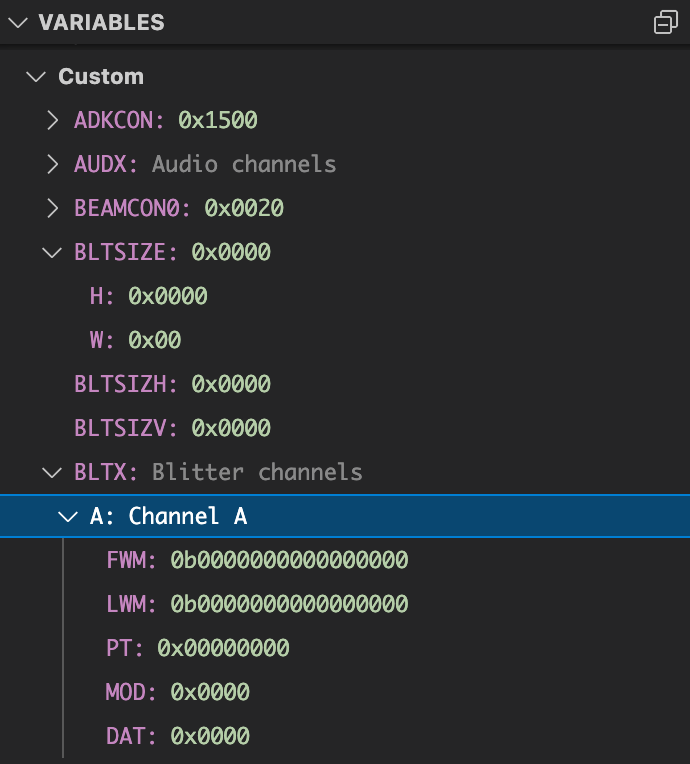
This gives you additional views of formatted variable values.
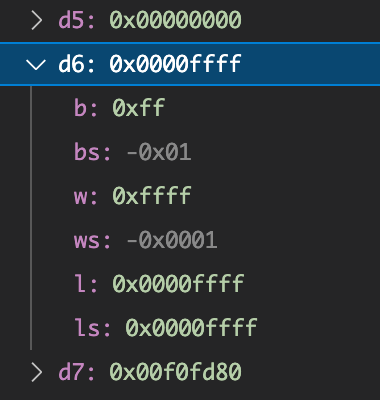
This displays the offset from a label in your source code alongside address registers where possible.