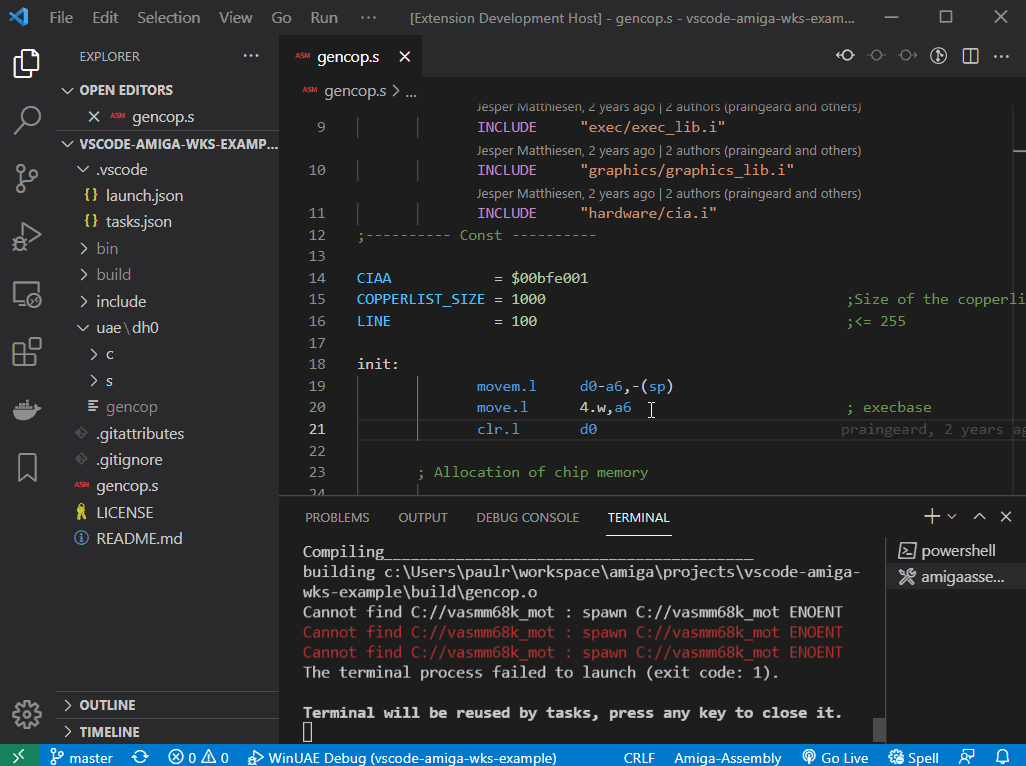-
Notifications
You must be signed in to change notification settings - Fork 12
Building
You can compile your program with VASM and VLINK. The build process is done in a task (to learn more about tasks : https://code.visualstudio.com/Docs/editor/tasks).
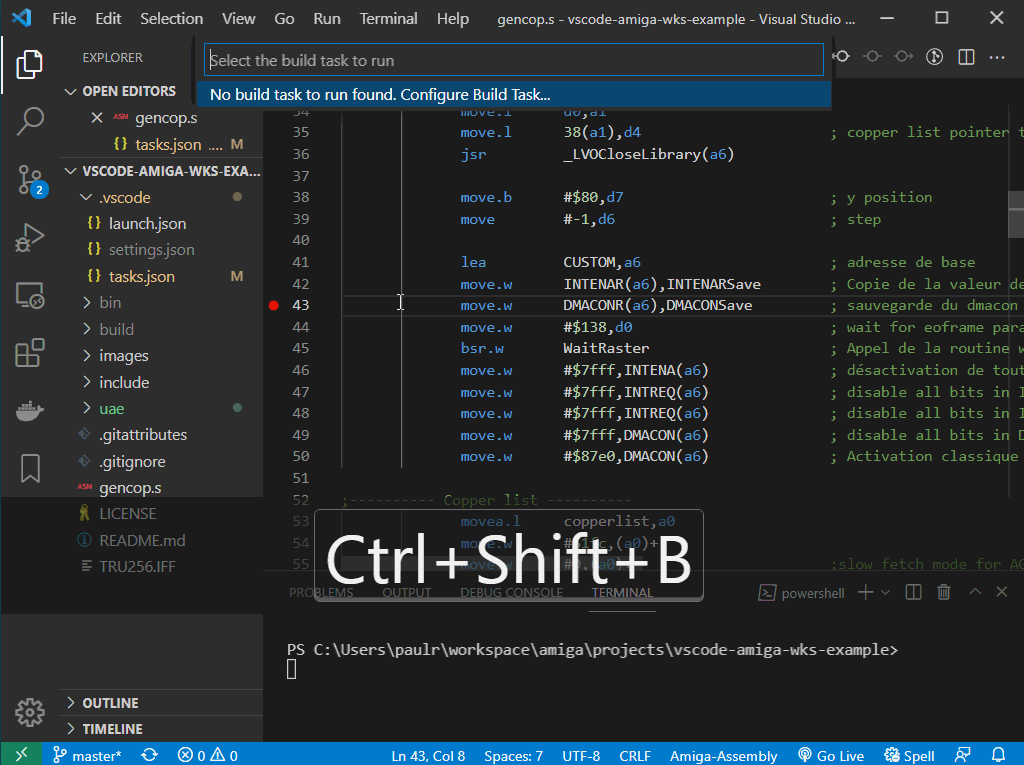
You may prepare the workspace as described in this wiki page, or let the createStartupSequence and createExeFileParentDir parameters to true and the workspaces files needed will be created. Another way is to create an example workspace and use it as a bootstrap.
File : .vscode/tasks.json
{
"version": "2.0.0",
"tasks": [
{
"type": "amigaassembly",
"vasm": {
"enabled": true,
"command": "${config:amiga-assembly.binDir}/vasmm68k_mot",
"args": [
"-m68000",
"-Fhunk",
"-linedebug"
]
},
"vlink": {
"enabled": true,
"command": "${config:amiga-assembly.binDir}/vlink",
"includes": "*.{s,S,asm,ASM}",
"excludes": "",
"createStartupSequence": true,
"createExeFileParentDir": true,
"exefilename": "../uae/dh0/myprogram",
"args": [
"-bamigahunk",
"-Bstatic"
]
},
"problemMatcher": [],
"label": "amigaassembly: build",
"group": {
"kind": "build",
"isDefault": true
}
}
]
}Now you can launch the build :
- Ctrl + Shift + B (or Command + Shift + B on Mac)
VASM will produce errors in the editor. There is a output window to see the raw output from the compiler and linker.
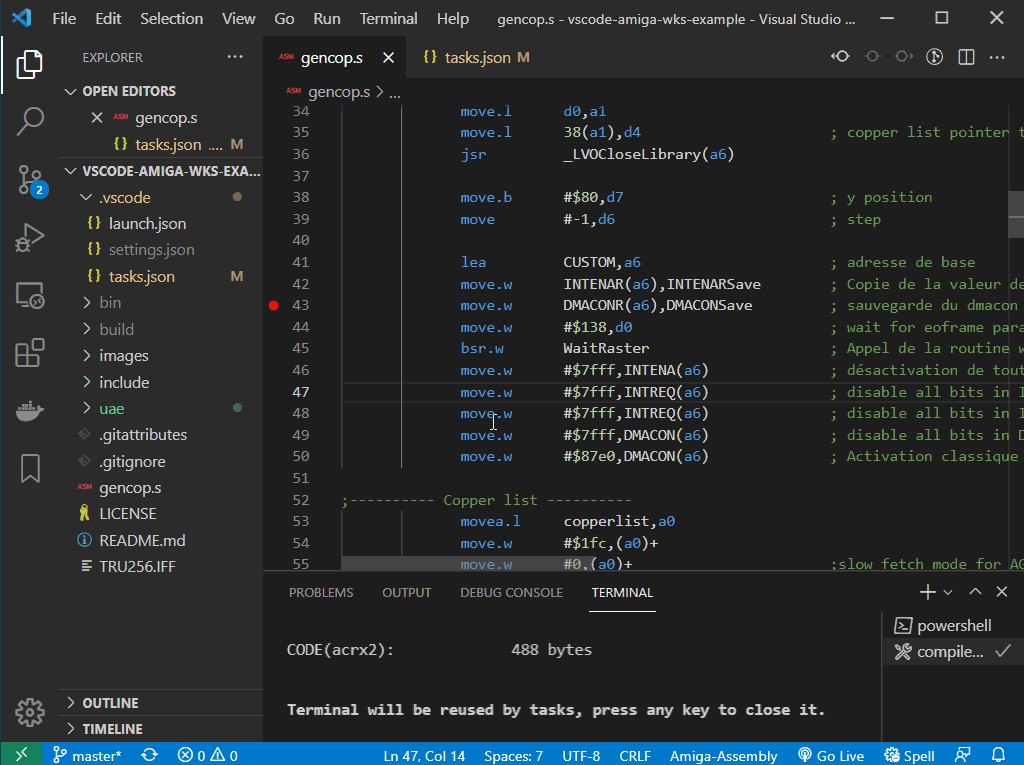
| option | description |
|---|---|
| buildDir | ) Specifies the path to the build directory |
| tmpDir | ) Specifies the path to the temporary build directory |
| option | description |
|---|---|
| enabled | Enables the build with VASM |
| file | VASM executable file with path |
| options | build options sent to VASM, see the documentation or this for more information |
| option | description |
|---|---|
| enabled | Enables the link with VLINK |
| file | VLINK executable file with path |
| includes | files to include in the link. If not set, only the opened file in the editor will be built |
| excludes | files to exclude from the link |
| entrypoint | The first '.o' file to send to the liker: entry point of the program. The filename is searched in the vlink path and compared without extension: you may type "mysource.s" or "mysource.o" |
| createStartupSequence | If true, if the startup sequence file does not exists it will be created with the executable file name. |
| createExeFileParentDir | If true, if the parent dir of the executable file does not exits it will be created. |
| exefilename | Output executable file linked relative to the build dir |
| options | build options sent to VLINK, see the vlink site for more information |
{
"amiga-assembly.buildDir": "build",
"amiga-assembly.tmpDir": "/tmp",
}If it is a relative path it will be considered from the first folder in workspace.
For further documentation: vscode tasks.
The syntax checking on save is done by calling a task. To change it's parameters you have to declare and configure it in the tasks.json file.
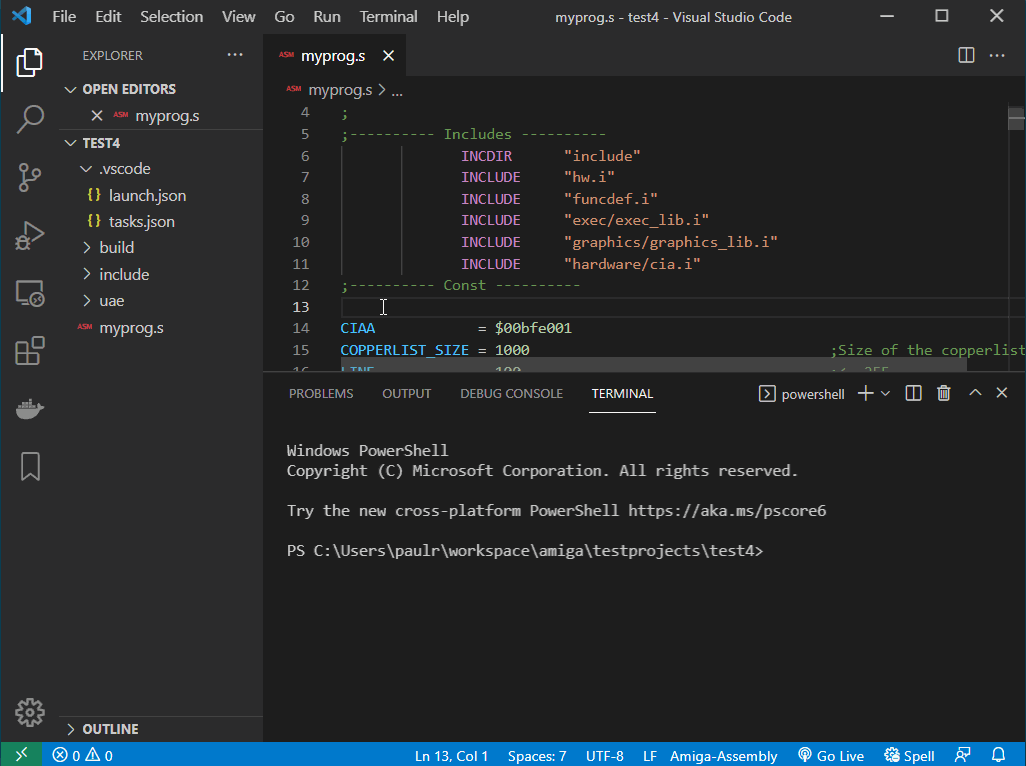
The binDir setting is corrupted.
Please restore the default setting and reload the binaries.