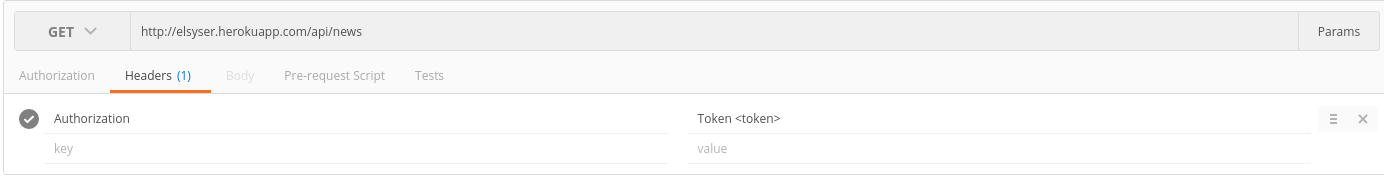elsyser is a RESTful API, written in Django. This is part of a school platform that makes communication and resource sharing between students themselves and between students and their teachers easier.
- Making communication between students and teachers easier
- Do not miss a thing:
- Exams - scheduling, details
- Homeworks - details, deadlines, submissions
- Materials - documents that will help students study easier and find more interesting things
- News - notifying things that are important, plan things
- Grades - keep track of your grades as a student and assign grades as a teacher
- Mainly we want to fend off the problem with forgotten exams and homeworks, misunderstood things in school and missing important school-related notifications.
elsyser uses a number of open-source projects to work properly:
- Django - A really nice high-level Python web framework
- Django REST Framework - Framework for building REST APIs in Django
- django-cors-headers - Django app for handling the server headers required for Cross-Origin Resource Sharing (CORS)
- drf-nested-routers - Nested routing for DRF
- drf-word-filter - Word search filter for DRF
- djoser - REST implementation of Django authentication system
- drf-docs - Document Web APIs made with Django REST Framework
- Visual Studio Code - A really nice text editor
How to copy this project to your local machine and run it:
-
Download a copy from GitHub:
$ git clone https://github.com/pu6ki/elsyser.git $ cd elsyser/ -
Setup Django requirements:
$ pip3 install -r requirements.txt $ python3 manage.py makemigrations $ python3 manage.py migrate -
Create a superuser:
$ python3 manage.py createsuperuser -
Run the tests:
$ python3 manage.py test -
Run the server locally:
$ python3 manage.py runserver
$ python3 manage.py runserver- Visit
http://127.0.0.1:8000/api/register - Create your school account.
- Then visit
http://127.0.0.1:8000/api/loginand log in with your credentials. - Enjoy! :D
- POST
/api/register/- Create new account. - PUT
/api/activate/:activation_key/- Activate your account (via email). - POST
/api/login/- Log in. - PUT
/api/password/change/- Change your password - POST
/api/password/reset/- Reset your password via email - POST
/api/password/reset/confirm- Confirm your new password (You should visit this point via the reset email) /api/profile/:user_id/- GET - Personal info about the user.
- UPDATE - Update profile info.
- GET
/api/subjects/- List of all subjects in the database. - GET
/api/classes?class_number=arg- List of all classes (with class number filter). - GET
/api/grades/:subject_id/- Get list of grades for a certain subject. /api/grades/:subject_id/:user_id/- GET - List of grades for a certain user.
- POST - Add a new grade for this user. (only for teachers)
- GET
/api/students?class_letter=arg1&class_number=arg2&search=arg3- List of all students in a certain class (with class letter and number filters).- You can search by student's username.
-
/api/exams?search=arg- GET: List upcoming exams.
- Student acc: Filters exams only for your class.
- Teacher acc: Filters exams posted by this teacher.
- You can search exams by topic
- POST: Schedule an exam. (only for teachers)
- GET: List upcoming exams.
-
/api/exams/:id/- GET: Show certain exam details.
- UPDATE: Edit exam details. (only for teachers)
- DELETE: Destroy an exam. (only for teachers)
- Common urls:
/api/news/*/?search=arg- GET - Get news list for a certain group.
- POST - Create a new post.
- You can search by title.
/api/news/*/:id/- GET - Details about a certain post.
- UPDATE - Update news' details.
- DELETE - Destroy a news.
/api/news/*/:id/comments/- GET - List comments linked with this news.
- POST - Post a new comment linked with this post.
/api/news/*/:id/comments/:comment_id/- GET - Show a certain comment.
- UPDATE - Update comment's content.
- DELETE - Destroy a comment.
-
/api/news/students- only accessible by students
- All urls correspond the common ones above.
- You can search by teacher's username too.
-
/api/news/teachers/- only accessible by teachers
- GET - List news posted by the current teacher.
-
/api/news/teachers/:class_number/- GET - Get a list of the news posted by the current teacher for this class.
- POST - Add news for all the classes with this class number.
-
/api/news/teachers/:class_number/:class_letter/- All urls correspond to the common ones above.
-
/api/homeworks?search=arg- GET - List current homeworks.
- Student acc: Homeworks about you.
- Teacher acc: Homeworks, posted by you.
- POST - Add a new homework (only for teachers)
- You can search by subject's title and teacher's username.
- GET - List current homeworks.
-
/api/homeworks/:id/- GET - Detailed information about a homework.
- UPDATE - Update homework's info. (only for teachers)
- DELETE - Destroy a homework. (only for teachers)
-
/api/homeworks/:id/submissions?search=arg- GET - Get list of submissions that are not checked yet.
- Student acc: Filters your submissions for this homework.
- Teacher acc: Get submissions from all students.
- POST - Submit a submission for a certain homework. (only for students)
- You can search by student's username.
- GET - Get list of submissions that are not checked yet.
-
/api/homeworks/:id/submissions/:submission_id/- GET - Detailed information about a submission.
- Student acc: Only if the submission is posted by you.
- UPDATE - Update submission's details. (only for students)
- GET - Detailed information about a submission.
-
/api/materials?search=arg- List of useful materials.- Student acc: Filters materials only linked with your class.
- Teacher acc: Filters materials only linked with your subject.
- You can search by title and section.
-
/api/materials/:subject_id/- Materials linked with a certain subject.- GET - List of these materials.
- POST - Add a new material for your subject. (only for teachers)
- UPDATE - Update material's content. (only for teachers)
- DELETE - Remove a material. (only for teachers)
$ python3 manage.py runserver- Visit
http://127.0.0.1:8000/admin/ - Log in with your superuser data.
- Here you can add, update and remove your entries.
This project is licensed under the MIT License - see the LICENSE file for details.