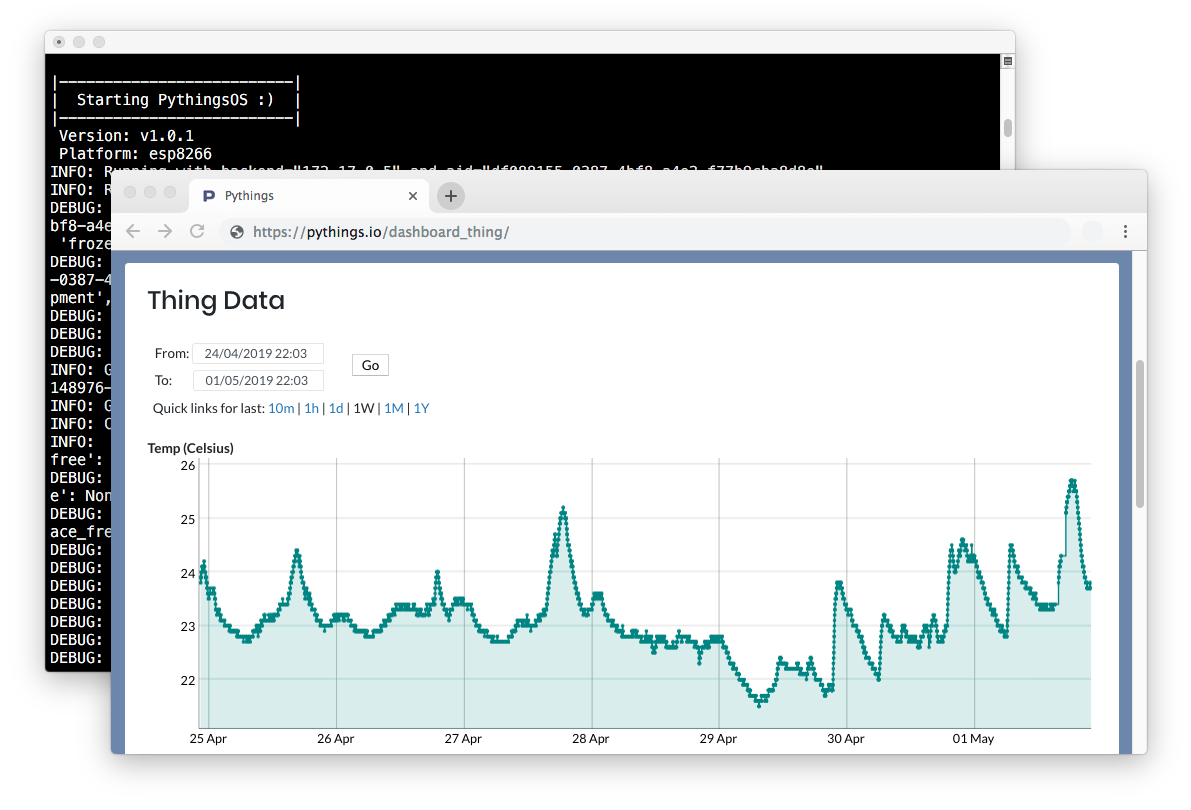Pythings is a quick and easy way of programming IoT devices, directly from a web browser, in Python. It shines on microcontrollers like the ESP8266 and the ESP32, but it works nicely also on small Linux boards.
The Pythings Cloud is where you can control and orchestrate all of your devices (Things) running PythingsOS. It provides simple yet powerful tools for device management, code editing and data visualization to get you started immediately, plus a set of APIs.
Requirements:
Bash, Python, Git and Docker. Runs on Linux, Mac or Windows*.
*Windows not fully supported in development mode due to lack of support for symbolic links.
Setup
$ pythingscloud/setup
Build
$ pythingscloud/build
Run
$ pythingscloud/run
Play
$ pythingscloud/populate
# ...you can now point your browser to "localhost" (or the server address),
# and login using "testuser@pythings.local" and password "testpass".
Clean
# pythingscloud/clean
p.s. the scripts above are mainly just wrappers for Bash and Docker Compose commands.
View service logs
$ pythingscloud/logs cloud | proxy | postgres
Cloud startup and backend logs the cloud service:
$ pythingscloud/logs cloud startup
$ pythingscloud/logs cloud backend
Update cycle:
$ git pull
$ pythingscloud/setup
$ pythingscloud/build
$ pythingscloud/clean
$ pythingscloud/run
If you set DEBUG=True, Django will use its development server which allows to live-monitor code and static filed changes. To enable live code changes, you also need to mount the code from services/cloud/code as as a volume inside the cloud service container, see the docker-compose-dev.yml for and example.
To run unit tests (in a running "cloud" service):
$ pythingscloud/test
When you edit the ORM model, remember that you need to make the migrations and migrate the DB:
$ pythingscloud/makemigrations
$ pythingscloud/migrate
Every commit is automatically tested with Travis-CI. Check status on Travis.
In the cloud service, you can configure things like project name, database parameters, log levels and email service via environment variables. A list of the configurable environments variables with their default values is shown below. Note that the accepted log levels are: DEBUG, INFO, WARNING, ERROR, CRITICAL.
# General conf
BACKEND_EMAIL_FROM="Pythings Cloud Local <cloud@pythings.local>"
BACKEND_EMAIL_SERVICE="Sendgrid"
BACKEND_EMAIL_APIKEY=
MAIN_DOMAIN_NAME="http://localhost"
WEBSETUP_DOMAIN_NAME="http://localhost"
FAVICONS_PATH=
LOGO_FILE=
CONTACT_EMAIL="contact@pythings.local"
INVITATION_CODE="tryme"
# Django conf
DJANGO_SECRET_KEY="#k%566hw@w%1((_&=640_4w#p)piwt$m4%#(9x^+it5(h1b6zy"
DJANGO_DEBUG=False
DJANGO_DEV_SERVER=False
# Dabase conf (usually overrided by sourcing the db_conf.sh script)
DJANGO_DB_ENGINE="django.db.backends.sqlite3"
DJANGO_DB_NAME="../db-backend.sqlite3"
DJANGO_DB_USER=
DJANGO_DB_PASSWORD=
DJANGO_DB_HOST=
DJANGO_DB_PORT=
# Logging
DJANGO_LOG_LEVEL=CRITICAL
BACKEND_LOG_LEVEL=ERROR
Setting the DJANGO_DEBUG mode together with the DJANGO_DEV_SERVER causes to enable the development server in "full" dev mode, which means to have much more verbose 500 error pages with all the stack traces and their context (the classic Django yellow page), plus to have stack-traces logged on more than one line (by default they are logged one per line to play nice with log aggregation tools)
This software is licensed under the Apache Licence version 2.0, unless otherwise specificed.