-
Notifications
You must be signed in to change notification settings - Fork 574
New issue
Have a question about this project? Sign up for a free GitHub account to open an issue and contact its maintainers and the community.
By clicking “Sign up for GitHub”, you agree to our terms of service and privacy statement. We’ll occasionally send you account related emails.
Already on GitHub? Sign in to your account
Access nested properties with dataIndex #46
Comments
|
We need this, PR welcome~ @queimadus |
nested dataIndex react-component/table#46
|
This should help |
|
I cannot sort the tables anymore because it sends the fields like this now So how to do that ??? |
|
I tried a lot of things but currently the only one that worked for me is using a "render" instead of so i'm suggesting this: |
You are giving the solution to render the value. But I was talking about sortField when you click on the Sorting Icon in Table Header then it sends the value like that as I said above. |
|
@khanakia For sorting it's the same thing, you need to add sorter to columns: if your column had string values:
|
|
Ah, i see. I will give it a try. :) Thanks |
|
How to approach when trying to render an image? |
|
You are doing wrong. Do this way |
|
@khanakia Thanks. That worked! |
|
What when you search data {firstName+lastName} in Table column |
|
@fridolinf it seems record.product is NULL please double check the DATA you are passing to the table. |
|


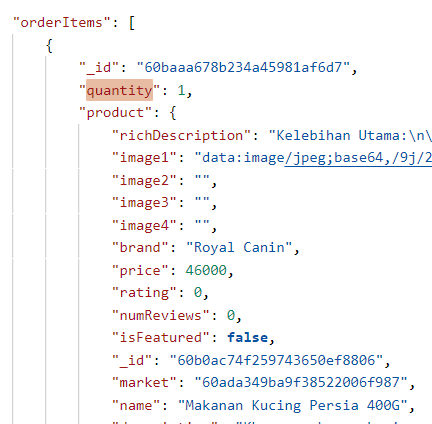
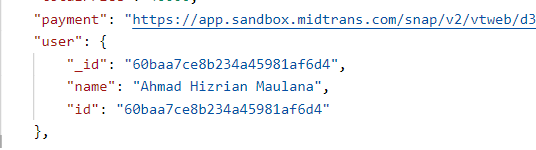
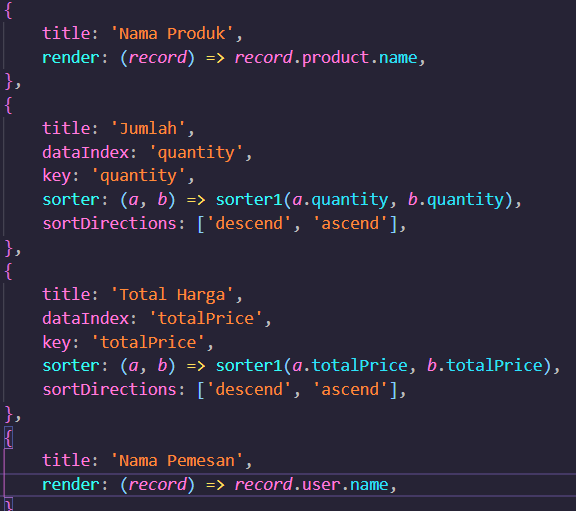
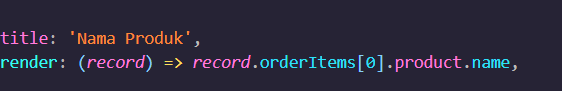
Have you considered using something like https://github.com/mariocasciaro/object-path to parse
dataIndex?The text was updated successfully, but these errors were encountered: