-
Notifications
You must be signed in to change notification settings - Fork 18
Editor 02 Adding and Connecting
Renato Pereira edited this page Oct 26, 2014
·
2 revisions
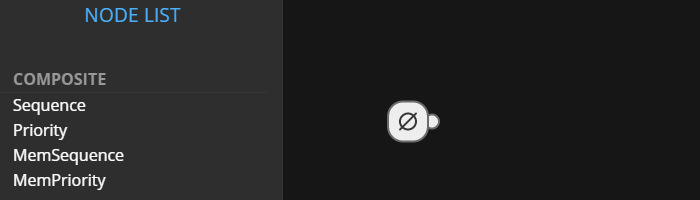
Drag a node from the node panel to the canvas using the mouse LEFT BUTTON in
order to create a node block.
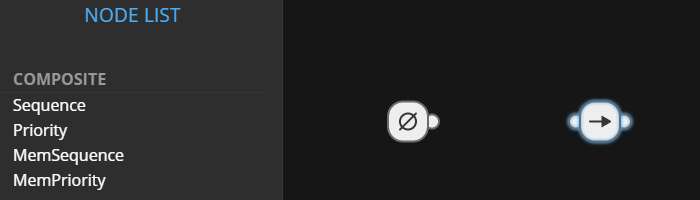
Drag the small circle at the right of the block (called anchor) to some other
block using the mouse LEFT BUTTON. Notice:
- You can't connect a block to itself.
- The root node can only have a single child.
- All nodes can only have a single parent.
- Decorators can only have a single child.
- Actions and Conditions cannot have any children.
Remember: in order to make a valid tree, all nodes must have a connection path to the root.
Pages:
Core Guide:
- [01. Introduction](Core 01 Introduction)
- [02. Downloading and Setting Up](Core 02 Downloading and Setting Up)
- [03. General Guidelines](Core 03 General Guidelines)
- [04. Creating Custom Nodes](Core 04 Creating Custom Nodes)
- [05. Creating and Using Trees](Core 05 Creating and Using Trees)
Editor Guide:
- [01. Interface](Editor 01 Interface)
- [02. Adding and Connecting](Editor 02 Adding and Connecting)
- [03. Selecting and Moving](Editor 03 Selecting and Moving)
- [04. Node Properties](Editor 04 Node Properties)
- [05. Custom Nodes](Editor 05 Custom Nodes)
- [06. Importing and Exporting using JSON](Editor 06 Importing and Exporting using JSON)