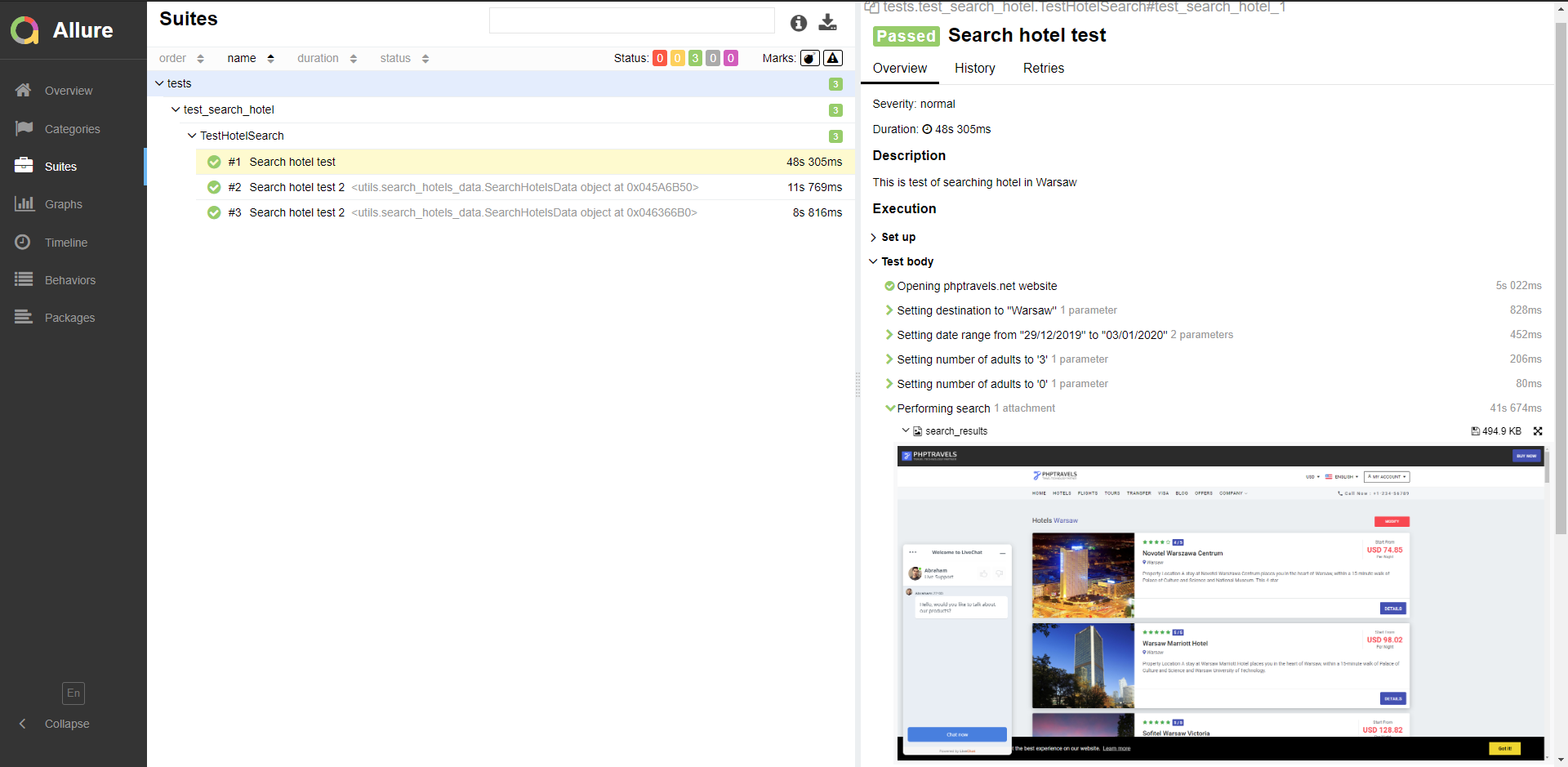...
Explore the docs »
View Demo
·
Report Bug
·
Request Feature
The project structure follows POM and is organized as follows:
- Pages Directory: Contains page objects corresponding to the application's UI pages.
- Utils Directory: Houses locators, test data, and common functions for the test automation framework.
- Tests Directory: Includes test cases for various functionalities.
- Logging Feature: The framework includes a logging feature for better visibility into test execution.
- HTML Report: Test results are presented in an HTML report, making it easy to review the outcomes.
- Screenshot Capture: In case of test failures, screenshots are automatically added to the HTML report. Passed screenshots are also saved in the reports directory for future reference.
- Data-driven testing is implemented using Excel for login scenarios.
- APK File: The APK file of the application under test is stored in the app directory.
- Jenkins Integration: Jenkins integration is included, allowing you to execute test cases from the Jenkins dashboard.
Dependency Software List:
- Appium Server 2.0.0
- Java version "20.0.0"
- Android Studio (Optional)
- Node.js (18) and npm (9.6.7)
- Android SDK
- ADB (Android Debug Bridge)
- WebDriver Library (Appium-Python-Client) Download JDK
Download From https://www.oracle.com/java/technologies/downloads/
Install the JDK on your machine
Also, set Environment Variables
Download ANDROID SDK
Download sdk From https://developer.android.com/studio
Set ANDROID_HOME as environment variable by adding mentioned path in .bashrc file
- export ANDROID_HOME=/home/user/Android/Sdk
Also set path variables by following by adding :
- export PATH=${PATH}:$ANDROID_HOME/tools:$ANDROID_HOME/platform-tools
Appium Installation:
You can follow following link for installation https://medium.com/@syamsasi/setting-up-appium-on-windows-and-ubuntu-ea9a73ab989
Install Appium driver after install Appium server 2.0.0
appium driver install uiautomator2
Pycharm Installation:
Download the Pycharm from their official website.
Install the Pycharm on your machine.
-
Clone this repository
git clone https://github.com/rfnshare/MobileAutomationFramework -
If you clone this repository before then run this on the project's root directory
git pull -
Copy your APK file, & paste it in project app folder.
app/android/appname.apk -
Make sure you connect you android device/emulator. Devices UDID, APK, ApK path, appPackage & appActivity will detect automatically.
-
Go to the project's root directory and install requirements (Recommended create virtual env first).
pip install -r requirements.txt
- To run all test cases in cmd line with html & allure report, run
python -m pytest -m <smoke/regression> --html=reports/htmlreport/index.html --self-contained-html -s --alluredir=reports/allure_report/<smoke/regression>_report_allure
- Install Allure Command Line Install
npm install -g allure-commandline
- Generate Allure HTML Report
allure serve reports/allure_report/<smoke/regression>_report_allure
- To run all test cases without cmd line, Go to project root directory then tests folder & run
final.pyfile.
This will create an HTML, allure report, automatically attach failed screenshot in report. You can find report in reports directory, report automatically will open in browser.
- You can configure Jenkins to parameterized run your test cases & generate html report, allure report, junit report. Also send mail to recipient (pending for implementation).
Report is generated in a chosen browser.
For more examples, please refer to the Documentation
MIT License
Copyright (c) 2023 Abdullah Al Faroque
Permission is hereby granted, free of charge, to any person obtaining a copy
of this software and associated documentation files (the "Software"), to deal
in the Software without restriction, including without limitation the rights
to use, copy, modify, merge, publish, distribute, sublicense, and/or sell
copies of the Software, and to permit persons to whom the Software is
furnished to do so, subject to the following conditions:
The above copyright notice and this permission notice shall be included in all
copies or substantial portions of the Software.
THE SOFTWARE IS PROVIDED "AS IS", WITHOUT WARRANTY OF ANY KIND, EXPRESS OR
IMPLIED, INCLUDING BUT NOT LIMITED TO THE WARRANTIES OF MERCHANTABILITY,
FITNESS FOR A PARTICULAR PURPOSE AND NONINFRINGEMENT. IN NO EVENT SHALL THE
AUTHORS OR COPYRIGHT HOLDERS BE LIABLE FOR ANY CLAIM, DAMAGES OR OTHER
LIABILITY, WHETHER IN AN ACTION OF CONTRACT, TORT OR OTHERWISE, ARISING FROM,
OUT OF OR IN CONNECTION WITH THE SOFTWARE OR THE USE OR OTHER DEALINGS IN THE
SOFTWARE.
-
Can I use it for any personal/commercial project? -> Yes.
-
Can I use it for making my personal/commercial project? -> Definitely. But make sure you FORK it while doing it :)
-
Can I share your project link with my friends? -> DEFINITELY! ^_^
-
Can I contact you if I get stuck while trying to create my own project using the forked source code? -> DEFINITELY! :)
See the open issues for a list of proposed features (and known issues).
Contributions are what make the open source community such an amazing place to be learn, inspire, and create. Any contributions you make are greatly appreciated.
- Fork the Project
- Create your Feature Branch (
git checkout -b feature/Feature) - Commit your Changes (
git commit -m 'Add some Feature') - Push to the Branch (
git push origin feature/Feature) - Open a Pull Request
Abdullah Al Faroque - @rfnshare - aalfaroque@gmail.com