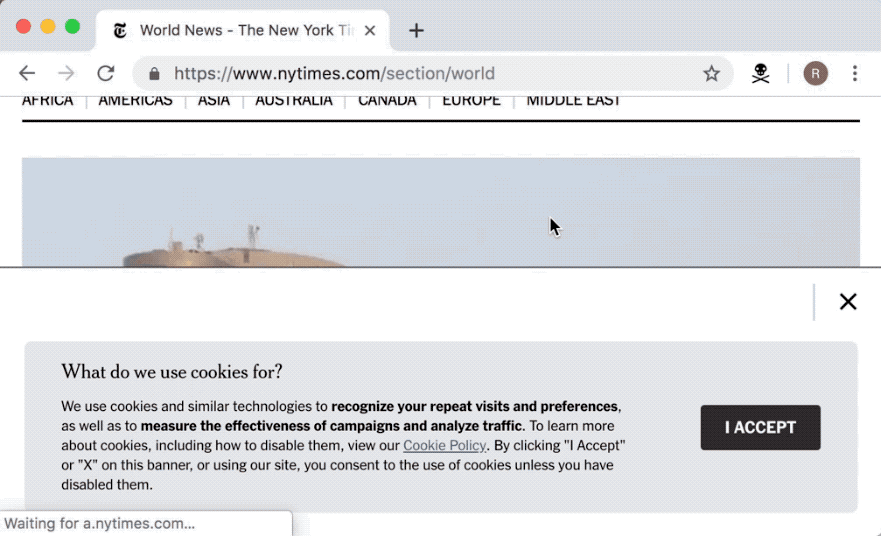It's like xkill, but for annoying web pages instead.
Chrome and Firefox plugin for quickly getting rid of elements on a web page.
By default ekill is toggled with ctrl+shift+k, but this can be modified at will.
Go to chrome://extensions/shortcuts, find the item labeled "ekill" and set it to whatever is most convenient.
Turning this feature on, will let ekill hold a grudge against offending elements.
By keeping a record of killed of elements on a per page basis, ekill will try it's best to remove these elements on subsequent visits to the same page.
A rudimentary ui for toggling Grudge, as well as listing and editing the hit list, is included in the options page.
MIT: http://rhardih.mit-license.org
1.8
- Changes the default hot-key from Ctrl+k to Ctrl+Shift+k.
1.7
- Adds a kill count badge to the extension icon.
1.6
- Adds the Grudge feature
- Adds options page to control Grudge
- Adds changelog notifications on version upgrades
1.5
- Adds light icons for Firefox dark theme.
1.4
- Adds support for Firefox
1.1 - 1.3
- Introduces ability to toggle on/off, as well as dismiss with Esc key
- Permissions narrowed to activeTab only
- Targets anything with role=button
1.0
- Initial version