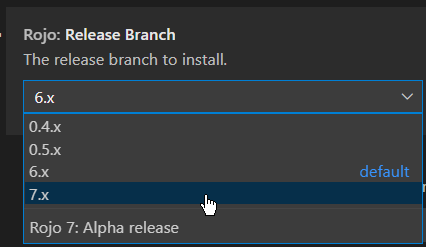Releases: rojo-rbx/rojo
v7.4.4
This release fixes a crash caused by a recent Roblox change and an edge case caused by setting Archivable to false for one Instance but not setting it for anything else.
Changes since Rojo 7.4.3
Fixes
- Fixed an issue with reading recently generated Lighting files
Archivableis now set totrueby default when building to binary (rbxm/rbxl) files, which fixes an edge case where it was set tofalsefor one Instance but not set for anything else
Upgrading
To install the Roblox Studio plugin, there are a few options:
- Run
rojo plugin installfrom the Rojo CLI - Download the attached
Rojo.rbxmand place it into your Roblox Studio plugins folder - Install from the Roblox plugin page
There are also multiple ways to install the Rojo CLI:
With Aftman
Add a line to the [tools] section in aftman.toml:
rojo ="rojo-rbx/rojo@7.4.4"From GitHub Release
Download one of the attached binaries on this release page!
From Crates.io
You can use Cargo (1.70.0+) to build the release yourself from crates.io:
cargo install rojo --version 7.4.4v7.4.3
This release contains a bug fix for a breaking issue introduced in Rojo 7.4.2 when building binary (rbxm and rbxl) files. It also corrects some warnings that were emitted by the plugin on initial sync.
Changes since Rojo 7.4.2
Fixes
- Fixed issue with building binary files introduced in 7.4.2
- Fixed value of type nil cannot be converted to number warning spam in output. (#955)
Upgrading
To install the Roblox Studio plugin, there are a few options:
- Run
rojo plugin installfrom the Rojo CLI - Download the attached
Rojo.rbxmand place it into your Roblox Studio plugins folder - Install from the Roblox plugin page
There are also multiple ways to install the Rojo CLI:
With Aftman
Add a line to the [tools] section in aftman.toml:
rojo ="rojo-rbx/rojo@7.4.3"From GitHub Release
Download one of the attached binaries on this release page!
From Crates.io
You can use Cargo (1.70.0+) to build the release yourself from crates.io:
cargo install rojo --version 7.4.3v7.4.2
This release contains a handful of bugfixes and a minor UX improvement to the property's patch confirmation.
Changes since Rojo 7.4.1
Fixes
- Fixed removing trailing newlines in scripts (#903)
- As always, the internal property database has been updated. This fixes an issue with
SurfaceAppearance.Coloramong other things. (#948)
Changes
- Added option to select 'Never' for plugin patch confirmation (#893)
Upgrading
To install the Roblox Studio plugin, there are a few options:
- Run
rojo plugin installfrom the Rojo CLI - Download the attached
Rojo.rbxmand place it into your Roblox Studio plugins folder - Install from the Roblox plugin page
There are also multiple ways to install the Rojo CLI:
With Aftman
Add a line to the [tools] section in aftman.toml:
rojo ="rojo-rbx/rojo@7.4.2"From GitHub Release
Download one of the attached binaries on this release page!
From Crates.io
You can use Cargo (1.70.0+) to build the release yourself from crates.io:
cargo install rojo --version 7.4.1v7.4.1
This release contains a handful of bugfixes and small improvements.
Changes since Rojo 7.4.0
Fixes
- Fixed incorrect results when building model pivots (#865)
- Fixed incorrect results when serving model pivots (#868)
- Fixed Rojo plugin failing to connect when project contains certain unreadable properties (#848)
- Fixed various cases where patch visualizer would not display sync failures (#845, #844)
- Fixed Rojo plugin erroring out after attempting to destroy services (#845)
- Fixed http error handling so Rojo can be used in Github Codespaces (#847)
Changes
-
Made the
namefield optional on project files (#870)Files named
default.project.jsoninherit the name of the folder they're in and all other projects
are named as expect (e.g.foo.project.jsonbecomes an Instance namedfoo)There is no change in behavior if
nameis set. -
Rojo now converts any line endings to LF, preventing spurious diffs when syncing Lua files on Windows (#854)
Upgrading
To install the Roblox Studio plugin, there are a few options:
- Run
rojo plugin installfrom the Rojo CLI - Download the attached
Rojo.rbxmand place it into your Roblox Studio plugins folder - Install from the Roblox plugin page
There are also multiple ways to install the Rojo CLI:
With Aftman
Add a line to the [tools] section in aftman.toml:
rojo ="rojo-rbx/rojo@7.4.1"From GitHub Release
Download one of the attached binaries on this release page!
From Crates.io
[WARNING: this method will not work because we've had some trouble publishing Rojo 7.4.1 to crates.io. We should have it resolved in a future patch, sorry!]
You can use Cargo (1.70.0+) to build the release yourself from crates.io:
cargo install rojo --version 7.4.1v7.4.0
This release is a long time coming and carries with it the changes of the last 9 months. It is the first full release handled by Rojo's new maintainers.
Important Notice: There is a new place to install Rojo's plugin from Roblox's website. If you are using the version on the website, it now lives here.
Changes since Rojo 7.3.0
Additions
Project format
-
Added support for
.tomlfiles to$path(#633) -
Added support for
FontandCFrameattributes (rbx-dom#299, rbx-dom#296) -
Added the
emitLegacyScriptsfield to the project format (#765). The behavior is outlined below:emitLegacyScriptsValueAction Taken by Rojo false Rojo emits Scripts with the appropriate RunContextfor*.client.luaand*.server.luafiles in the project.true (default) Rojo emits LocalScripts and Scripts with legacy RunContext(same behavior as previously).It can be used like this:
{ "emitLegacyScripts": false, "name": "MyCoolRunContextProject", "tree": { "$path": "src" } } -
Added
Terrainclassname inference, similar to services (#771)Terrainmay now be defined in projects without using$className:"Workspace": { "Terrain": { "$path": "path/to/terrain.rbxm" } }
-
Added support for
Terrain.MaterialColors(#770)Terrain.MaterialColorsis now represented in projects in a human readable format:"Workspace": { "Terrain": { "$path": "path/to/terrain.rbxm" "$properties": { "MaterialColors": { "Grass": [10, 20, 30], "Asphalt": [40, 50, 60], "LeafyGrass": [255, 155, 55] } } } }
-
Added better support for
Fontproperties (#731)FontFaceproperties may now be defined using implicit property syntax:"TextBox": { "$className": "TextBox", "$properties": { "FontFace": { "family": "rbxasset://fonts/families/RobotoMono.json", "weight": "Thin", "style": "Normal" } } }
Patch visualizer and notifications
-
Added a setting to control patch confirmation behavior (#774)
This is a new setting for controlling when the Rojo plugin prompts for confirmation before syncing. It has four options:
- Initial (default): prompts only once for a project in a given Studio session
- Always: always prompts for confirmation
- Large Changes: only prompts when there are more than X changed instances. The number of instances is configurable - an additional setting for the number of instances becomes available when this option is chosen
- Unlisted PlaceId: only prompts if the place ID is not present in servePlaceIds
-
Added the ability to select Instances in patch visualizer (#709)
Double-clicking an instance in the patch visualizer sets Roblox Studio's selection to the instance.
-
Added a sync reminder notification. (#689)
Rojo detects if you have previously synced to a place, and displays a notification reminding you to sync again:
-
Added rich Source diffs in patch visualizer (#748)
A "View Diff" button for script sources is now present in the patch visualizer. Clicking it displays a side-by-side diff of the script changes:
-
Patch visualizer now indicates what changes failed to apply. (#717)
A clickable warning label is displayed when the Rojo plugin is unable to apply changes. Clicking the label displays precise information about which changes failed:
Miscellaneous
-
Added
pluginflag to thebuildcommand that outputs to the local plugins folder (#735)This is a flag that builds a Rojo project into Roblox Studio's plugins directory. This allows you to build a Rojo project and load it into Studio as a plugin without having to type the full path to the plugins directory. It can be used like this:
rojo build <PATH-TO-PROJECT> --plugin <FILE-NAME> -
Added new plugin template to the
initcommand (#738)This is a new template geared towards plugins. It is similar to the model template, but creates a
Scriptinstead of aModuleScriptin thesrcdirectory. It can be used like this:rojo init --kind plugin -
Added protection against syncing non-place projects as a place. (#691)
-
Add buttons for navigation on the Connected page (#722)
Fixes
- Significantly improved performance of
rojo serveandrojo buildon macOS. #830 - Significantly improved performance of
rojo sourcemap(#668) - Fixed the diff visualizer of connected sessions. (#674)
- Fixed disconnected session activity. (#675)
- Skip confirming patches that contain only a datamodel name change. (#688)
- Fix Rojo breaking when users undo/redo in Studio (#708)
- Improve tooltip behavior (#723)
- Better settings controls (#725)
- Rework patch visualizer with many fixes and improvements (#713, #726, #755)
Changes
rojo initnow generates scripts with.luauas the file extension rather than.lua(#831)
Upgrading
To install the Roblox Studio plugin, there are a few options:
- Run
rojo plugin installfrom the Rojo CLI - Download the attached
Rojo.rbxmand place it into your Roblox Studio plugins folder - Install from the Roblox plugin page
There are also multiple ways to install the Rojo CLI:
With Aftman
Add a line to the [tools] section in aftman.toml:
rojo ="rojo-rbx/rojo@7.4.0"From GitHub Release
Download one of the attached binaries on this release page!
From Crates.io
You can use Cargo (1.70.0+) to build the release yourself from crates.io:
cargo install rojo --version 7.4.0New Contributors
- @Miizzuu made their first contribution in #669
- @u-train made their first contribution in #730
- @Corecii made their first contribution in #633
- @sasial-dev made their first contribution in #765
- @jackTabsCode made their first contribution in #816
- @cozywitchcraft made their first contribution in #819
Other Contributors
A very big thank you to @Barocena, @boatbomber, @Boegie19, @chriscerie, @Dekkonot, @filiptibell, @kennethloeffler, and @nezuo for their work in this release!
v7.4.0-rc3
This release has been superseded by the full release of v7.4.0. Please use that instead!
See original release notes
This is a release candidate for Rojo 7.4.0 and carries with it the changes of the last 6 months. As a result of being a release candidate, you must manage your own plugin. The version on the Roblox website will not be updated until a full release is made. The plugin for this release may be installed automatically by running rojo plugin install or it may be manually installed by placing the Rojo.rbxm file from this release into your local plugins folder.
There may be bugs in this release! Notably, the internals of the plugin have undergone a significant revision and a backend change was made on MacOS. While those are the most significant potential sources for bugs, please report anything else you encounter as well.
Changes since Rojo 7.4.0-rc2
-
Changed
sourcemap --watchto only generate the sourcemap when it's necessary (#800) -
Switched script source property getter and setter to
ScriptEditorServicemethods (#801)This ensures that the script editor reflects any changes Rojo makes to a script while it is open in the script editor.
-
Fixed issues when handling
SecurityCapabilitiesvalues (#803, #807) -
Fixed Rojo plugin erroring out when attempting to sync attributes with invalid names (#809)
Changes since Rojo 7.3.0
Additions
Project format
-
Added support for
.tomlfiles to$path(#633) -
Added support for
FontandCFrameattributes (rbx-dom#299, rbx-dom#296) -
Added the
emitLegacyScriptsfield to the project format (#765). The behavior is outlined below:emitLegacyScriptsValueAction Taken by Rojo false Rojo emits Scripts with the appropriate RunContextfor*.client.luaand*.server.luafiles in the project.true (default) Rojo emits LocalScripts and Scripts with legacy RunContext(same behavior as previously).It can be used like this:
{ "emitLegacyScripts": false, "name": "MyCoolRunContextProject", "tree": { "$path": "src" } } -
Added
Terrainclassname inference, similar to services (#771)Terrainmay now be defined in projects without using$className:"Workspace": { "Terrain": { "$path": "path/to/terrain.rbxm" } }
-
Added support for
Terrain.MaterialColors(#770)Terrain.MaterialColorsis now represented in projects in a human readable format:"Workspace": { "Terrain": { "$path": "path/to/terrain.rbxm" "$properties": { "MaterialColors": { "Grass": [10, 20, 30], "Asphalt": [40, 50, 60], "LeafyGrass": [255, 155, 55] } } } }
-
Added better support for
Fontproperties (#731)FontFaceproperties may now be defined using implicit property syntax:"TextBox": { "$className": "TextBox", "$properties": { "FontFace": { "family": "rbxasset://fonts/families/RobotoMono.json", "weight": "Thin", "style": "Normal" } } }
Patch visualizer and notifications
-
Added a setting to control patch confirmation behavior (#774)
This is a new setting for controlling when the Rojo plugin prompts for confirmation before syncing. It has four options:
- Initial (default): prompts only once for a project in a given Studio session
- Always: always prompts for confirmation
- Large Changes: only prompts when there are more than X changed instances. The number of instances is configurable - an additional setting for the number of instances becomes available when this option is chosen
- Unlisted PlaceId: only prompts if the place ID is not present in servePlaceIds
-
Added the ability to select Instances in patch visualizer (#709)
Double-clicking an instance in the patch visualizer sets Roblox Studio's selection to the instance.
-
Added a sync reminder notification. (#689)
Rojo detects if you have previously synced to a place, and displays a notification reminding you to sync again:
-
Added rich Source diffs in patch visualizer (#748)
A "View Diff" button for script sources is now present in the patch visualizer. Clicking it displays a side-by-side diff of the script changes:
-
Patch visualizer now indicates what changes failed to apply. (#717)
A clickable warning label is displayed when the Rojo plugin is unable to apply changes. Clicking the label displays precise information about which changes failed:
Miscellaneous
-
Added
pluginflag to thebuildcommand that outputs to the local plugins folder (#735)This is a flag that builds a Rojo project into Roblox Studio's plugins directory. This allows you to build a Rojo project and load it into Studio as a plugin without having to type the full path to the plugins directory. It can be used like this:
rojo build <PATH-TO-PROJECT> --plugin <FILE-NAME> -
Added new plugin template to the
initcommand (#738)This is a new template geared towards plugins. It is similar to the model template, but creates a
Scriptinstead of aModuleScriptin thesrcdirectory. It can be used like this:rojo init --kind plugin -
Added protection against syncing non-place projects as a place. (#691)
-
Add buttons for navigation on the Connected page (#722)
Fixes
- Significantly improved performance of
rojo serveandrojo buildon macOS. #783 - Significantly improved performance of
rojo sourcemap(#668) - Fixed the diff visualizer of connected sessions. (#674)
- Fixed disconnected session activity. (#675)
- Skip confirming patches that contain only a datamodel name change. (#688)
- Fix Rojo breaking when users undo/redo in Studio (#708)
- Improve tooltip behavior (#723)
- Better settings controls (#725)
- Rework patch visualizer with many fixes and improvements (#713, #726, #755)
Upgrading
To install the Roblox Studio plugin, there are a few options:
- Run
rojo plugin installfrom the Rojo CLI - Download the attached
Rojo.rbxmand place it into your Roblox Studio plugins folder
There are also multiple ways to install the Rojo CLI:
With Aftman
Add a line to the [tools] section in aftman.toml:
rojo ="rojo-rbx/rojo@7.4.0-rc3"From GitHub Release
Download one of the attached binaries on this release page!
From Crates.io
You can use Cargo (1.70.0+) to build the release yourself from crates.io:
cargo install rojo --version 7.4.0-rc3v7.4.0-rc2
This release has been superseded by v7.4.0-rc3. Please use that instead!
See original release notes
This is a **release candidate** for Rojo 7.4.0 and carries with it the changes of the last 6 months. As a result of being a release candidate, **you must manage your own plugin**. The version on the Roblox website will not be updated until a full release is made. The plugin for this release may be installed automatically by running `rojo plugin install` or it may be manually installed by placing the `Rojo.rbxm` file from this release into your local plugins folder.There may be bugs in this release! Notably, the internals of the plugin have undergone a significant revision and a backend change was made on MacOS. While those are the most significant potential sources for bugs, please report anything else you encounter as well.
Changes since Rojo 7.4.0-rc1
- Fixed a bug with parsing the version of the plugin (#797)
Changes since Rojo 7.3.0
Additions
Project format
-
Added support for
.tomlfiles to$path(#633) -
Added support for
FontandCFrameattributes (rbx-dom#299, rbx-dom#296) -
Added the
emitLegacyScriptsfield to the project format (#765). The behavior is outlined below:emitLegacyScriptsValueAction Taken by Rojo false Rojo emits Scripts with the appropriate RunContextfor*.client.luaand*.server.luafiles in the project.true (default) Rojo emits LocalScripts and Scripts with legacy RunContext(same behavior as previously).It can be used like this:
{ "emitLegacyScripts": false, "name": "MyCoolRunContextProject", "tree": { "$path": "src" } } -
Added
Terrainclassname inference, similar to services (#771)Terrainmay now be defined in projects without using$className:"Workspace": { "Terrain": { "$path": "path/to/terrain.rbxm" } }
-
Added support for
Terrain.MaterialColors(#770)Terrain.MaterialColorsis now represented in projects in a human readable format:"Workspace": { "Terrain": { "$path": "path/to/terrain.rbxm" "$properties": { "MaterialColors": { "Grass": [10, 20, 30], "Asphalt": [40, 50, 60], "LeafyGrass": [255, 155, 55] } } } }
-
Added better support for
Fontproperties (#731)FontFaceproperties may now be defined using implicit property syntax:"TextBox": { "$className": "TextBox", "$properties": { "FontFace": { "family": "rbxasset://fonts/families/RobotoMono.json", "weight": "Thin", "style": "Normal" } } }
Patch visualizer and notifications
-
Added a setting to control patch confirmation behavior (#774)
This is a new setting for controlling when the Rojo plugin prompts for confirmation before syncing. It has four options:
- Initial (default): prompts only once for a project in a given Studio session
- Always: always prompts for confirmation
- Large Changes: only prompts when there are more than X changed instances. The number of instances is configurable - an additional setting for the number of instances becomes available when this option is chosen
- Unlisted PlaceId: only prompts if the place ID is not present in servePlaceIds
-
Added the ability to select Instances in patch visualizer (#709)
Double-clicking an instance in the patch visualizer sets Roblox Studio's selection to the instance.
-
Added a sync reminder notification. (#689)
Rojo detects if you have previously synced to a place, and displays a notification reminding you to sync again:
-
Added rich Source diffs in patch visualizer (#748)
A "View Diff" button for script sources is now present in the patch visualizer. Clicking it displays a side-by-side diff of the script changes:
-
Patch visualizer now indicates what changes failed to apply. (#717)
A clickable warning label is displayed when the Rojo plugin is unable to apply changes. Clicking the label displays precise information about which changes failed:
Miscellaneous
-
Added
pluginflag to thebuildcommand that outputs to the local plugins folder (#735)This is a flag that builds a Rojo project into Roblox Studio's plugins directory. This allows you to build a Rojo project and load it into Studio as a plugin without having to type the full path to the plugins directory. It can be used like this:
rojo build <PATH-TO-PROJECT> --plugin <FILE-NAME> -
Added new plugin template to the
initcommand (#738)This is a new template geared towards plugins. It is similar to the model template, but creates a
Scriptinstead of aModuleScriptin thesrcdirectory. It can be used like this:rojo init --kind plugin -
Added protection against syncing non-place projects as a place. (#691)
-
Add buttons for navigation on the Connected page (#722)
Fixes
- Significantly improved performance of
rojo serveandrojo buildon macOS. #783 - Significantly improved performance of
rojo sourcemap(#668) - Fixed the diff visualizer of connected sessions. (#674)
- Fixed disconnected session activity. (#675)
- Skip confirming patches that contain only a datamodel name change. (#688)
- Fix Rojo breaking when users undo/redo in Studio (#708)
- Improve tooltip behavior (#723)
- Better settings controls (#725)
- Rework patch visualizer with many fixes and improvements (#713, #726, #755)
Upgrading
To install the Roblox Studio plugin, there are a few options:
- Run
rojo plugin installfrom the Rojo CLI - Download the attached
Rojo.rbxmand place it into you Roblox Studio plugins folder
There are also multiple ways to install the Rojo CLI:
With Aftman
Add a line to the [tools] section in aftman.toml:
rojo ="rojo-rbx/rojo@7.4.0-rc2"From GitHub Release
Download one of the attached binaries on this release page!
From Crates.io
You can use Cargo (1.70.0+) to build the release yourself from crates.io:
cargo install rojo --version 7.4.0-rc2v7.4.0-rc1
This release had a bug that rendered the plugin unusable! Please see the second release candidate.
See original release notes
This is a release candidate for Rojo 7.4.0 and carries with it the changes of the last 6 months. As a result of being a release candidate, you must manage your own plugin. The version on the Roblox website will not be updated until a full release is made. The plugin for this release may be installed automatically by running rojo plugin install or it may be manually installed by placing the Rojo.rbxm file from this release into your local plugins folder.
There may be bugs in this release! Notably, the internals of the plugin have undergone a significant revision and a backend change was made on MacOS. While those are the most significant potential sources for bugs, please report anything else you encounter as well.
Changes since Rojo 7.3.0
Additions
Project format
-
Added support for
.tomlfiles to$path(#633) -
Added support for
FontandCFrameattributes (rbx-dom#299, rbx-dom#296) -
Added the
emitLegacyScriptsfield to the project format (#765). The behavior is outlined below:emitLegacyScriptsValueAction Taken by Rojo false Rojo emits Scripts with the appropriate RunContextfor*.client.luaand*.server.luafiles in the project.true (default) Rojo emits LocalScripts and Scripts with legacy RunContext(same behavior as previously).It can be used like this:
{ "emitLegacyScripts": false, "name": "MyCoolRunContextProject", "tree": { "$path": "src" } } -
Added
Terrainclassname inference, similar to services (#771)Terrainmay now be defined in projects without using$className:"Workspace": { "Terrain": { "$path": "path/to/terrain.rbxm" } }
-
Added support for
Terrain.MaterialColors(#770)Terrain.MaterialColorsis now represented in projects in a human readable format:"Workspace": { "Terrain": { "$path": "path/to/terrain.rbxm" "$properties": { "MaterialColors": { "Grass": [10, 20, 30], "Asphalt": [40, 50, 60], "LeafyGrass": [255, 155, 55] } } } }
-
Added better support for
Fontproperties (#731)FontFaceproperties may now be defined using implicit property syntax:"TextBox": { "$className": "TextBox", "$properties": { "FontFace": { "family": "rbxasset://fonts/families/RobotoMono.json", "weight": "Thin", "style": "Normal" } } }
Patch visualizer and notifications
-
Added a setting to control patch confirmation behavior (#774)
This is a new setting for controlling when the Rojo plugin prompts for confirmation before syncing. It has four options:
- Initial (default): prompts only once for a project in a given Studio session
- Always: always prompts for confirmation
- Large Changes: only prompts when there are more than X changed instances. The number of instances is configurable - an additional setting for the number of instances becomes available when this option is chosen
- Unlisted PlaceId: only prompts if the place ID is not present in servePlaceIds
-
Added the ability to select Instances in patch visualizer (#709)
Double-clicking an instance in the patch visualizer sets Roblox Studio's selection to the instance.
-
Added a sync reminder notification. (#689)
Rojo detects if you have previously synced to a place, and displays a notification reminding you to sync again:
-
Added rich Source diffs in patch visualizer (#748)
A "View Diff" button for script sources is now present in the patch visualizer. Clicking it displays a side-by-side diff of the script changes:
-
Patch visualizer now indicates what changes failed to apply. (#717)
A clickable warning label is displayed when the Rojo plugin is unable to apply changes. Clicking the label displays precise information about which changes failed:
Miscellaneous
-
Added
pluginflag to thebuildcommand that outputs to the local plugins folder (#735)This is a flag that builds a Rojo project into Roblox Studio's plugins directory. This allows you to build a Rojo project and load it into Studio as a plugin without having to type the full path to the plugins directory. It can be used like this:
rojo build <PATH-TO-PROJECT> --plugin <FILE-NAME> -
Added new plugin template to the
initcommand (#738)This is a new template geared towards plugins. It is similar to the model template, but creates a
Scriptinstead of aModuleScriptin thesrcdirectory. It can be used like this:rojo init --kind plugin -
Added protection against syncing non-place projects as a place. (#691)
-
Add buttons for navigation on the Connected page (#722)
Fixes
- Significantly improved performance of
rojo serveandrojo buildon macOS. #783 - Significantly improved performance of
rojo sourcemap(#668) - Fixed the diff visualizer of connected sessions. (#674)
- Fixed disconnected session activity. (#675)
- Skip confirming patches that contain only a datamodel name change. (#688)
- Fix Rojo breaking when users undo/redo in Studio (#708)
- Improve tooltip behavior (#723)
- Better settings controls (#725)
- Rework patch visualizer with many fixes and improvements (#713, #726, #755)
Upgrading
To install the Roblox Studio plugin, there are a few options:
- Run
rojo plugin installfrom the Rojo CLI - Download the attached
Rojo.rbxmand place it into you Roblox Studio plugins folder
There are also multiple ways to install the Rojo CLI:
With Aftman
Add a line to the [tools] section in aftman.toml:
rojo ="rojo-rbx/rojo@7.4.0-rc1"From GitHub Release
Download one of the attached binaries on this release page!
From Crates.io
You can use Cargo (1.70.0+) to build the release yourself from crates.io:
cargo install rojo --version 7.4.0-rc1v7.3.0
This release brings along tons of changes from the past year along with several compatibility fixes. It is the final release that I will be handling for Rojo.
Changes Since Rojo 7.2.1
- Added
$attributesto project format. (#574) - Added
--watchflag torojo sourcemap. (#602) - Added support for
init.csvfiles. (#594) - Added real-time sync status to the Studio plugin. (#569)
- Added support for copying error messages to the clipboard. (#614)
- Added sync locking for Team Create. (#590)
- Added support for specifying HTTP or HTTPS protocol in plugin. (#642)
- Added tooltips to buttons in the Studio plugin. (#637)
- Added visual diffs when connecting from the Studio plugin. (#603)
- Host and port are now saved in the Studio plugin. (#613)
- Improved padding on notifications in Studio plugin. (#589)
- Renamed
CommontoSharedin the default Rojo project. (#611) - Reduced the minimum size of the Studio plugin widget. (#606)
- Fixed current directory in
rojo fmt-project. (#581) - Fixed errors after a session has already ended. (#587)
- Fixed an uncommon security permission error (#619)
Upgrading
To install the Roblox Studio plugin, there are a few options:
- Run
rojo plugin installfrom the Rojo CLI - Download the attached
Rojo.rbxmand place it into you Roblox Studio plugins folder - Install from the Roblox plugin page
There are also multiple to install the Rojo CLI.
With Foreman
Add a line to the [tools] section in foreman.toml:
rojo = { source = "rojo-rbx/rojo", version = "=7.3.0" }From GitHub Release
Download one of the attached binaries on this release page!
From the VS Code Extension
Change your release channel in the extension's setting page to 7.x:
From Crates.io
You can use Cargo (1.68.0+) to build the release yourself from crates.io:
cargo install rojo --version 7.3.0v7.2.1-static-openssl
This is a Rojo prerelease with OpenSSL statically linked. It supports Ubuntu 20.04 and newer; Ubuntu 18.04 support has been dropped.