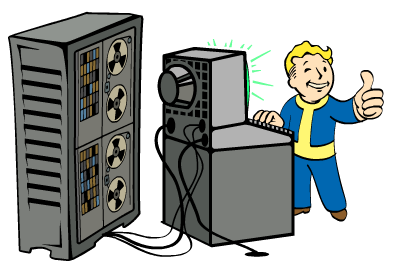Pure Python script that helps you to hack Fallout 4 terminal fast and efficiently,
by using custom algorithms to find the true answer within 4 allocated attempts.
What inspires me is that when I played Fallout 4 game, and the riddles just get harder than my brain to hack a terminal.
So, I create python program to find the answer to the riddles and gets the loots behind the locked door.
Python 3 and above (work best with Python 3.6)
Interface will tell you what you can do and what to do. Don't worry.
Start the program with python3 core.py for UNIX based OS or py -3 core.py for Windows OS
- Start typing up all the possible answers (all the possible answer) one-by-one.
- Program will shows all the vocabulary that you have typed in Vocabulary List.
- If you want to edit the vocabulary, type
/edit <word that you want to change>ie./edit testand type the new word - After you input all the possible word, press ENTER to continue
- Program will start finding relationships to the wording, and showing you the most possible answers in Recommended
- Choose one from recommend or vocabulary list, and tell the program that you chose what word, and ends up with how much likeness
- Program will eliminate the word that does not follow the rule, and show the one that does.
- Repeat until you have solved the answer. If you have the answer correctly, press ENTER while the program asks for next word selection.
If you have any issues or troubleshoot, please check out the wiki
Program will count on how many characters relationships to others. That relationships that we have found helps you to find the answer swiftly by eliminating lone-wolf passwords and grouping passwords If the answer is "SENT", this is how the program will eliminate the word list. And use the word "SHOT" as a first guess.| Initial Input | Recommend before tries #1 |
Recommend before tries #2 |
Recommend before tries #3 |
|---|---|---|---|
| shot hurt sell give sure gear sent fire glow week ones sick |
shot hurt sell give sure gear sent fire glow week ones sick |
shot sell sure sent sick |
sent |
The program chooses the relationship that is equal to the likeness as a possible answer. More efficient algorithms can be reached manually by selecting the most frequent word pattern.
Program will change recommended words every time it finds a significant changes (like finding 0 likeness answer)
Testing continues, as they have been tested with a varieties of strings length, like 4-length words. They are able to calculate the possibilities very efficiently and mostly, within 4 attempts.
Lower length words are more similar to the others, so they are harder to find the right answer.
This program can do as follows- Finding the word relationships
- Eliminating the word that does not follows the relationship rules
- Edit the word that you already typed in
- Recovers the program, in case of caching
- Exit the program, and return its initial state
- More functionality on command center (more will be adding soon)
- Visualizing user the relationships between words
- Adapt the screen size to be more user friendly
and other algorithms optimizations and uses of other libraries.
This is an automatic program checker.
Please take a look before cloning or doing something else, just for the program build strength.
 TravisCI Build Status |
 Codacy Build Quality |
|---|---|
| Master branch |
Master branch |
These project is constantly checking and they are strictly finding any issues on the programs.
-- Crafted with love by @sagelga and with help from @ntsd and @kinisan
All Rights Reserved under Legal Terms.
Fallout 4, Vault Boy and Fallout Franchise is a part of Bethesda Software LLC.
This software does not related or created for commercial use or a part of Fallout Franchise.
All photos and related pictures from Internet is copyright by its publishers.
Please see legal terms for more information.