-
Notifications
You must be signed in to change notification settings - Fork 118
New issue
Have a question about this project? Sign up for a free GitHub account to open an issue and contact its maintainers and the community.
By clicking “Sign up for GitHub”, you agree to our terms of service and privacy statement. We’ll occasionally send you account related emails.
Already on GitHub? Sign in to your account
Inventory UI for consistent language and layout between Collections and Works #5490
Comments
|
Listed from high to low priority.
|
|
Inconsistent dates in Dashboard listings:
This may impact work on Issue #5486 which proposes sorting dashboard tables with most recently updated resources first. |
|
@jlhardes and I discussed order of columns. Seems like this order would be best:
There is a question about impact of sorting on future Blacklight/Bootstrap . |
@elrayle Are these inconsistent? I tested Last Modified for collections, and that is accurate. Are we sure that this should be "Last Modified" for Works? |
@sdellis I just edited a work i had added last week and it is definitely showing the date added, not the date modified. If we want these to be consistent we'll need to change both the label and the behavior. |
|
Thanks for the helpful info, @hackartisan |
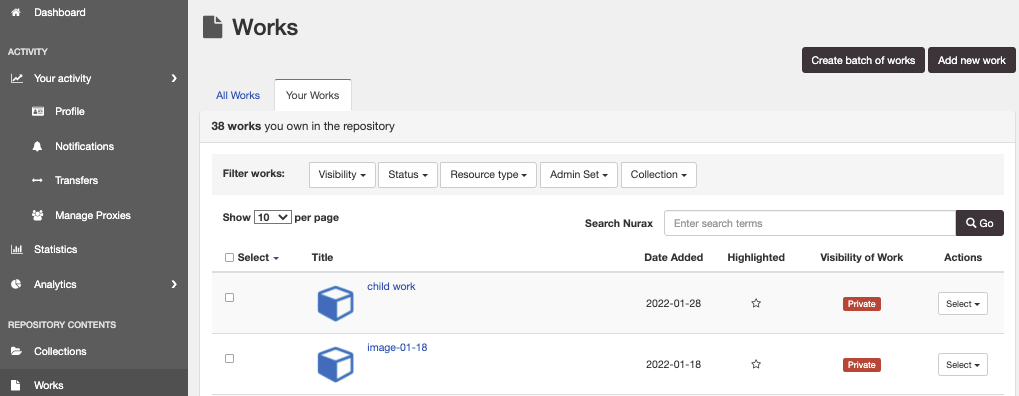
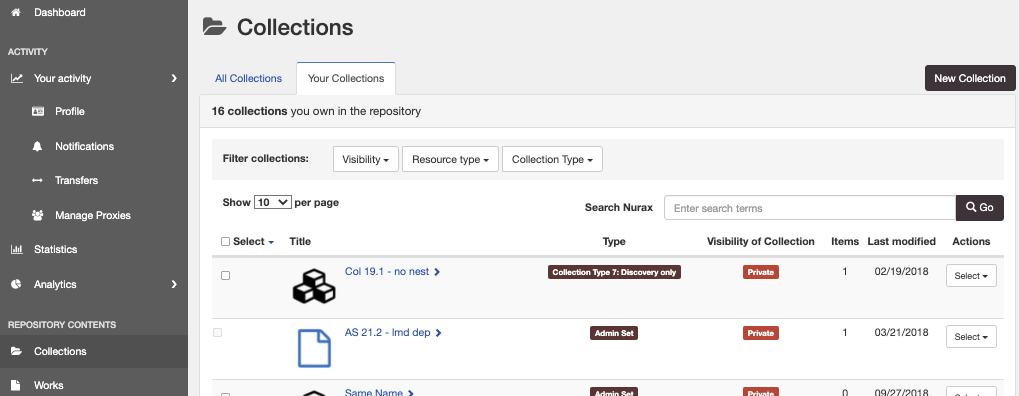
Descriptive summary
Throughout the UI there are inconsistencies in buttons, links, and action labels. For example, in the Dashboard Collections area the button says "New Collection" and in the Dashboard Works area the button says "Add new work"
Inventory the UI to find inconsistencies. Write tickets with proposed solutions.
The text was updated successfully, but these errors were encountered: