Web Cloning
The King Phisher client supports cloning web pages for use as server templates. The cloning operation is done using the cloning dialog avaible from the Tools menu.
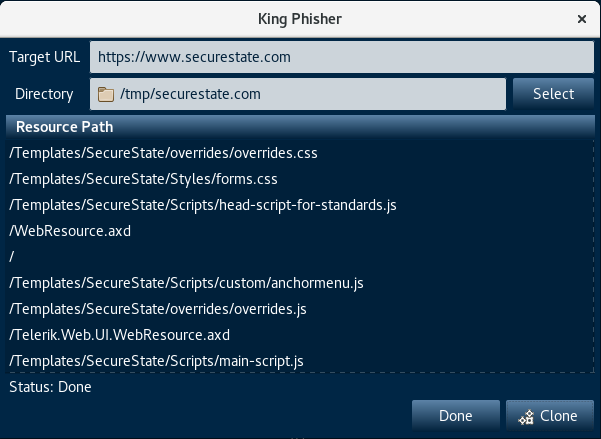
The cloning dialog allows the user to specify a web page that is to be cloned
to the local system. After cloning it is highly recommended that the cloned
resources be manually reviewed to ensure compatibility as server template pages.
Specifically, in order to log submitted credentials the form fields may need
to be renamed to username and password. King Phisher does not modify any
forms automatically as part of the cloning process.
After the target page has been cloned and any necessary changes have been made to the local copy, the resources can be uploaded to the server's web root for use in a campaign.
In order to clone web pages the gir1.2-webkit2-3.0 OS package must be
installed. New installations using the easy install script will have the package
installed if the OS package manager is able to provide it. Debian 7 and Kali are
both known to not have this package available while Ubuntu 14.04 does have this
package available.