-
Notifications
You must be signed in to change notification settings - Fork 534
Client Plugins
King Phisher version 1.3.0 introduced a plugin system to allow users to load additional functionality into the King Phisher client. Plugins are available from the king-phisher-plugins repository. Later, in version 1.9.0 a plugin publishing system was introduced to allow users to browse, install, update and manage plugins through the integrated Plugin Manager.
To install a locally plugin, copy the file into the $HOME/.config/king-phisher/plugins
folder. The folder needs to be created if it does not already exist. After the
plugin has been copied, open the Tools > Plugin Manager window to enable it.
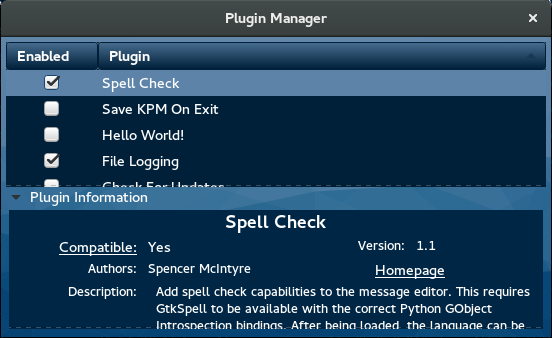
Some plugins may have compatibility constraints such as:
- Minimum version of King Phisher
- Minimum version of Python
- System platform (for example, Linux or Windows)
- Additional Python packages
Plugins which do not have their compatibility requirements met will not be able to be used. The specific requirements which are present and missing can be seen by clicking the "Compatible:" link within the "Plugin Information" section of the manager window.
Some plugins require additional Python packages to be installed in order to
function. These packages must be installed in the King Phisher environment by
running pipenv install $package from within the King Phisher installation
directory.
To get started with writing a plugin, please see the developer documentation.