-
-
Notifications
You must be signed in to change notification settings - Fork 402
New issue
Have a question about this project? Sign up for a free GitHub account to open an issue and contact its maintainers and the community.
By clicking “Sign up for GitHub”, you agree to our terms of service and privacy statement. We’ll occasionally send you account related emails.
Already on GitHub? Sign in to your account
力扣中文站的URL从https://leetcode-cn.com/改成了https://leetcode.cn #491
Comments
This comment was marked as resolved.
This comment was marked as resolved.
This comment was marked as resolved.
This comment was marked as resolved.
|
临时解决办法如下:
|
This comment was marked as resolved.
This comment was marked as resolved.
This comment was marked as resolved.
This comment was marked as resolved.
This comment was marked as resolved.
This comment was marked as resolved.
|
正在改,中午发布 |
谢谢您,期待 |
|
发布后需要重新下载新版本吗? |
|
临时方法有用,但是我的leetcode-config.xml文件是在C:\Users\YT-007.IntelliJIdea2019.3\config\options,全局搜出来的 |
|
好使 |
|
for linux: |
|
请问,不能运行代码和提交也是这个原因吗 |
|
是的,今天全都不能用了。 |
您好,应该是的。静等作者更新吧 |
|
修复版本v8.1 |
|
亲测可用,感谢临时方案~ |
|
mac 电脑的leetcode-config.xml路径在 /Users/turui/Library/Application Support/JetBrains/IntelliJIdea2020.1/options |
您好,请问 |


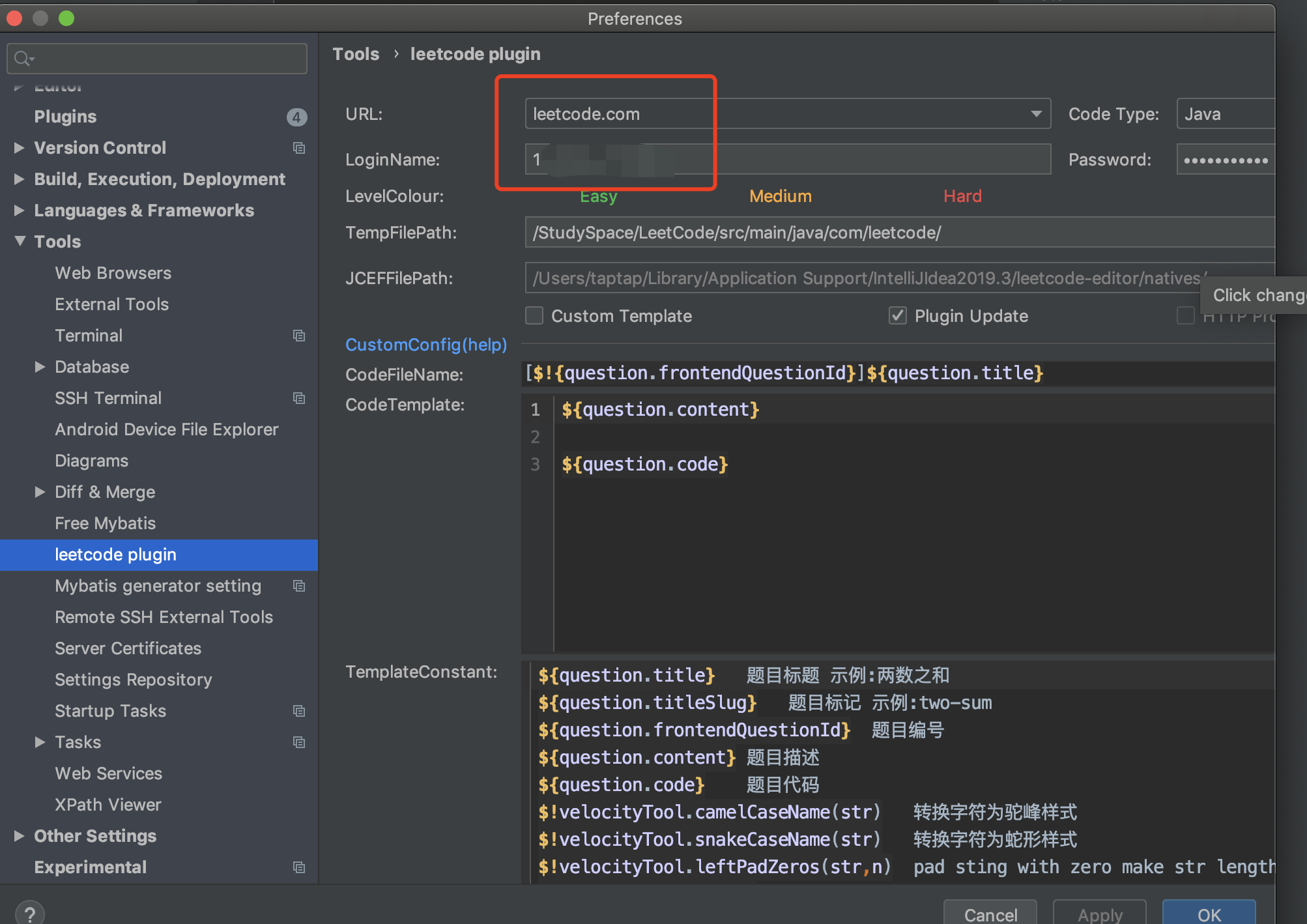
Describe the bug
关于LeetCode中文站域名更改的问题,如标题所示,希望能尽快更新或者给出临时解决方案。
谢谢作者的开源项目。
To Reproduce
Steps to reproduce the behavior:
Software versions(Help -> About)
Question(Optional)
The text was updated successfully, but these errors were encountered: