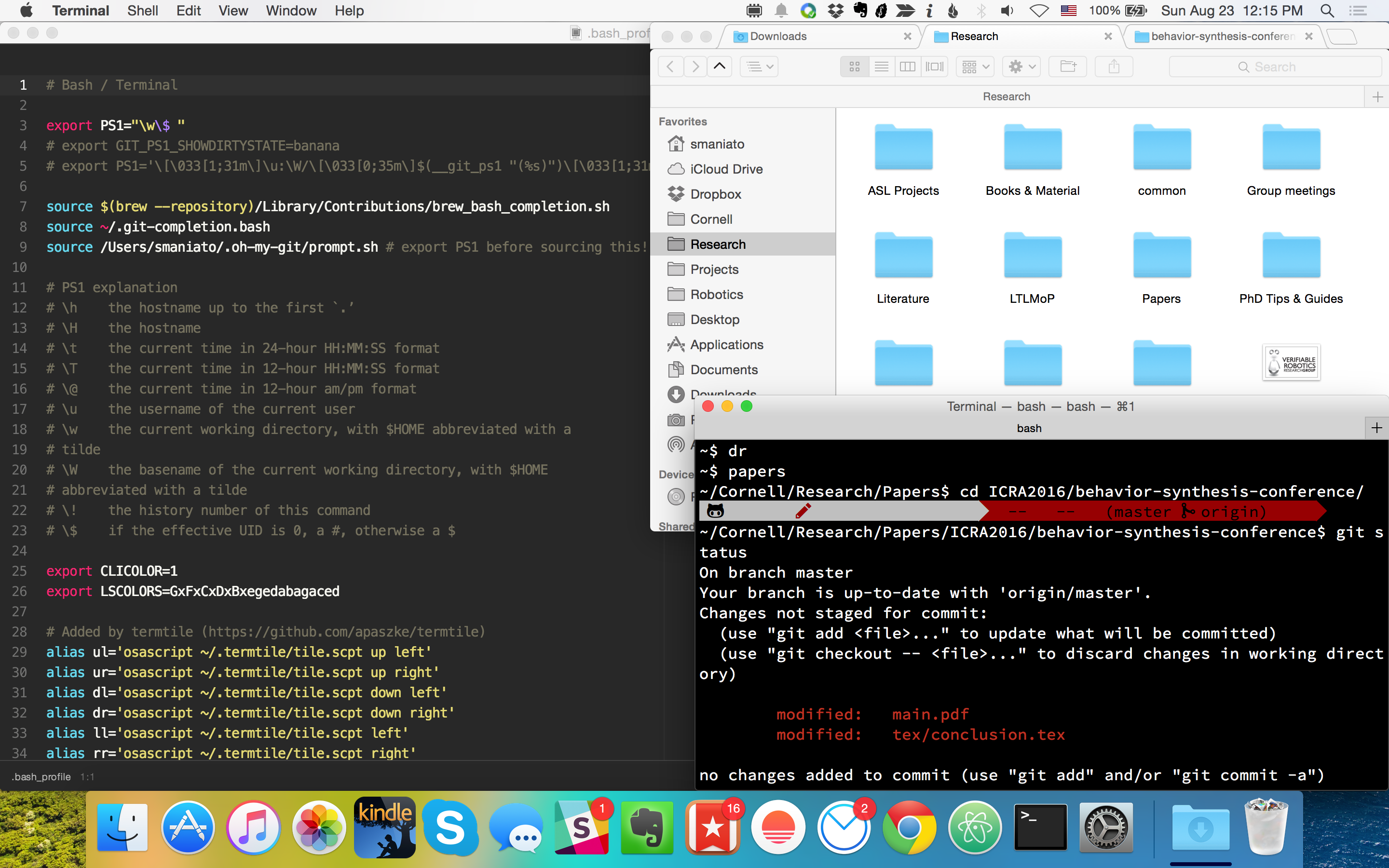- OS X, being Unix-based, has a bash shell, accessible via the Terminal app
- I recommend switching to the “Pro” theme (
Terminal > Preference > Profiles) - You can even setup a
~/.bash_profile(equivalent of.bashrc)
- I recommend switching to the “Pro” theme (
- The file system is also very similar to Ubuntu
- OS X doesn't come with a package manager
- Install Homebrew via the one-line Terminal command 🍺
- OS X comes with Ruby (and Python btw), so don’t worry about the
rubycommand - However, you do need the “Command Line Tools for Xcode”:
- On OS X 10.9 and up, you can do:
xcode-select --install
- On OS X 10.9 and up, you can do:
- If you’ve already installed another package manager (e.g. MacPorts) then do not mix them
- OS X comes with Ruby (and Python btw), so don’t worry about the
- Example of usage:
brew update
brew upgrade
brew info git
brew install git
- Unlike Ubuntu's apt-get, never use sudo with Homebrew
- Refer to the FAQ for more details
- For even more command line goodness, check out Homebrew Cask as well
- By default, OS X only allows installation of apps from the official App Store
- There are two more options, under
System Preferences > Security & Privacy > General - I have mine set up to “Mac App Store and Identified Developers"
- If it still doesn’t let you install something, temporarily set it to “Anywhere”, finish installation, run the app once, and then set it back to a more conservative option.
- These are in addition to the obvious apps, like Skype, Dropbox, etc.
- Sublime Text or some other full-featured and hackable text editor.
- VLC Media Player because Quick Time doesn’t like some video codecs
- XtraFinder adds a bunch of features that OS X’s Finder (directory browser) lacks
- TheUnarchiver or UnRarX because there’s always that one person that sends you
.raror password-protected archives - SmartGit if you prefer to manage Git repos via a GUI as opposed to the command line
- gfxCardStatus if you have a Macbook Pro with two GPUs (integrated and discrete)
- In my opinion “Preview”, which comes with OS X, is far superior to Adobe Reader and even has some Acrobat Pro features. So I don’t think you have to worry about getting a new PDF viewer.
- LaTeX deserves its own subsection 😁
- Install the MacTex distribution (essentially TeX Live)
- I think this comes with a bunch of handy utilities like BibDesk (bibliography editor)
- Then download an editor. I like TeXShop (free).
- There are fancier editors on the App Store 💰
- Coming soon!