-
-
Notifications
You must be signed in to change notification settings - Fork 2.1k
New issue
Have a question about this project? Sign up for a free GitHub account to open an issue and contact its maintainers and the community.
By clicking “Sign up for GitHub”, you agree to our terms of service and privacy statement. We’ll occasionally send you account related emails.
Already on GitHub? Sign in to your account
Cannot create TRIGGER as shown in SQLite Example #1470
Comments
|
Thanks @kwasmich, that does sound like a bug. |
|
I believe this might be corrected in the nightlies. It seems to work OK for me. @kwasmich - Can you try a more recent build from here? |
|
Yes I've tried the nightly with the same results. BUT to further narrow it down: |
|
Oh, as bugs go that definitely seems like a weird one. It's good it's so easy to reproduce though, as it should at least make it easy to track down. 😄 |
|
Aah, that's probably the 'gotcha' then. When executed as one lump, DB4S just 'eats the lot'. When told to parse each 'line', it gets a bit confused with the last line ending with ;END, as a semi-colon is normally used to terminate a SQL statement (as in the top two lines). So DB4S is actually treating the 3rd line as 2 separate commands... So the workaround is to move the 3rd line in all its glory to a separate Execute SQL tab, so it can be run as a whole. So you can still execute it line by line, but not fully on the last line..... |
|
An easier workaround would be to select the current line and click the normal But yeah, this is definitely a bug. The easiest way to trigger it is by only having this simple statement and trying to execute it by clicking the SELECT ";"As @chrisjlocke suspected, this is because we split the statement at the semicolon. See #780 for details why. I'll have to think about this a bit more - no idea how to fix this and still have the features from #780. |
This commit changes the execution logic in the Execute SQL tab. Before this we were trying to first get the exact part of the SQL text to execute and then execute it without further checking. After this we're only trying to find an exact start position for the SQL text to execute while the end position is only a rough estimate. This way the exact end position can be determined by SQLite. This fixes issue #1470. It also cleans up the code a bit and (hopefully) makes it a bit easier to read.
|
I believe this is fixed now. Can you try again with tomorrow's nightly build and check if it's working for you as well, @kwasmich? This required larger changes in the involved code. So if any strange behaviour shows up, please let me know everybody 😄 |
|
To me it looks fine! I can't reproduce the issue with the latest nightly build. |
|
Cool, thanks for testing and thank you again for reporting this issue! I'm going to close this then 😄 |
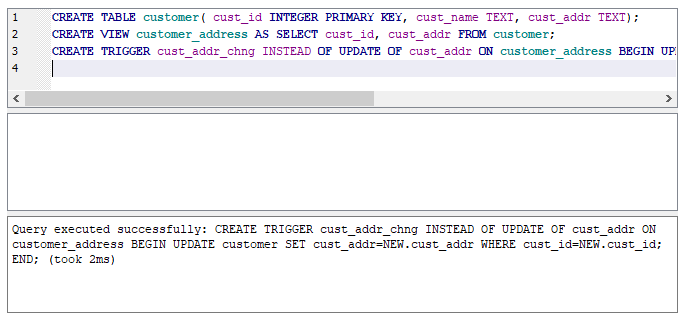
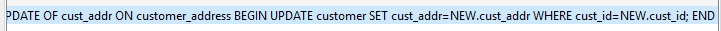
Details for the issue
What did you do?
I tried to create a trigger on an existing database. But without success. So instead I went over to sqlite.org and tried the examples.
The executed lines are:
And it fails on the last line.
What did you expect to see?
I expected to execute the sample code and thus successfully create a trigger.
What did you see instead?
incomplete input: CREATE TRIGGER cust_addr_chng INSTEAD OF UPDATE OF cust_addr ON customer_address BEGIN UPDATE customer SET cust_addr=NEW.cust_addr WHERE cust_id=NEW.cust_id
Useful extra information
The three statements execute successfully in the sqlite3 command line tool which is
3.24.0 2018-06-04 19:24:41 c7ee0833225bfd8c5ec2f9bf62b97c4e04d03bd9566366d5221ac8fb199a87ca.What operating system are you using?
What is your DB4S version?
Did you also
The text was updated successfully, but these errors were encountered: