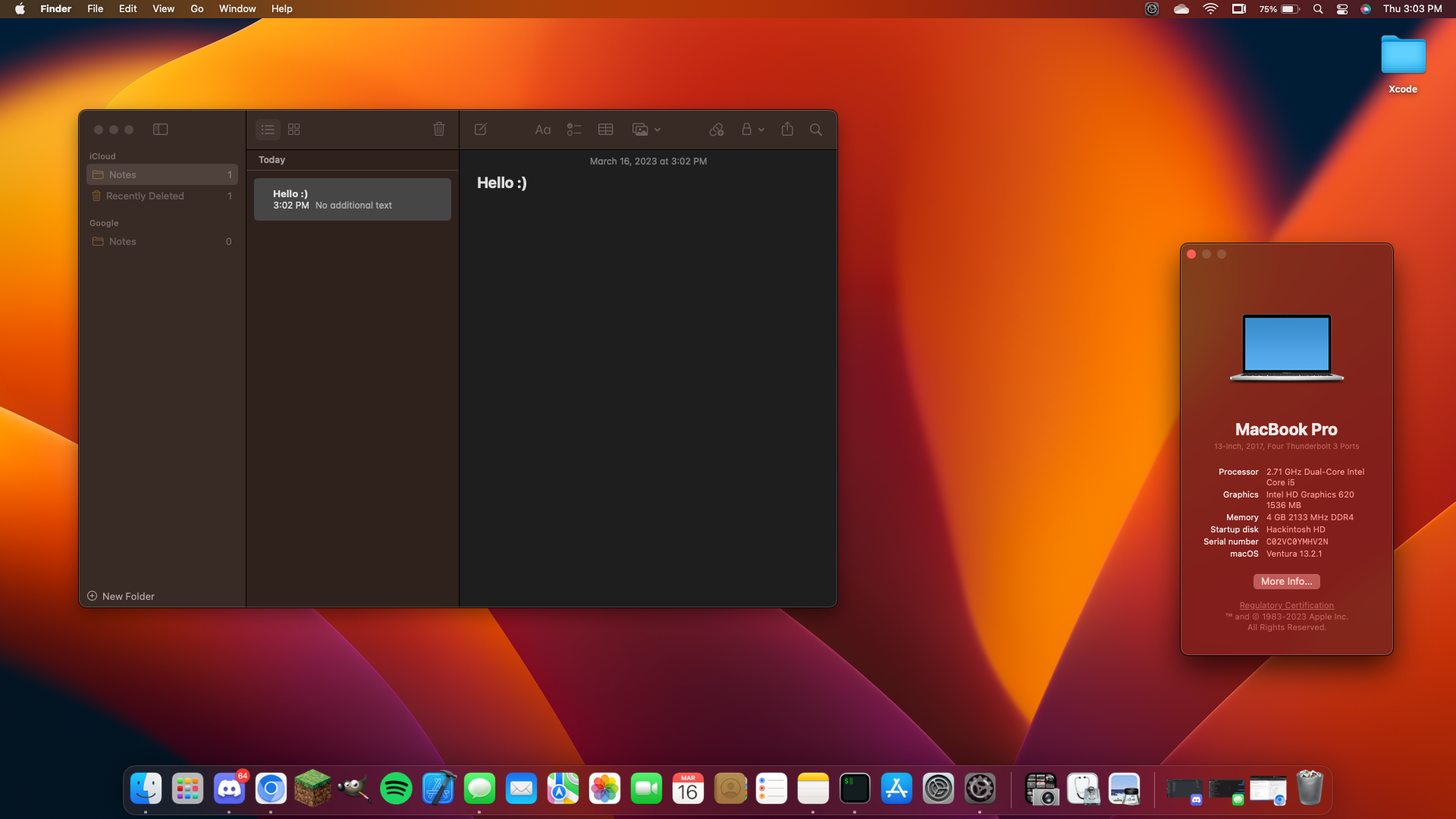Status: Unmaintained
Version: 1.0.1
Download now »
Report Bug
·
View EFI
This guide is only for the HP Probook 440 G4. I am NOT responsible for any harm you cause to your device. This guide is provided "as-is" and all steps taken are done at your own risk.
Style of this README is strongly copied from Valnoxy.
💻 My Hardware
These are the Hardware component I use. But this OpenCore configuation should still work with your device, even if the components are not equal.
Note Check the model of your WiFi & Bluetooth card. Intel cards should be compatible with itlwm and HeliPort app. If your card is from another manufacturer, please check if your card supports macOS.
| Category | Component |
|---|---|
| CPU | Intel Core i5-7200U |
| GPU | Intel HD Graphics 620 |
| SSD | Samsung MZNTY256HDHP-000H1 SSD |
| Memory | 4GB DDR4 2133Mhz |
| Camera | 720p Camera |
| WiFi & BT | Intel Dual Band Wireless-AC 7265 |
| Ethermet | Realtek 8**** |
💾 Install OpenCore to Hard drive
- Press
ALT + SPACEand open terminal. Typesudo diskutil mountDisk disk0s1(where disk0s1 corresponds to the EFI partition of the main disk) - Open Finder and copy the EFI folder of your USB device to the main disk's EFI partition.
- Unplug the USB device and reboot your laptop. Now you can boot macOS without your USB device.
✅ What's working
- Realtek Ethernet
- Intel WiFi (thanks to itlwn)
- Brightness / Volume Control
- Battery Information
- Audio (Speaker)
- USB Ports & Built-in Camera
- Graphics Acceleration
- PS2 Touchpad
- Power management / Sleep
- FaceTime / iMessage (iServices)
- HDMI
- Handoff / Universal Clipboard
- SD Card Reader
- USB-C
⚠️ What's not working
- Safari DRM
Use Chromium powered Browser or Firefox to watch Amazon Prime Video, Netflix, Disney+ and others - AirDrop & Continuity
- Fingerprint Reader
- Bluetooth
- VGA
- Audio jack
🔄 Not tested
- SideCar
- Automatic OS updates
- Dualbooting Windows / Linux (with OpenCore)