-
Notifications
You must be signed in to change notification settings - Fork 37
New issue
Have a question about this project? Sign up for a free GitHub account to open an issue and contact its maintainers and the community.
By clicking “Sign up for GitHub”, you agree to our terms of service and privacy statement. We’ll occasionally send you account related emails.
Already on GitHub? Sign in to your account
redshift integration? #23
Comments
|
Thanks for the idea of integration Redshift into Kelvin. I think there are some thinks to take into consideration here. Both tools are similar in certain aspects but fairly different in others. Let's have a look. Similarities:
Differences:
I think it would be really cool to sync the color of your computer screen with your lights. And in fact that's exactly what I do in my office with flux and Kelvin. So how can we bring these two together? Currently I think keeping these two separated and sync the light state via configuration is good enough and the best thing to do. Let me give you some examples:
As I stated above a manual integration works really well and gives us much more flexibility. So i don't think it's a good idea to integrate Redshift into kelvin. Sidenotes:
Let me know what you think! |
It doesn't have to; it can just print what temperature it would use at this moment, via the
Not exactly. The redshift binary doesn't have a GUI (redshift-gtk is the GUI).
Not exactly (see above). I run it on a headless system with its
To find out, I just successfully compiled and ran redshift on my Raspberry Pi, so yes.
Despite my corrections above, I agree that there's not much value in an integration, from what I know of Kelvin. For any who already use redshift and just want their Hue lights to be in sync, you can write a really short script to do that. Here's my one. (I previously posted this on Reddit.) |
|
As noted, I'd just like to use the color temperature algorithm of redshift to avoid to manually set the colors for all the different times of the day, and to have it adjust automatically depending on the season possibly. Right now I have to keep several configurations for 6am-8am 8am-10am 10am-12pm etc, multiplied for the seasons... That's a bit of a pain. |
|
I like the idea of adjusting automatically to the seasons. You should not have to fiddle with multiple configurations! Please help me understand why you currently use multiple configurations. To mimic Redshift's behavior you could use a simple config like: 04:00 AM - Night color This way Kelvin would always provide a slow fade between 4AM and sunrise and between sunset and 23PM. Redshift keeps this transitions closer around sunrise and sunset but aside from that it should produce similar results. At least that's my understanding of the code. Would this solve your needs? |
|
I will not be at home for the next two weeks, I'll follow up once I'm back home. Thanks! |
|
Gotta say, I'm pretty confused.
Does it not already? The first feature listed in the readme is this:
Sunrise and sunset change throughout the year -- this sounds to me like things would therefore adjust to the seasons. |
|
Yes, Kelvin will automatically adjust to the changing sunrise ans sunset times throughout the year. But it also uses a time-based configuration to match your daily schedule. Depending on your preference (Do you prefer your daily schedule or the changing sunrise times?) you have to use different configurations. I'm still trying to understand the needs of @FezVrasta and am also a little confused. So, let's wait till he returns and maybe we can come to an understanding. Apart from the specific needs discussed here, I am always interested in ways to make Kelvin easier to use. That's what I wanted to say with my initial sentence... |
|
If you've got ways to specify things like
...then I think you'd be covering a lot of use cases. |
|
Sorry for the delay, I just finished to replace all my IKEA bulbs because they suck and now I reconfigured Kelvin with the suggested configuration. I don't think this will do what I wanted tho. My idea is to NOT have to configure it at all, you will automatically receive the best temperature and brightness from redshift, the most I'd do is to set the sunrise/sunset offset. Anyway, with the following configuration I should get the temperature from bright white to warm white while the time proceeds? |
|
Hi Federico, welcome back and thanks for catching up. If you configure Kelvin like above and assuming your location is Budapest (as your profile states) you would get a color temperature curve like this one: Kelvin will construct the following intervals:
If I get your request right you are expecting a constant change over the whole course of the day!?! This isn't something Kelvin does because it assumes the color temperature during daylight stays constant. This strategy is broadly accepted (see https://www.timeanddate.com/sun/hungary/budapest or https://en.wikipedia.org/wiki/Color_temperature). In reality the color temperature will constantly shift during daylight but our eyes adjust to this and you won't notice a difference. In addition to this there may be shifts in color temperature caused by clouds for example which you can't predict. Long story short: Kelvin will keep it's color temperature constant during daylight which itself is considered constant. And it will shift the color temperature while the natural light is shifting noticeably during sunrise and sunset. Flux will operate in the same way as you can see in this picture:
So, in essence aside from the 10:00 less yellow-ish color temperature you should get results close to what you expect but for slightly different reasons. Hope this helps!?! |
|
Umh I see, thanks for the info. I guess the problem is that the hole where I live has a very bad lighting so the home starts getting dark very soon (way before the sunset). But I suppose I can adjust the sunset offset to accommodate this problem. I'll do some more experiment in the next days, thanks again |
|
Sure! Let me know how your experiments go. Also maybe take a look at #27 where I think about the future directions of Kelvin. Some of the changes would allow you to adjust the color temperature during daylight. |
|
Umh so... I'm really trying hard to make it work but it doesn't seem to want to cooperate. We have this "sunrise - sunset" timeframe where I can set a given light, but how can I tell it to set a different color as soon the sun sets? It just asks me a time, I can't find a way to tell it "at sunset, set temperature to X" 🙁 Also, I thought there was an offset option for sunset and sunrise but I can't find it anymore. |
|
As stated above and shown in the graph, there is no option to set a specific temperature at sunset. And there isn't an option for an offset either. All of this has been discussed in this issue. If you use your configuration from above Kelvin will start at sunset (currently around 17:30 at your location) and fade the temperature to a warmer color (in your case 3000K). By the time the natural light is gone (currently around 19:09 at your location) you should see a noticeable change here. If you don't see changing color temperatures at all, please make sure the given lights are part of your Kelvin schedule. And if you have manually changed the color yourself, please reactivate Kelvin by turning your light off and on again, by using a scene or through the web interface. |
|
The thing is that the whole sunset sunrise thing is useless if I then have to manually set another time to when I want the lights to be at a warmer color... There should be a way to specify sunset + X |
|
#27 describes why relative offsets also can't be the optimal solution for Kelvin... |


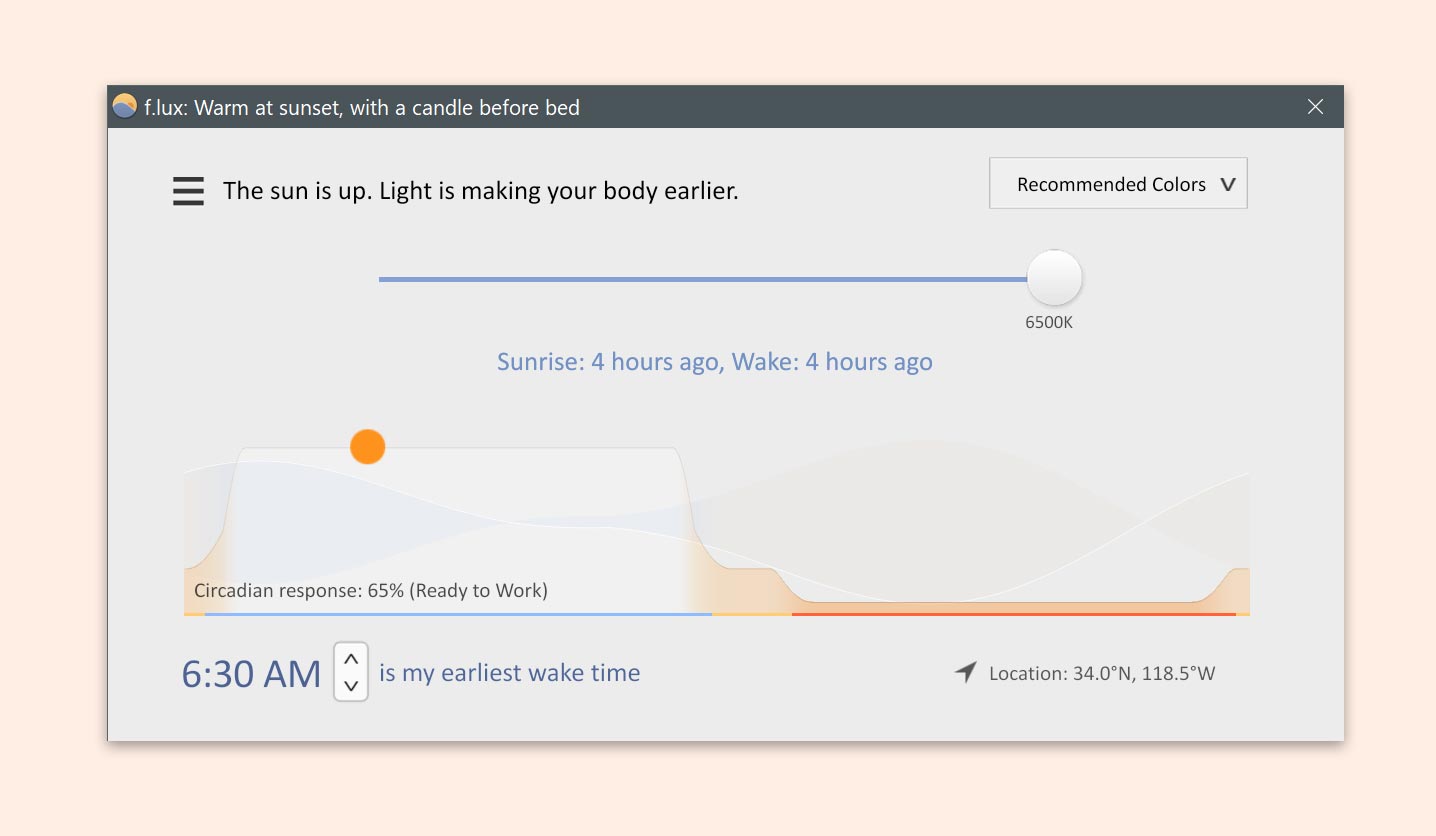
I think it would make a lot of sense to integrate Redshift into this project to automatically adjust the temperature according to the location without any additional configuration from the user.
The software is written mostly in C so I think it should be quite trivial to integrate into Go.
The text was updated successfully, but these errors were encountered: