You signed in with another tab or window. Reload to refresh your session.You signed out in another tab or window. Reload to refresh your session.You switched accounts on another tab or window. Reload to refresh your session.Dismiss alert
In Swarm City, Seekers choose their own Provider. Repliers indicate their interest in fulfilling a request by replying to it.
The Seeker has the ability to examine the reputation of anyone replying to their request.
The Seeker selects one of the Repliers to become the Provider.
The Seeker can deselect the selected Replier up until both Seeker and selected Replier are engaged in a deal.
How it could work:
On the detail-view of a hashtagItem, the Seeker can tap a button "Deselect". The hashtagItem is updated, the "selectee" entry is removed from the hashtagItemsObject in the levelDB on the API.
When the user has selected a Replier, he lands on the detail-view (A), showing the item with the selected Replier.
Below the shareable link, we see:
reply of the selected Replier:
Description
Datetime
copy: "for (amount) swt"
avatar
name and "•" and ProviderRep* and "SWR" (blue)
*visually presented simple as "SWR"
blue area containing:
copy: "You selected (Provider) to make a deal."
copy: "Waiting for (Provider) to respond."
deselect-button, white copy: "deselect (Provider)"
By tapping the deselect-button, the view changes into the confirm-deselect-page (B).
The copy on confirm-deselect-page (B) is “Deselect [Provider] from this deal?”.
When the user taps the big white button with red V-mark, he confirms the deselecting, changing the view back to the detail-view (A). When he taps the black X-mark, the whole action is aborted, also changing the view back to the detail-view (A).
Abstract:
In Swarm City, Seekers choose their own Provider. Repliers indicate their interest in fulfilling a request by replying to it.
The Seeker has the ability to examine the reputation of anyone replying to their request.
The Seeker selects one of the Repliers to become the Provider.
The Seeker can deselect the selected Replier up until both Seeker and selected Replier are engaged in a deal.
How it could work:
On the detail-view of a hashtagItem, the Seeker can tap a button "Deselect". The hashtagItem is updated, the "selectee" entry is removed from the hashtagItemsObject in the levelDB on the API.
How the API could work:
deselectProvider
parameters
returns
What it looks like:
Userflow: https://invis.io/ABGM89SX3V5#/295754536_-Hashtag--contractaddress---dealhash-_ACCOUNT_ProviderSelected
( > in Invision, hold shift to see clickable areas)
routes: /hashtag/[contractadress]/[dealhash] & /confirm-deselect-page/
When the user has selected a Replier, he lands on the detail-view (A), showing the item with the selected Replier.
Below the shareable link, we see:
*visually presented simple as "SWR"
By tapping the deselect-button, the view changes into the confirm-deselect-page (B).
The copy on confirm-deselect-page (B) is “Deselect [Provider] from this deal?”.
When the user taps the big white button with red V-mark, he confirms the deselecting, changing the view back to the detail-view (A). When he taps the black X-mark, the whole action is aborted, also changing the view back to the detail-view (A).
Desktop view:
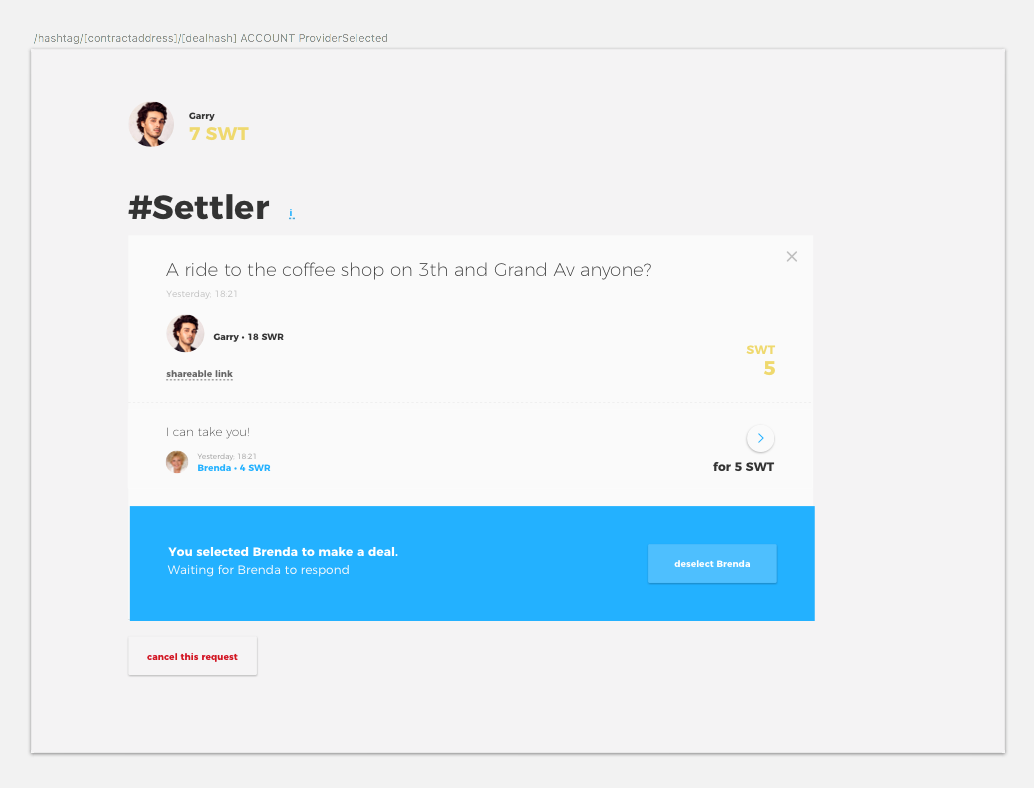
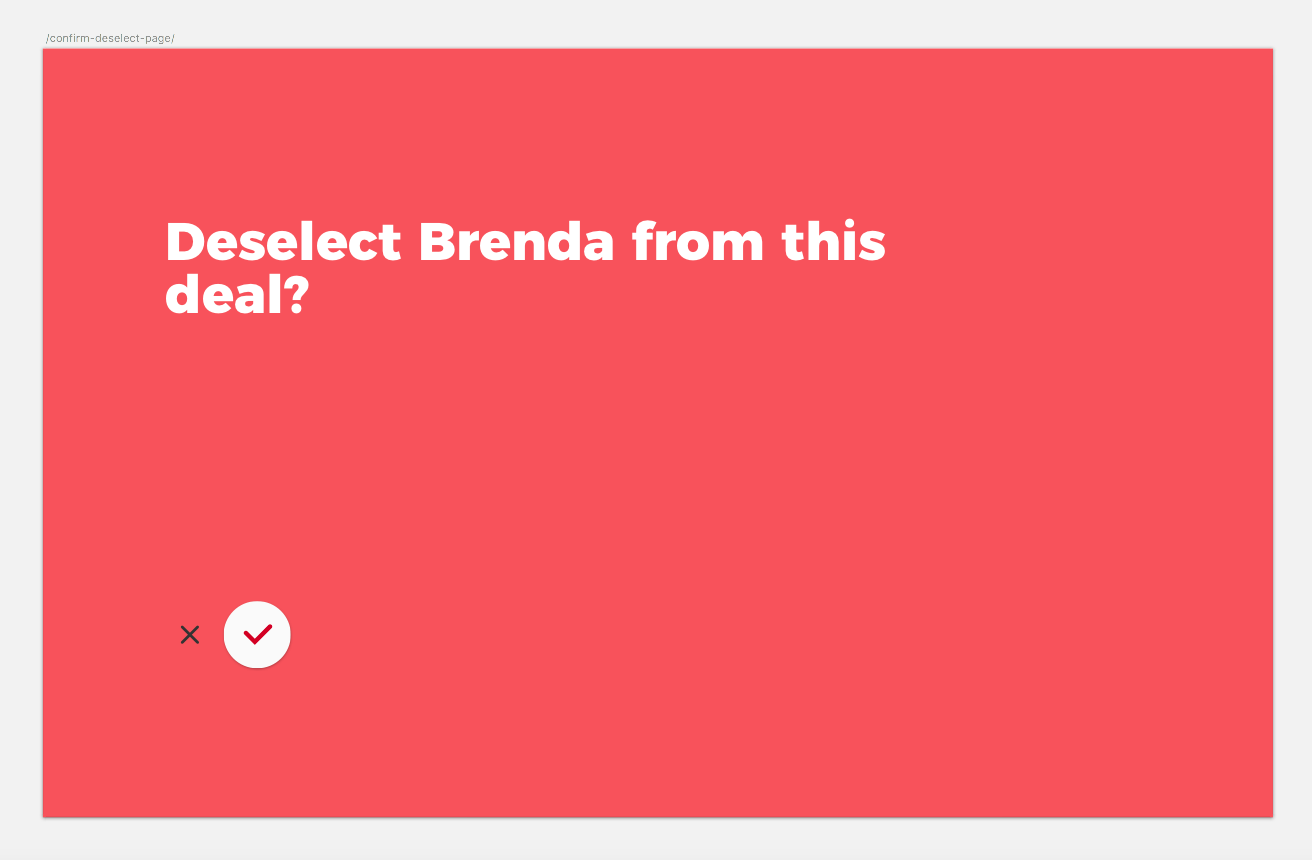
Invisionlinks with login (for inspect mode!):
mobile: https://projects.invisionapp.com/d/main#/console/13838256/295754536/inspect
desktop: https://projects.invisionapp.com/d/main#/console/14147648/295975986/inspect
Documentation / references
With ♡ from Swarm City
The text was updated successfully, but these errors were encountered: