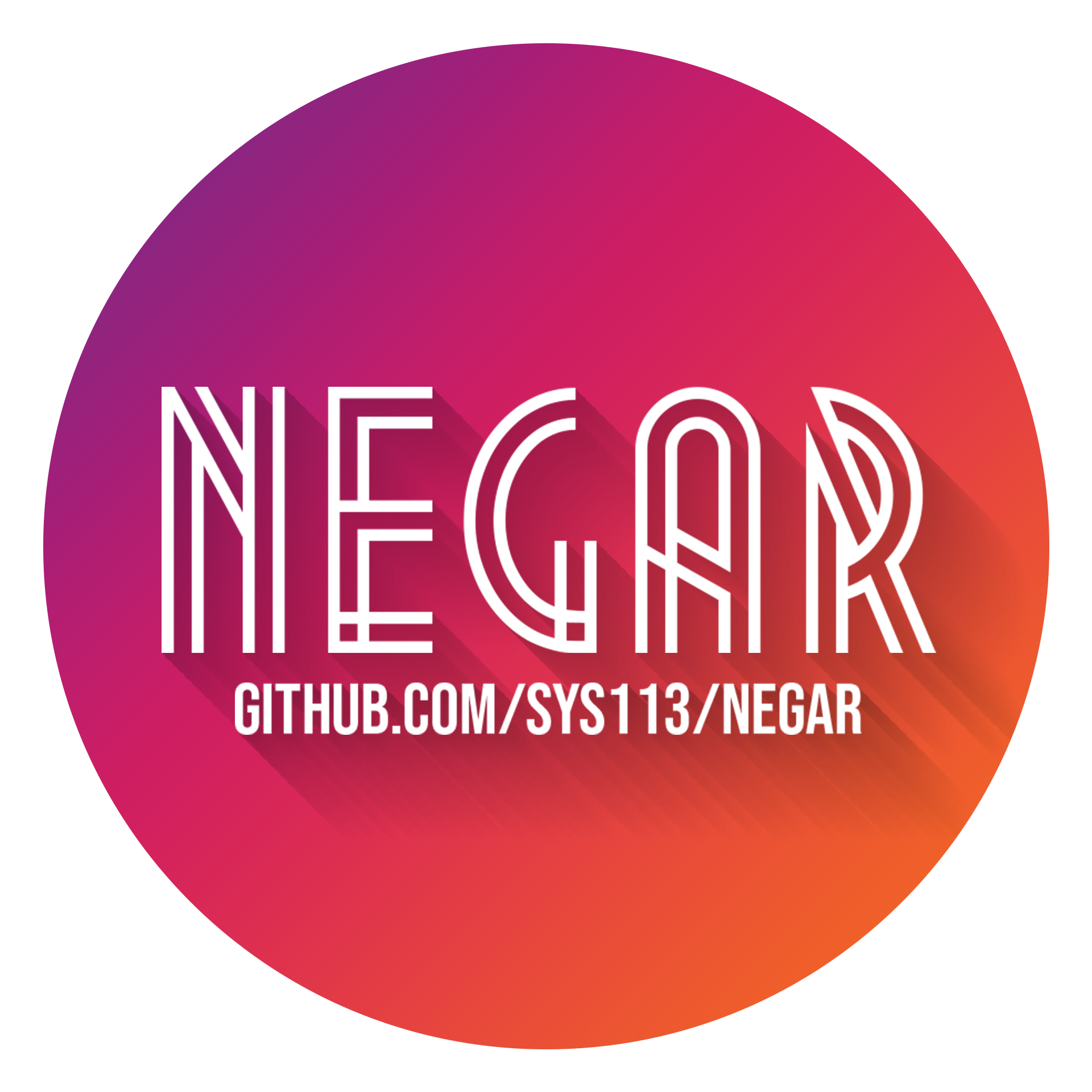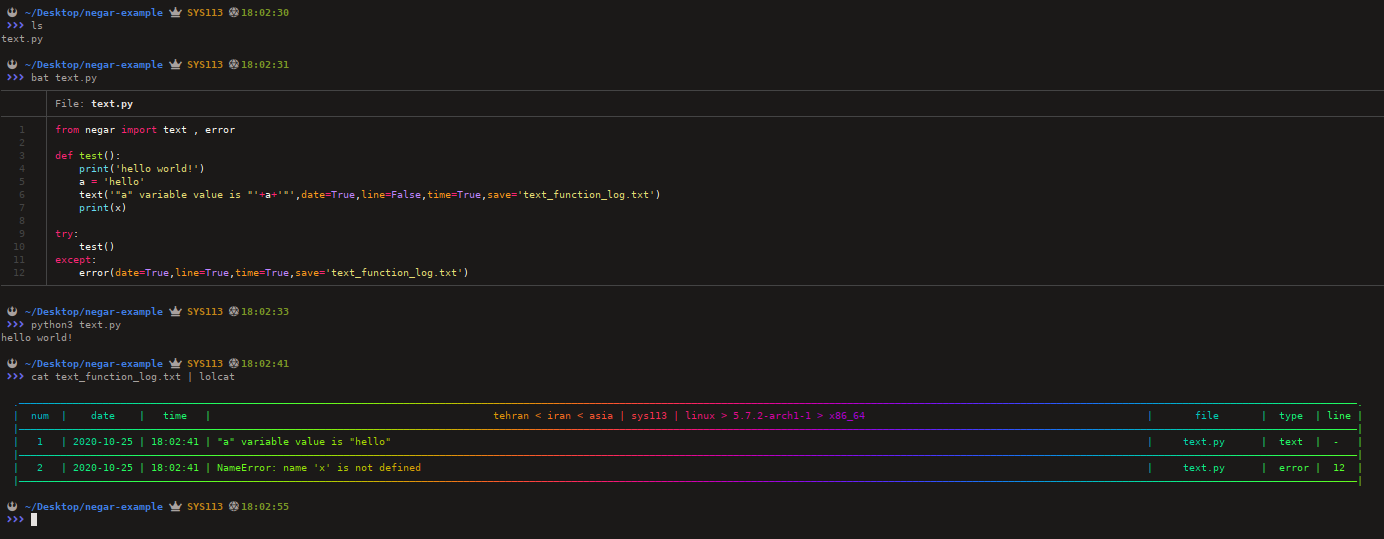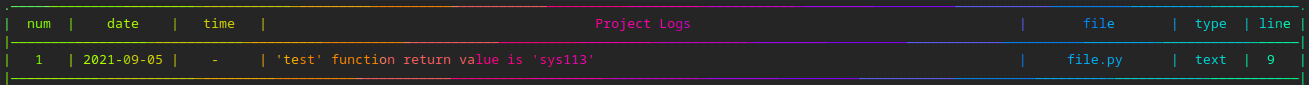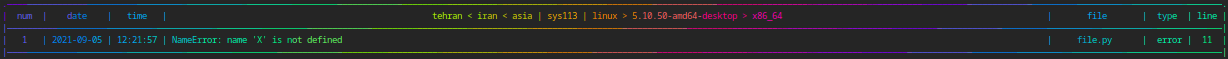call negar module in your python source code and write error log & text log to a file ...
-
# linux sudo python3 -m pip install negar # windows py -m pip install negar -
# linux sudo python3 -m pip install https://github.com/sys113/negar/archive/0.6.0.zip # windows py -m pip install https://github.com/sys113/negar/archive/0.6.0.zip
# method one - good
import negar
print("start ...")
def test():
a = 'sys113'
return a
negar.text(f"'test' function return value is '{test()}'")
print("end ...")# method two - excellent
from negar import text
print("start ...")
def test():
a = 'sys113'
return a
text(text_log = f"'test' function return value is '{test()}'" , save = "file.txt" , size = 1 , title = "Project Logs" , time = False , line = True , date = True)
print("end ...")# method one - good
import negar
def project():
print("hi!")
X
try:
project()
except:
negar.error()# method two - excellent
from negar import error
def project():
print("hi!")
X
try:
project()
except:
error(size = 1 , save = 'error.txt' , title = "Project Errors" , time = True , line = True , date = True)-
# write 'log_text' to log file log_text = 'negar'
-
# set 'Flase' and 'True' value for show line python file in log file , default is False ... line = True
-
# set 'Flase' and 'True' value for show date in log file , default is True ... date = True
-
# set 'Flase' and 'True' value for time in log file , default is True ... time = True
-
# write log to 'negar-log.txt' save = 'negar-log.txt'
-
# set 'size' for log file size = 2
-
# set 'title' for write custom log file title , defult is 'city < country < continent | user name | os > os version > architecture' title = 'log file title'
- log file default size is 2 ...
- log file size range is 1 ... 5 number ...
- maximum size of python file name support is 15 character ...
- maximum number to numbering lines support is 9999999 ...
- maximum python source code line number support is 999999 ...
- default log file name is log.txt ...
- previously defined log file size can'not be resized!
copyright SYS113 - 2019.
MIT license , please see LICENSE file.
- for iranian users : id pay - https://idpay.ir/sys113
- for global users : BTC wallet id - 149JgUmFqG6MvFg79Ldrvdk2bN35ByhMuw
- mohamad moradiyani for negar module logo
- Hamed 169 for optimize negar module source code
hope this is negar useful to you and enjoy it.