New issue
Have a question about this project? Sign up for a free GitHub account to open an issue and contact its maintainers and the community.
By clicking “Sign up for GitHub”, you agree to our terms of service and privacy statement. We’ll occasionally send you account related emails.
Already on GitHub? Sign in to your account
make can't find utilities while compiling gem ffi
#11501
Comments
|
Actually, installing I can't seem to get it working on custom |
|
What's the output of strace should be able to tell what file it is that is actually missing: |
|
@Grimler91 The package that has |
|
Well, would help if you build and install them then |
|
@Grimler91 I tried building and installing a bootstrap for package I do see Am I compiling the wrong packages? EDIT: The |
|
Hello, it seems that you are using the shell from |
|
I think the Screenshot of files in emulator: But when I extract the zip I can see the @licy183 where do I set the Thanks for the help 🙌 |
|
Please run the command |
|
How do you get this shell? Are you using Then you will get a shell like Termux. |
|
@truboxl As I told, my bootstrap only has specific binaries needed for my use case. The @chyn0907 I am using an emulator from Android studio. I cloned the termux app repository and changed the package instances as per my need (just for testing my bootstraps, won't use termux app in the final app as it is). |
|
|
|
@licy183 I just changed Regarding the |
|
I very very sorry guys 😔 It was all due to Gradle using cached older bootstrap zip (which didn't have I rebuilt the bootstrap, tried different things but still got the same errors. But then I tried building bootstrap for just I force deleted app from the emulator, deleted all the caches, Again, I am very sorry for wasting your time. I was stuck in this for 2+ days so thought of getting some expert help 😓 Thank you for your precious time, everyone. |
make can't find utilities while compiling gem ffimake can't find utilities while compiling gem ffi
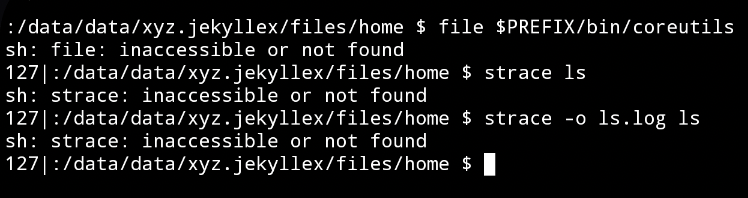






Problem description
I am compiling
rubyandmakeusing a custom prefix. The bootstraps are working correctly and I can see the binaries workI can also install some gems without a problem. But when I try to install the
ffigem,makedoesn't seems to be able to find core utilities likels,sh,rm, etc.Here's the output log:
I found that
ls,rm,mv, those basic features aren't symlinked:Even when I have
dashandcoreutilsin my custombuild-bootstraps.shfile:The built
SYMLINKS.txtalso has them symlinked tocoreutils:(
./bin/shis also symlinked todash)What could be the potential problem?
What steps will reproduce the bug?
$PREFIXfor building bootstrap with the packages listed above.coreutilswon't work even when symlinks are there.What is the expected behavior?
No response
System information
I don't use
termux-infoin my bootstrap. But I am testing on anaarch64emulator if that matters.I generated bootstraps through GitHub Actions.
The text was updated successfully, but these errors were encountered: