New issue
Have a question about this project? Sign up for a free GitHub account to open an issue and contact its maintainers and the community.
By clicking “Sign up for GitHub”, you agree to our terms of service and privacy statement. We’ll occasionally send you account related emails.
Already on GitHub? Sign in to your account
etc is in wrong place #1836
Comments
This comment was marked as spam.
This comment was marked as spam.
This comment was marked as spam.
This comment was marked as spam.
|
tmp var and etc Everything that can't be read-only Symlinks will probably be needed to keep stuff working. |
This comment was marked as spam.
This comment was marked as spam.
|
@SDRausty never put |
This comment was marked as spam.
This comment was marked as spam.
|
@SDRausty, mounting loopback device as /tmp is possible, but requires root. There is not possible (at my opinion) to grant a mount permission for regular android application. |
This comment was marked as spam.
This comment was marked as spam.
|
@xeffyr GNUroot Debian mount and have modules to simulate root over them! |
|
Ok, I will check if it can mount EXT4 or FAT32 images in userspace. |
This comment was marked as spam.
This comment was marked as spam.
|
It's not a real image, view scripts https://github.com/pelya/debian-noroot/tree/master/img, https://github.com/pelya/debian-noroot/tree/master/dist |
|
To mount filesystem image, it's needed to port entire kernel subsystem to userspace, or use FUSE (for which root is needed in android) |
This comment was marked as spam.
This comment was marked as spam.
|
@SDRausty no fakeroot cannot mount any image like .dat .img etc you need real root for this purpose |
|
@xeffyr do you think fakeroot can mount? |
|
@JamesFinn no, it cannot, because |
|
And no one will port kernel drivers to the userspace for using under proot. Also this will make proot very slow. Fakeroot is a tool that simulates root UID, and no more. |
|
I already suggested moving tmp in another issue. I was just saying it shouldn't be under usr. My bad for the confusion |
|
@shawnl I have already opened PRs for
Both for me working good. But we need a comment from @fornwall. |
This comment was marked as spam.
This comment was marked as spam.
|
@SDRausty why not just a use shell script that will setup everything when Termux session start (for those who have root). |
This comment was marked as spam.
This comment was marked as spam.
This comment was marked as spam.
This comment was marked as spam.
|
@SDRausty to make root you need to crack android 😆 . |
This comment was marked as spam.
This comment was marked as spam.
This comment was marked as spam.
This comment was marked as spam.
|
@SDRausty no, I don't know open source apps for rooting, but maybe on github you can find some exploits that can be compiled and used, but on old Android versions may be. Why not to use a regular root method that appropriate for your device, on xda-developers you can find a many of them. |
This comment was marked as spam.
This comment was marked as spam.
|
@xeffyr I'm also agree with /tmp. |
This comment was marked as spam.
This comment was marked as spam.
|
… On Nov 26, 2017 07:20, "S D Rausty" ***@***.***> wrote:
@shawnl <https://github.com/shawnl> can't everything just go to files
like in a normal Linux? That would be ideal, wouldn't it? Well almost
everything, some folders are duplicated.
/files/bin
/files/etc
/files/home
/files/lib
/files/tmp
/files/var
/files/usr/lib
/files/usr/libexec
/files/usr/bin
/files/usr/share
What is your opinion about this proposal?
—
You are receiving this because you were mentioned.
Reply to this email directly, view it on GitHub
<#1836 (comment)>,
or mute the thread
<https://github.com/notifications/unsubscribe-auth/AAfLcuniXgfohlVGqn7hNQRUjiDgFIDkks5s6YG3gaJpZM4QqqzS>
.
|
|
If /usr contained a r/o tree, it could be moved to the SDcard? Updates could be a problem, though, at least in some cases of updating /usr/share... |
|
@Quasic, did you think about file permissions ? Android /sdcard and external SD (which is a FAT or EXFAT) does not support file permissions. But you could try, if you still want: |
|
If it was up to me, /var and /etc are the only ones I would consider splitting here, as there is another issue for /tmp. Since this could be implemented on my side with symlinks, I might try this, actually, as I am trying the /tmp split. |
|
@xeffyr I tried with only /usr/share/java a while ago, to merge the jars with the ones in my project folder on the SD, and it failed to set the timestamp, causing an abort on update. I expect other issues would occur with other files, as well, though most could probably be fixable, if desired... |
|
@Quasic I have the same There is probably only one fix - patch programs to hide such errors, but this is a bad way and shouldn't be used. |
|
This shows there is no /etc at all: https://termux.com/linux.html |
etc is exist, but it is prefixed as everything else. Path to etc is |
|
Well, its confusing. |
|
@ShalokShalom, this topic about moving 'etc' from Current place of 'etc' shouldn't be confusing if you assume that $PREFIX is a 'real' rootfs. |
|
I mean the documentation. |
|
This issue has not created good discussion and is unlikely to be fixed. It is also mostly a style thing. Thus closing. |
|
🙄 |
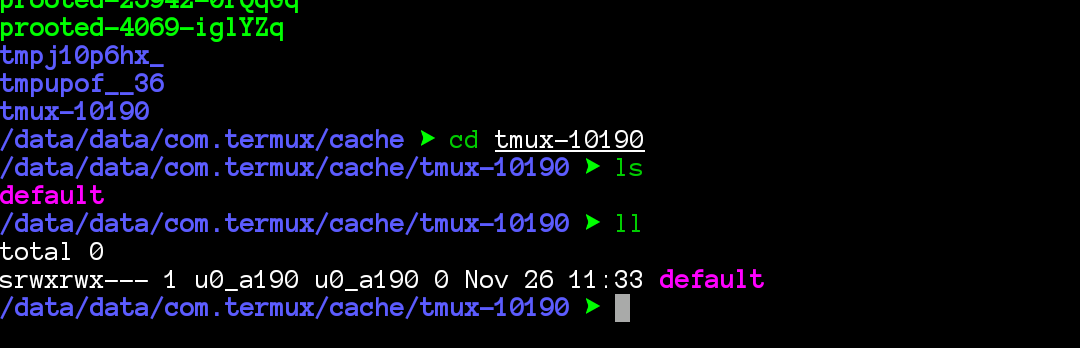
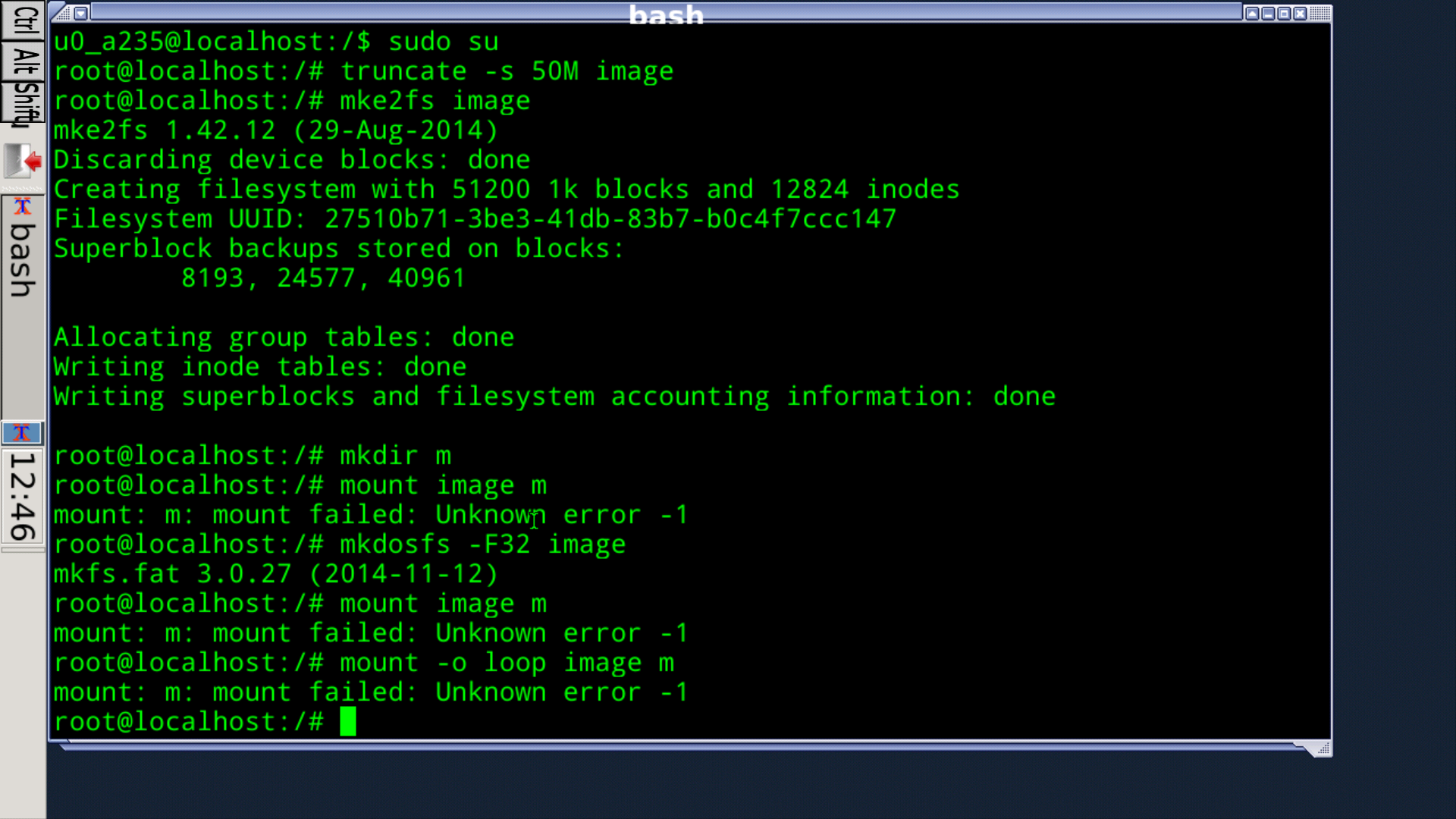
etc is in /data/data/com.termux/files/usr/etc instead of /data/data/com.termux/files/etc
its confusing.
Is there a reason for this?
The text was updated successfully, but these errors were encountered: