-
-
Notifications
You must be signed in to change notification settings - Fork 240
Unneeded spacing at the bottom of the terminal #174
Comments
|
Enable the |
|
@thestinger I set |
|
I can't replicate anything like this. If there's not room for a row at the bottom, it will be dead space without size hints. The behaviour of urxvt is the same, and the only difference I'm aware of is that it uses strange spacing for rows and columns instead of respecting the font's spacing. |
|
That seems to be the thing. If I have no |
|
Ok, nevermind. If I have |
|
I have a patch I use for myself. It seems to get the job done, but I have not tested it on anything but Gnome 3 desktop (Mutter/Gnome-shell). diff --git a/termite.cc b/termite.cc
index 53324d6..fcab139 100644
--- a/termite.cc
+++ b/termite.cc
@@ -221,8 +221,8 @@ static void set_size_hints(GtkWindow *window, int char_width, int char_height) {
static const GdkWindowHints wh = (GdkWindowHints)(GDK_HINT_RESIZE_INC | GDK_HINT_MIN_SIZE | GDK_HINT_BASE_SIZE);
GdkGeometry hints;
- hints.base_width = char_width;
- hints.base_height = char_height;
+ hints.base_width = char_width + 2;
+ hints.base_height = char_height + 2;
hints.min_width = char_width;
hints.min_height = char_height;
hints.width_inc = char_width;
@@ -1021,7 +1021,7 @@ gboolean position_overlay_cb(GtkBin *overlay, GtkWidget *widget, GdkRectangle *a
}
gboolean button_press_cb(VteTerminal *vte, GdkEventButton *event, const config_info *info) {
- if (info->clickable_url && event->type == GDK_BUTTON_PRESS) {
+ if (info->clickable_url && event->type == GDK_BUTTON_PRESS && (event->state & GDK_CONTROL_MASK)) {
auto match = make_unique(check_match(vte, (int)event->x, (int)event->y), g_free);
if (!match)
return FALSE;Updated 8. jan 2015!! It also requires you to hold Ctrl when clicking URLs so you can still make text selection just like in gnome-terminal. Not all of us use termite in a tiling window manager. |
|
I am seeing this as well, I have highlighted the issue in this image: I purposefully selected all the text in the window to highlight where the extra space (dark green) is along the right and bottom of the window. I have enabled size_hints. If I resize the window it resizes in character sized increments as you should expect, and the extra space remains the same size, as if the window were just too large in these dimensions. edit: for reference I installed from git today via archlinux AUR package. |
|
Another update to this, I have some wide characters in my font, and the extra space to the right seems to line up perfectly if I put one of these wide characters in the right most column, which sort of explains that. Not really sure about the extra space at the bottom though. |
|
I was seeing this too. I couldn't use |
|
To confirm what kj just said, adding the following to my I guess I should have rtfm! |
|
No, I don't think so. An application should not require specific configuration in widgets to work as intended. Code needs to factor in the padding or programatically set this to zero for the widget instance. |
|
I'm not entirely clear on what the issue being reported here is. It's a cell-based program so only a multiple of the cell size is going to be non-dead space. If it doesn't use size hints, it has to cope with the dead space itself by filling it in. If it does use size hints, then it's up to the window manager if it respects them (otherwise it's the same as without them). The cdw screenshot looks like size hints working as intended, the window manager is just filling in the space around the window with a different fill colour. VTE does use some padding around the edges by default, and CSS is the right way to disable that. It's not just adding that padding at the bottom though, it does it all the way around the edges. By default, it uses 1px of padding for me but it depends on the GTK theme. |
|
Sure, the window manager is responsible for following the size hints but this is a standard X11 thing and most window managers follow it except for tiled wms where it doesn't make sense. My hack adds 2 pixels to both horizontal and vertical size_hints which fixes the problem. This ensures that the window resizes in steps that fit the VTE widget exactly and doesn't leave any leftover space. Because of the apparent 2px default padding of the VTE widget the container window doesn't have enough space for it using current size hints so you will always have leftover space in the bottom and to the left of the VTE widget regardless of window size. I'm not sure if it is the VTE widget refusing to fit in the window or if the leftover space is actually inside the VTE widget where it just doesn't render any text cells because they would be truncated. I need to study the code more. |
|
The issue might be that we're not properly including the padding in our code. |
|
Just to make it clear with the cdw screenshot. In this conestellation the termite window is larger then the roxterm one (and the larger part is the unneeded spacing). If I let them completly overlap this also applies for the the black spacing to the right. |
|
Okay, so this is just a bug with how the size hints are set. Fixing it now. |




Comparing RXVT-Unicode and Termite, there is a spacing at the bottom of Termite. Like this:
Termite:
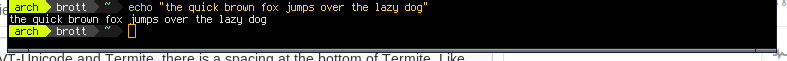
RXVT-Unicode:
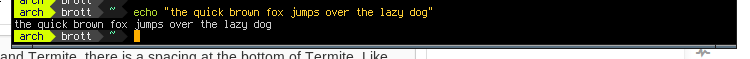
How do I remove this spacing, or is it "hardcoded"? Why is it there?
The text was updated successfully, but these errors were encountered: