This is a script that sets up i3, Polybar, URxvt, Mpd, Ncmpcpp, Zsh, and Neovim configurations on a newly installed Arch system or backs up an existing one.
| Example 1 | Example 2 |
|---|---|
 |
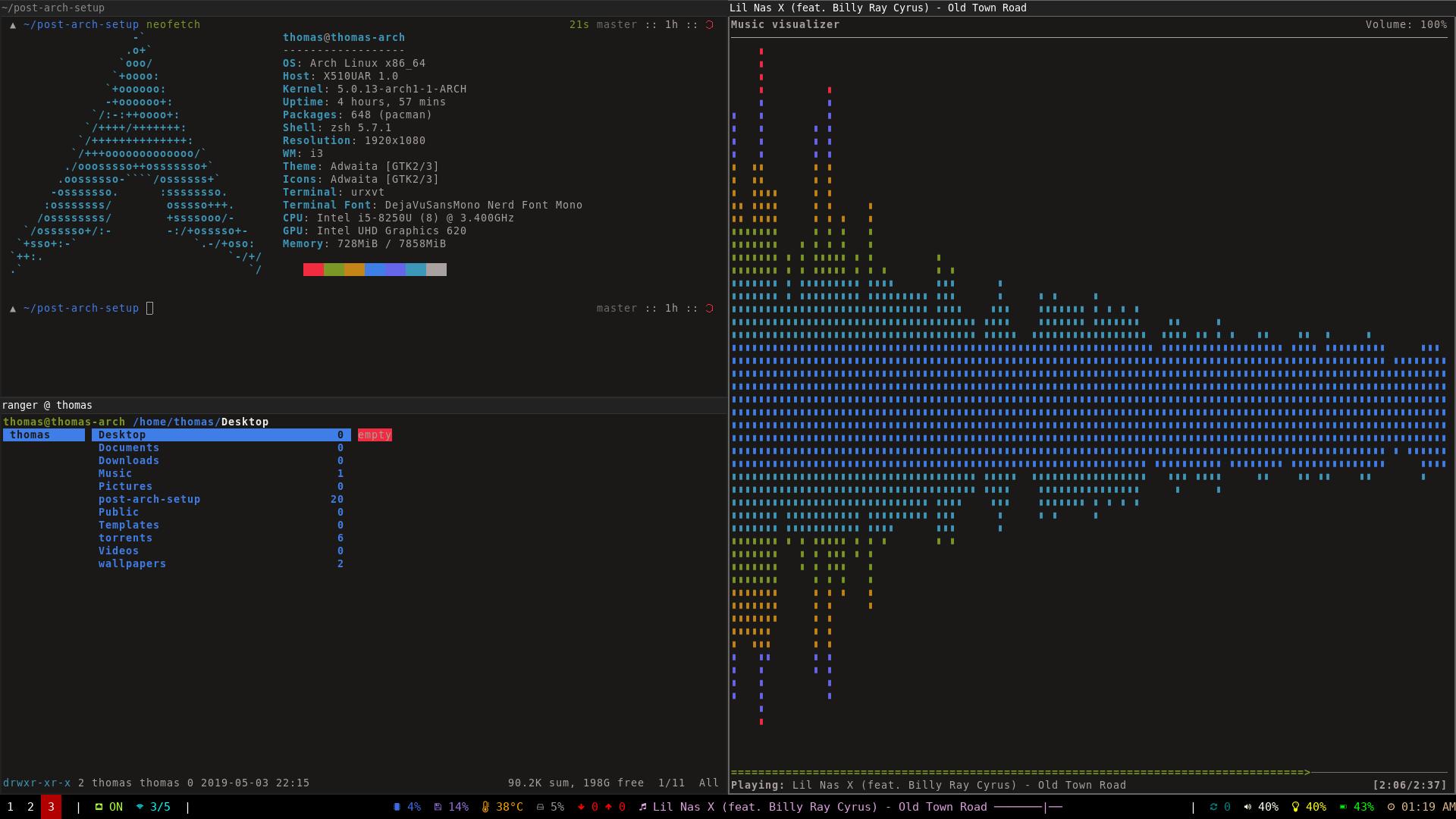 |
Run setup.sh to deploy your configurations.
Run backup.sh to save your configurations.
There are several steps if you want to call it your own:
-
Fork your own copy of this repository.
-
Do a fresh install of Arch -- or if you already have one running you can skip this step!
-
Git clone your forked repository to the Arch system.
-
Run the setup.sh. This will deploy the saved configurations from your forked repository. Currently it will have my preferences -- but on the next step you will configure it to your own!
Note: There is a portion during Zplug install where it hangs on==> Installation finished successfully!. Don't exit out just yet! The installation will continue after this. It hangs for about a minute, so do not exit or press any keys during this time. -
Configure your Arch system to your preferences. These are mainly dotfiles found in the user's ~/.config folder and the user's home folder. Refer to backup.sh in this repository to see which files get backed up.
-
Once you are happy with your system configuration, run backup.sh to backup all of your configurations.
-
Git add, commit, and push your changes to your forked repository. Your configurations are now saved. Enjoy!
Final Note: The setup.sh may had some errors with some vim plugins, make sure to run :PlugInstall in Neovim to correct any bad installs.
These are simple but effective color schemes. There's a color scheme for everyone with base16!
Use the base16-builder to generate a base16 color config for your target application.
https://github.com/base16-builder/base16-builder
https://github.com/zplug/zplug
https://github.com/junegunn/vim-plug
These are some awesome free minimalistic desktop wallpapers. For personal use only.