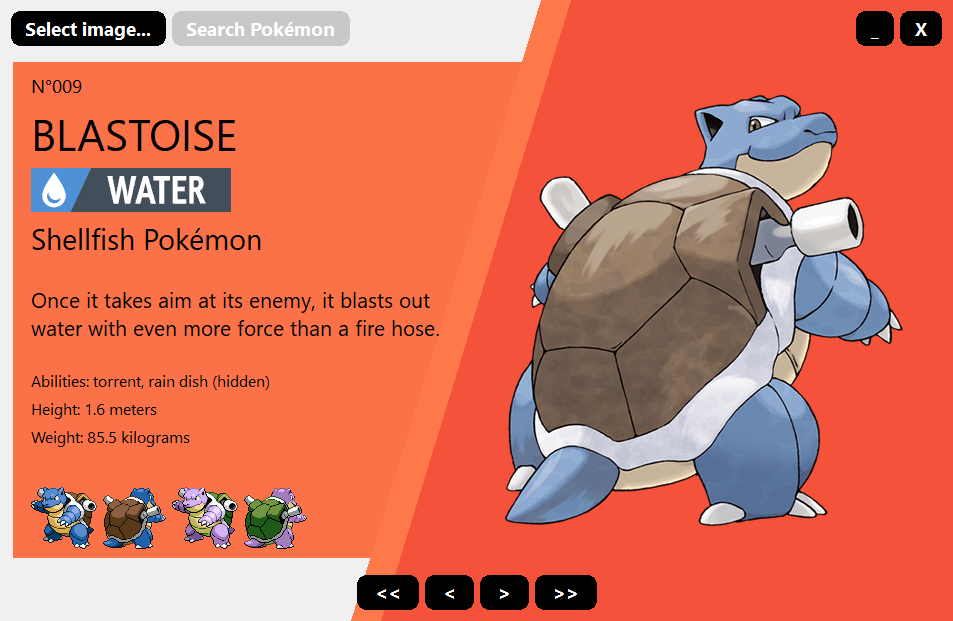A little Pokédex application that can find a Pokémon in any image with the power of machine learning.
Report a bug or request a feature
This repository is a little Pokédex application (first generation of Pokémon only) that can find any Pokémon in a given image.
It uses the Pokémon Classifier generated from Poké Model.
This repository is tested on Python 3.7+ and PyTorch 1.13.1 with Cuda 11.6.
You should install Pokédex AI in a virtual environment. If you're unfamiliar with Python virtual environments, check out the user guide. First, create a virtual environment with the version of Python you're going to use and activate it.
You can install directly all required packages by using the file requirements.txt and doing:
pip install -r requirements.txtIf you want a more step by step approach, here are the main required packages:
- PySide6 for the user interface.
- torch to manipulate the model.
- transformers for the model.
- pillow to load and manipulate images.
- progress to feedback progression with beautiful progress bars (only used to reconstruct the database).
All packages can be installed separetly with the regular:
pip install <package-name>Follow the instructions above then clone the repo (git clone https:://github.com/torresflo/Pokedex-AI.git).
You can now launch the app by running main.py.
When the app is running, you can select an image by clicking on the button Select image... and then ask to search for the Pokémon by clicking on Search Pokémon. Depending on your machine, this can take some time but it should be faster after the first search.
You can also navigate between the different Pokémon by clicking on the buttons at the bottom of the application (<<, <, >, and >>).
All data required for the application is stored in the data folder. The data has been scraped from PokeAPI. You can force the application to retrieve all the data by just deleting the file data\pokemon_data.json. By default, data will just be loaded from that file if it exists.
Contributions are what make the open source community such an amazing place to be learn, inspire, and create. Any contributions you make are greatly appreciated.
- Fork the Project
- Create your Feature Branch (
git checkout -b feature/AmazingFeature) - Commit your Changes (
git commit -m 'Add some AmazingFeature) - Push to the Branch (
git push origin feature/AmazingFeature) - Open a Pull Request
Distributed under the GNU General Public License v3.0. See LICENSE for more information.