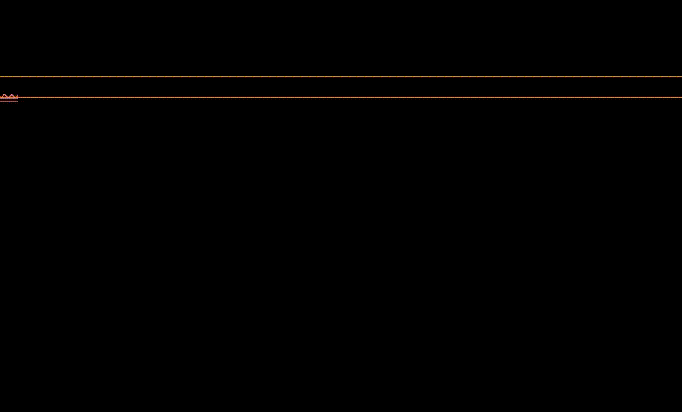A Node.js and Deno library for composing and running SQL queries.
yarn install refql
# or
npm install refql import { Pool } from "pg";
import {
BelongsTo, NumberProp,
StringProp, Table
} from "refql";
// id Prop
const id = NumberProp ("id");
// Tables
const Player = Table ("player", [
id,
StringProp ("firstName", "first_name"),
StringProp ("lastName", "last_name"),
BelongsTo ("team", "team")
]);
const Team = Table ("team", [
id,
StringProp ("name")
]);
// select components
const playerById = Player ([
id,
"firstName",
"lastName",
Team ([
id,
"name"
]),
id.eq<{ id: number }> (p => p.id)
]);
const pool = new Pool ({
// ...pool options
});
const querier = async (query: string, values: any[]) => {
const { rows } = await pool.query (query, values);
return rows;
};
playerById ({ id: 1 }, querier).then(console.log);
// [
// {
// id: 1,
// firstName: "Christine",
// lastName: "Hubbard",
// team: { id: 1, name: "FC Agecissak" }
// }
// ];- Tables and References
- Querier
- Fantasy Land Interoperability
- Compare
- OrderBy, Limit and Offset
- When
- Functions and subselects
- SQLTag
The example below shows how to define tables and describe their references to other tables. From then on, these references can be used in a RQLTag. Relationships are created by passing the table name as a string instead of passing a Table object. This is to avoid circular dependency problems. Tables are uniquely identifiable by the combination schema and tableName (<schema>.<tableName>).
import { Pool } from "pg";
import {
BelongsTo, BelongsToMany, HasMany,
HasOne, Limit, NumberProp, Offset,
StringProp, Table
} from "refql";
const pool = new Pool ({
// ...pool options
});
const querier = async (query: string, values: any[]) => {
const { rows } = await pool.query (query, values);
return rows;
};
// construct RQLTag
const Player = Table ("player", [
NumberProp ("id"),
StringProp ("firstName", "first_name"),
StringProp ("lastName", "last_name"),
BelongsTo ("team", "public.team"),
HasOne ("rating", "rating"),
HasMany ("goals", "goal"),
BelongsToMany ("games", "game")
]);
const Team = Table ("public.team", [
StringProp ("name")
]);
const Rating = Table ("rating", [
NumberProp ("finishing"),
NumberProp ("dribbling"),
NumberProp ("tackling")
]);
const Game = Table ("game", [
StringProp ("result")
]);
const Goal = Table ("goal", [
NumberProp ("minute")
]);
const fullPlayer = Player ([
"id",
"firstName",
"lastName",
Team (["name"]),
Goal (["minute"]),
Rating (["*"]),
Game (["result"]),
Limit (1),
Offset (8)
]);
fullPlayer ({}, querier).then (console.log);
// [
// {
// id: 9,
// firstName: "Leah",
// lastName: "Kennedy",
// team: { name: "FC Agecissak" },
// goals: [{ minute: 36 }, { minute: 20 }, { minute: 87 }, ...],
// rating: { finishing: 82, dribbling: 48, tackling: 47 },
// games: [{ result: "5 - 4" }, { result: "4 - 0" }, { result: "4 - 5" }, ...]
// }
// ];RefQL tries to link 2 tables based on logical column names, using snake case. You can always point RefQL in the right direction if this doesn't work for you.
const playerBelongsToManyGames = BelongsToMany ("games", "game", {
lRef: "id",
rRef: "id",
lxRef: "playerId",
rxRef: "gameId",
xTable: "gamePlayer"
});The querier should have the type signature <T>(query: string, values: any[]) => Promise<T[]>. This function is a necessary in-between piece to make RefQL independent from database clients. This allows you to choose your own client. This is also the place where you can debug or transform a query before it goes to the database or when the result is obtained. Example of a querier for mySQL:
import mySQL from "mysql2";
const mySQLPool = mySQL.createPool ({
// ...pool options
});
const mySQLQuerier = <T>(query: string, values: any[]): Promise<T[]> =>
new Promise ((res, rej) => {
mySQLPool.query (query.replace (/\$\d/g, "?"), values, (error, rows) => {
if (error) {
rej (error);
return;
}
res (rows as T[]);
});
});import { setDefaultQuerier } from "refql";
const querier = async (query: string, values: any[]) => {
const { rows } = await pool.query (query, values);
return rows;
};
setDefaultQuerier (querier);
const firstTeam = Player ([
id,
"firstName",
"lastName",
Limit (10),
id.asc ()
]);
// no need to provide a querier anymore
firstTeam ({ limit: 10 }).then (console.log);U can use Module augmentation in TypeScript to register another container type.
import { setConvertPromise } from "refql";
declare module "refql" {
interface RQLTag<TableId extends string = any, Params = any, Output = any> {
(params?: Params, querier?: Querier): Task<Output>;
}
}
class Task<Output> {
fork: (rej: (e: any) => void, res: (x: Output) => void) => void;
constructor(fork: (rej: (e: any) => void, res: (x: Output) => void) => void) {
this.fork = fork;
}
}
// natural transformation
const promiseToTask = <Output>(p: Promise<Output>) =>
new Task<Output> ((rej, res) => p.then (res).catch (rej));
setConvertPromise (promiseToTask);
const firstTeam = Player ([
id,
"firstName",
"lastName",
Limit (10),
id.asc ()
]);
// `fork` instead of `then`
firstTeam ().fork (console.error, console.log);
// [
// { id: 1, firstName: "Christine", lastName: "Hubbard" },
// { id: 2, firstName: "Emily", lastName: "Mendez" },
// { id: 3, firstName: "Stella", lastName: "Kubo" },
// { id: 4, firstName: "Celia", lastName: "Misuri" },
// { id: 5, firstName: "Herbert", lastName: "Okada" },
// { id: 6, firstName: "Terry", lastName: "Bertrand" },
// { id: 7, firstName: "Fannie", lastName: "Guerrero" },
// { id: 8, firstName: "Lottie", lastName: "Warren" },
// { id: 9, firstName: "Leah", lastName: "Kennedy" },
// { id: 10, firstName: "Lottie", lastName: "Giraud" },
// { id: 11, firstName: "Marc", lastName: "Passeri" }
// ];Both RQLTag and SQLTag are Semigroup structures.
const part1 = Player ([
id,
"firstName",
Team (["id"])
]);
const part2 = Player ([
"lastName",
Team (["name"]),
id.eq<{ id: number }> (p => p.id)
]);
const playerById = part1.concat (part2);
playerById ({ id: 1 }).then (console.log);
// [
// {
// id: 1,
// firstName: "Christine",
// lastName: "Hubbard",
// team: { id: 1, name: "FC Agecissak" }
// }
// ];import { NumberProp, sql, StringProp, Table } from "refql";
const Player = Table ("player", [
NumberProp ("id"),
StringProp ("firstName", "first_name"),
StringProp ("lastName", "last_name"),
NumberProp ("teamId", "team_id").nullable (),
NumberProp ("goalCount", sql`
select cast(count(*) as int) from goal
where goal.player_id = player.id
`)
]);
const { goalCount, lastName, teamId } = Player.props;
const strikers = Player ([
"*",
goalCount,
teamId.eq (1),
goalCount.gt (7),
lastName.like ("Craw%")
]);
strikers ().then (console.log);
// [
// {
// id: 6,
// firstName: "Verna",
// lastName: "Crawford",
// teamId: 1,
// goalCount: 11
// }
// ];import { NumberProp, Limit, Offset, StringProp, Table } from "refql";
const Player = Table ("player", [
NumberProp ("id"),
StringProp ("firstName", "first_name"),
StringProp ("lastName", "last_name")
]);
const { lastName } = Player.props;
const orderByLastName = Player ([
"*",
lastName.desc (),
Limit<{ limit: number }> (p => p.limit),
Offset<{ offset: number }> (p => p.offset)
]);
orderByLastName ({ limit: 5, offset: 30 }).then (console.log);
// [
// { id: 410, firstName: "Marcus", lastName: "Volpe" },
// { id: 248, firstName: "Clarence", lastName: "Vogt" },
// { id: 615, firstName: "Daniel", lastName: "Vincent" },
// { id: 228, firstName: "Lloyd", lastName: "Vidal" },
// { id: 166, firstName: "Marian", lastName: "Vermeulen" }
// ];When takes a predicate and a list of operations. If the predicate returns true, the operations will be applied.
import { Limit, When } from "refql";
const { id, lastName } = Player.props;
const searchPlayer = Player ([
id,
lastName,
When (p => p.q != null, [
lastName.like<{ q: string }> (p => p.q)
]),
Limit (5)
]);
searchPlayer ({ q: "Ba" }).then (console.log);
// [
// { id: 11, lastName: "Bardi" },
// { id: 14, lastName: "Barchielli" },
// { id: 22, lastName: "Baronti" },
// { id: 23, lastName: "Baumann" },
// { id: 72, lastName: "Barrett" }
// ];U can pass a SQLTag as the second argument to a Prop builder to select functions and subselects.
import { NumberProp, Limit, Offset, StringProp, Table } from "refql";
const Player = Table ("player", [
NumberProp ("id"),
StringProp ("firstName", "first_name"),
StringProp ("lastName", "last_name"),
StringProp ("fullName", sql`
concat (player.first_name, ' ', player.last_name)
`),
NumberProp ("goalCount", sql`
select count(*) from goal
where goal.player_id = player.id
`)
]);
const strikers = Player ([
"id",
"fullName",
"goalCount",
Limit (3),
Offset (8)
]);
strikers ().then (console.log);
// [
// { id: 9, fullName: "Leah Kennedy", goalCount: 10 },
// { id: 10, fullName: "Lottie Giraud", goalCount: 7 },
// { id: 11, fullName: "Marc Passeri", goalCount: 5 }
// ]If something can't be done by using the functions provided by RefQL, use sql.
import { NumberProp, sql, StringProp, Table } from "refql";
const Player = Table ("player", [
NumberProp ("id"),
StringProp ("firstName", "first_name"),
StringProp ("lastName", "last_name"),
NumberProp ("goalCount", sql`
select count(*) from goal
where goal.player_id = player.id
`)
]);
const topScorers = Player ([
"id",
"firstName",
"lastName",
"goalCount",
sql`
and (
select count(*) from goal
where goal.player_id = player.id
) > 15
`
]);
topScorers ().then (console.log);
// [
// { id: 44, firstName: "Lester", lastName: "Rhodes", goalCount: 16 },
// { id: 373, firstName: "Lucinda", lastName: "Moss", goalCount: 17 }
// ];With the Raw data type it's possible to inject values as raw text into the query.
import { Raw, sql, Table } from "refql";
// dynamic properties
const idField = "id";
const bdField = "birthday";
const Player = Table ("player", []);
const playerById = sql<{ id: number }>`
select id, last_name, age (${Raw (bdField)})::text
from ${Player} where ${Raw (idField)} = ${p => p.id}
`;
// query: select id, last_name, age (birthday)::text from player where id = $1
// values: [1]
playerById ({ id: 1 }).then (console.log);
// [ { id: 1, last_name: "Hubbard", age: "26 years 1 mon 15 days" } ];Useful when you want to create dynamic queries, such as inserts or queries with the in operator.
import { sql, Table, Values } from "refql";
const Player = Table ("player", []);
// select id, last_name from player where id in ($1, $2, $3)
const selectPlayers = sql<{ ids: number[]}>`
select id, last_name
from ${Player}
where id in ${Values (p => p.ids)}
`;
selectPlayers ({ ids: [1, 2, 3] }).then (console.log);
// [
// { id: 1, last_name: "Hubbard" },
// { id: 2, last_name: "Mendez" },
// { id: 3, last_name: "Kubo" }
// ];Useful for batch inserts.
import { Table, Raw, sql, Values2D } from "refql";
interface Player {
first_name: string;
last_name: string;
}
const Player = Table ("player", []);
const insertBatch = sql<{ fields: (keyof Player)[]; data: Player[] }, Player[]>`
insert into ${Player} (${Raw (p => p.fields.join (", "))})
values ${Values2D (p => p.data.map (x => p.fields.map (f => x[f])))}
returning *
`;
insertBatch ({
fields: ["first_name", "last_name"],
data: [
{ first_name: "John", last_name: "Doe" },
{ first_name: "Jane", last_name: "Doe" },
{ first_name: "Jimmy", last_name: "Doe" }
]
}).then (console.log);
// [
// { id: 1020, first_name: "John", last_name: "Doe" },
// { id: 1021, first_name: "Jane", last_name: "Doe" },
// { id: 1022, first_name: "Jimmy", last_name: "Doe" }
// ];