New issue
Have a question about this project? Sign up for a free GitHub account to open an issue and contact its maintainers and the community.
By clicking “Sign up for GitHub”, you agree to our terms of service and privacy statement. We’ll occasionally send you account related emails.
Already on GitHub? Sign in to your account
pinterest.co.uk: ads #10803
Comments
This comment has been minimized.
This comment has been minimized.
This comment has been minimized.
This comment has been minimized.
This comment has been minimized.
This comment has been minimized.
This comment has been minimized.
This comment has been minimized.
This comment has been minimized.
This comment has been minimized.
This comment has been minimized.
This comment has been minimized.
This comment has been minimized.
This comment has been minimized.
This comment has been minimized.
This comment has been minimized.
|
@MrHappymoose provide screenshot, specific page, indications on the ads |
|
Not entirely sure why this has been closed as I wasn't exactly given a lot of time to respond. Is it even worth me bothering to provide the screenshots now?? |
|
provide the info (screenshot, specific page, indications on the ads) |
|
Example 01 - https://www.pinterest.co.uk/pin/727049933586892218/ Example 02 - https://www.pinterest.co.uk/pin/844493665938055/ Example 03 - https://www.pinterest.co.uk/ As you can see the adverts that were previously blocked now appear on multiple pages |
|
All fine on my side, the
|
|
You should reset uBO to default settings, then force an update of all lists. |
I just set up a fresh instance of Chrome with uBO being the only app even installed and I still got the ads. I also checked Firefox with just uBO and still have the same issue |
|
I don't have an account on that site, I see that even with uBO disabled I do not see such ads as seen in your screenshots. |
|
I have an account and the existent filters are still working fine. |
|
It would be useful to see the HTML layout of those ads in the browser inspector. Can you right-click on the "Promoted ads" label and select "Inspect" and post a screenshot of what it shows? |
|
sorry, the button to check if anything had already been logged didn't show any open issues as I'm using .com rather than .co.uk. Would like to add that for some reason, some accounts do not seem to get ads and we don't know why. I have two other friends that use the site, both with ordinary accounts, and one never gets any ads even with all adblockers off. |
|
Test |
|
that just removes the "Promoted by" label, not the ad. |
|
How about |
You can use uBO's own DOM inspector to reveal what was hidden by the cosmetic filter. |
|
@Yuki2718 Why stop at Can you guys try: |
|
Hiding won't work so |
Right, the page positions the items with absolute x,y values. uBO's DOM inspector won't show removed items so there is no point using it then. |
|
Just to be reduce likelihood of false positives, we can use |
|
that one broke the page when trying to scroll down... |
|
the last one to work and not break everything when scrolling was
|
|
I can reproduce (I don't see ads so with an alternative rule), if removed page breaks |
|
|
|
So maybe I just like that it does not rely on random-looking class names. |
|
@gorhill He already tried that and that can't remove the space, as expected. |
|
He said similar worked above. I just use a different selector before |
|
He meant it doesn't break but leaves space, if I understand correctly. |
|
Probably |
|
I'm getting confused 😅 The ones I said "broke the page" literally broke the page when scrolling, the pins part of the page completely disappears. Otherwise, every other one worked exactly the same, got rid of the ad pins leaving a white space. Takes a split second to hide them though, which I don't think it was doing before whatever ublock was doing originally stopped working, but suspect that's the best that can be hoped for? Still better than seeing them permanently. |
|
Yep, at least I can't do anything better. Thanks for your cooperation. |
|
thank you, the site is at least more bearable now! |
|
@MrHappymoose are you using some pinterest extension ? I'm seeing in your screenshot "data pinterest extension installed" |
I do have the Pinterest Add Button app installed. Could do with out it to be honest, it rarely works anyway. |
|
The question is: did you test without having that extension enabled ? |
As I said previously
|
|
Okay, now I'm somewhat confused as it appears that this has been closed again. I realise that there was some coding stuff going on but honestly, I'm not a coder so is there a fix for this that I should be implementing at my end as nothing has changed for me. |
|
@MrHappymoose You could save your page => you'll get a html page + a folder, zip them together and upload the zip on some server, then put here the link |
The fix was added yesterday. Did you force an update of "uBlock filters" then reload the pinterest page? |
Just done that and back to the blank spaces where ads are. This is infinitely preferable to all those videos auto playing. Many thanks for the fix and for your time. |

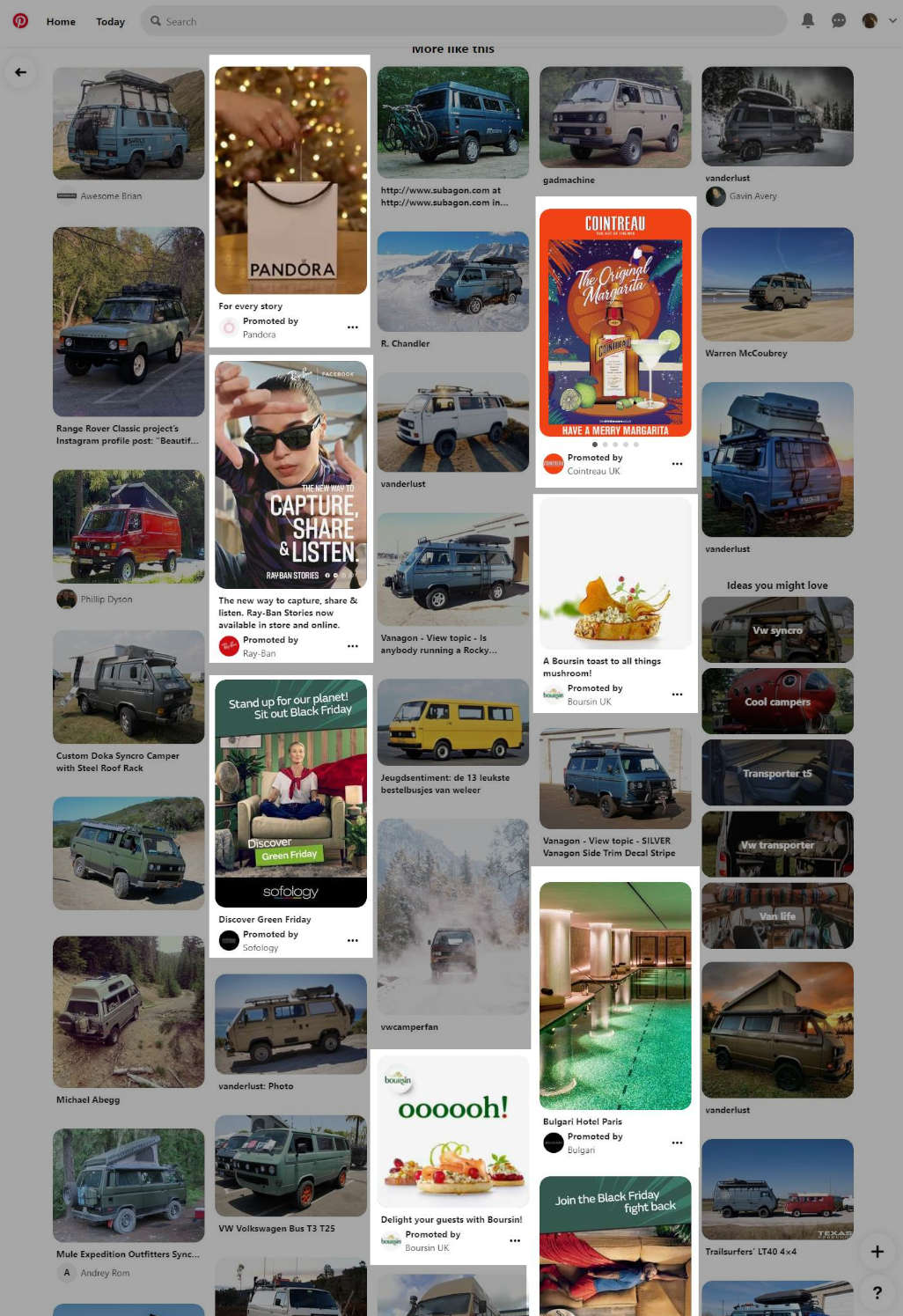



Prerequisites
URL address of the web page
https://www.pinterest.co.uk/Category
ads
Describe the issue
Over the last few months previously blocked 'Promoted Pins' have been showing as blank spaces on the page rather than all real pins shifting together properly. I suppose something like a week to ten days ago (Approximately) the 'Promoted Pins' have started showing completely as if not being blocked at all, this includes autorunning video clips in pins.
Screenshot(s)
Screenshot(s)
Configuration
The text was updated successfully, but these errors were encountered: