-
Notifications
You must be signed in to change notification settings - Fork 36
New issue
Have a question about this project? Sign up for a free GitHub account to open an issue and contact its maintainers and the community.
By clicking “Sign up for GitHub”, you agree to our terms of service and privacy statement. We’ll occasionally send you account related emails.
Already on GitHub? Sign in to your account
Jitsi plugin issue with Youtube sharing #14
Comments
|
Hi @sourish20, |
|
ok, the problem is that there are missing single quotes in the variable. Today or tomorrow I launch an update with the solution to this problem. Thank you! |
|
Thank you Sergio! |
|
Solve with 2.3 |
|
Thanks a lot Sergio! |
|
There is another issue with the latest plugin v2.3 now - 1.) Watermark appearing at the top right even if I remove the watermark url from plugin settings. 2.) Local Recording button is disabled though it's enabled in the standalone server. Does it defaults to the Jitsi server(meet.jit.si) in this version even if I put my own Jitsi server url? |
|
Hi @sourish20 , about the recording button... It is strange, because in the plugin I don't touch anything on that button, if you have it configured on the server it should appear. |
|
Hello! I have already disabled the watermark in my server as you can see from the 1st screenshot. There is no watermark there. But it's visible in Moodle. This was not the case with previous plugin version i.e. 2.2 Yes, I have configured the local recording button in my server and it's enabled. Please see the screenshots. Specially the 1st one. I have already written and highlighted it. I guess the local recording toolbar button is not enabled in the plugin code. |
|
Hi Sergio I'm Gaetano from ITALY. Can you help me? |
|
Hi @opentectaranto |
|
Hi Sergio, I use public server. Directly on Jitsi Meet, without Moodle and your Plug-In, Google Chrome work fine. If you prefer, I can send credential to my system. |




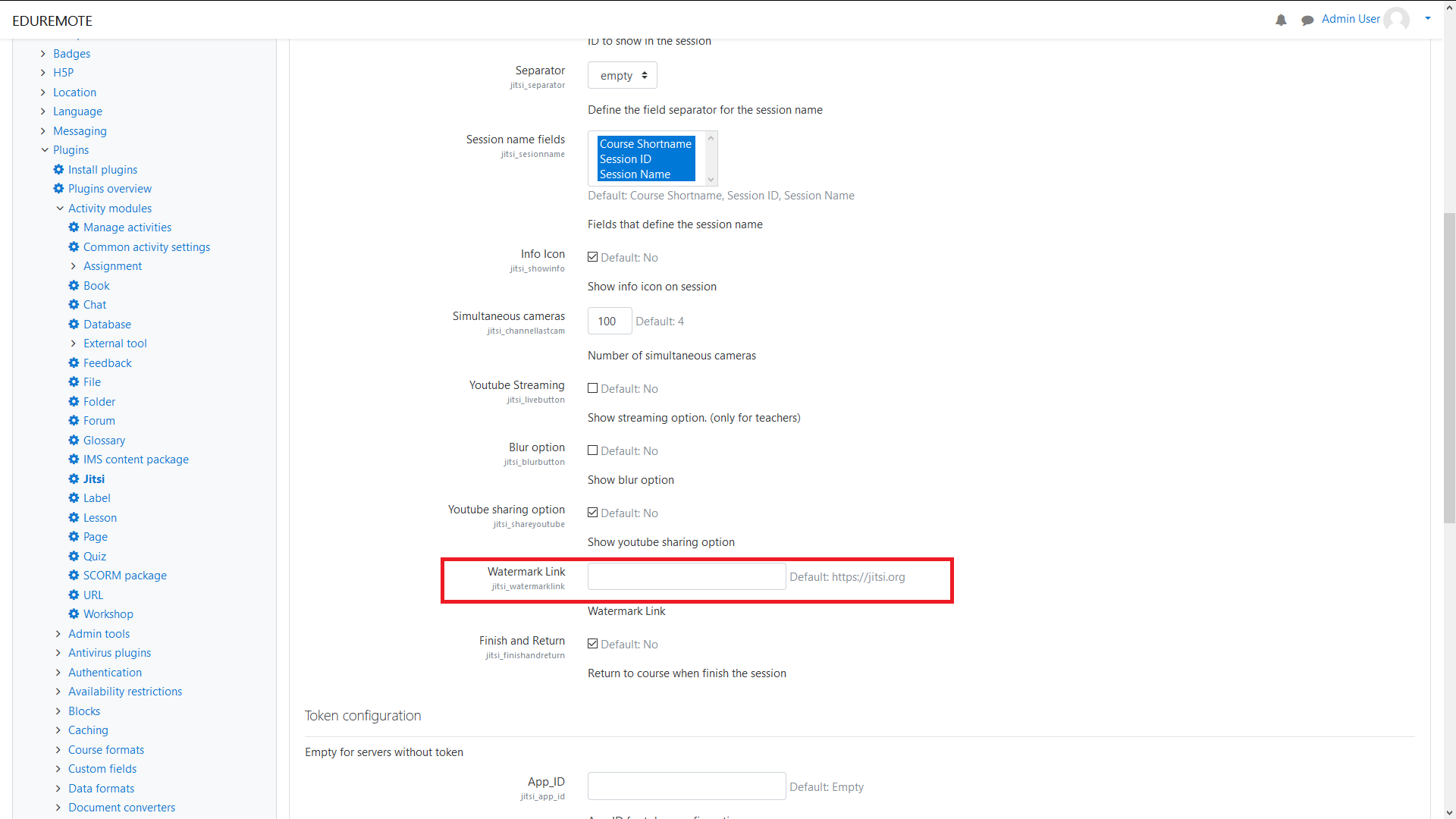
Hello!
I am facing this issue with the plugin.
If I enable the Youtube sharing option in plugin settings, I can't open the conference in Moodle. If I click on Access button, it's just a white screen.
If I disable this option in plugin settings page, then it's working fine. I can open the conference.
But I am not facing any issue with the Youtube sharing in the standalone Jitsi server I have setup recently.
I have setup my own Jitsi server.
Moodle 3.8.2+ (Build: 20200327)
Jitsi Plugin: v2.2 (2020032800)
The text was updated successfully, but these errors were encountered: