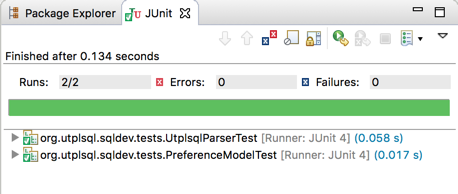-
Notifications
You must be signed in to change notification settings - Fork 17
Closed
Description
In version 0.1 all utPLSQL tests are executed as script in a SQL Developer worksheet and the test output is shown in the script output pane. This was easy to implement and is an acceptable solution for a MVP but it has the following flaws:
- DBMS_OUTPUT is produced after all tests have been completed. The developer does not see the progress
- When a test fails, the developer has to navigate manually to the failing source code line (no hyperlink available)
- Results are produced in black and white colors only, there is no "green bar" indicated a successful test execution
- Overall it looks and feels awkward and it is less fun for the developer to work with
To address these flaws all tests should be executed by the utPLSQL extension (without blocking the current connection) and the results should be presented in a dedicated utPLSQL view. This view should look similar to the JUnit view in Eclipse.
mathewbutler and jgebal