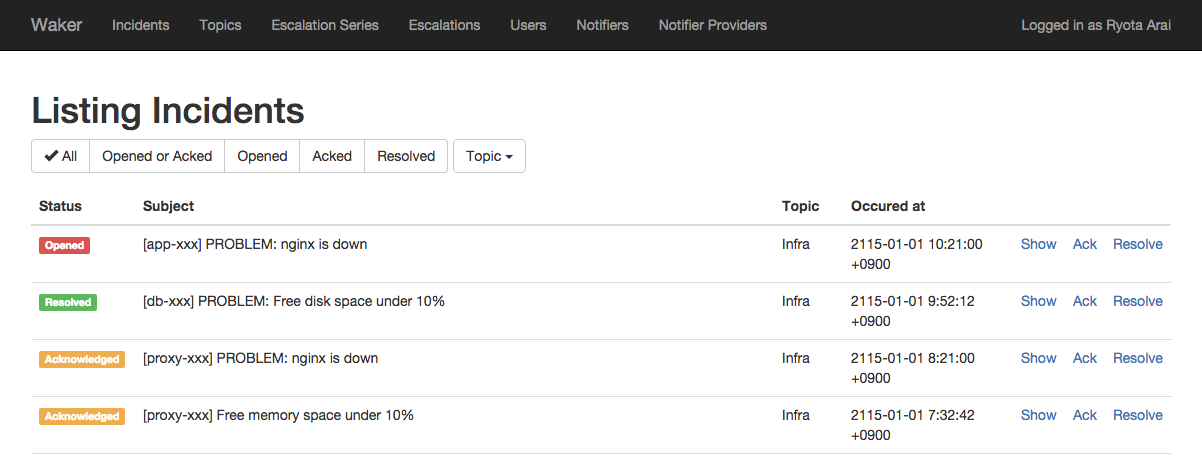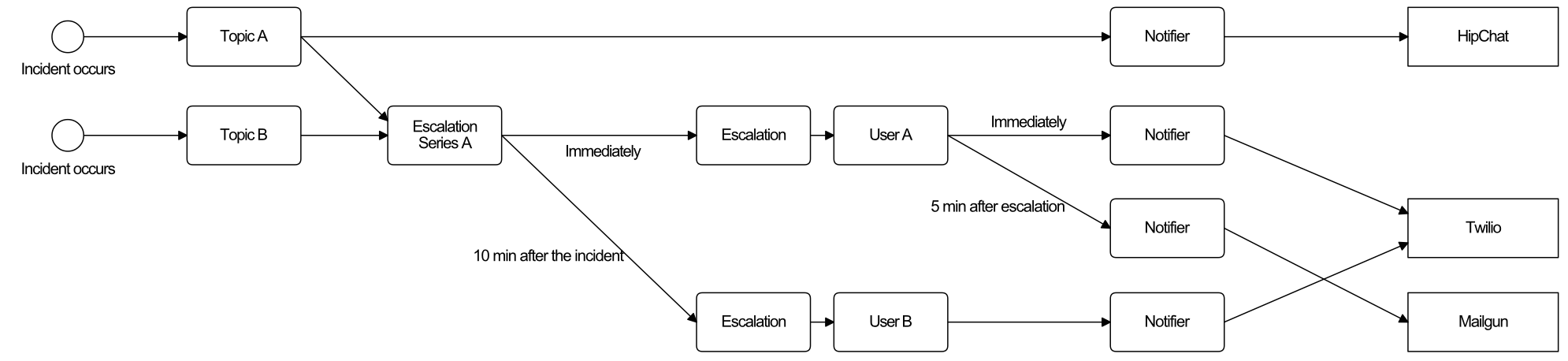Alert Escalation System
You can use external auth provider optionally. Currently, Google Auth is only supported (Patches are welcome :) )
$ echo 'GOOGLE_CLIENT_ID=...' >> .env
$ echo 'GOOGLE_CLIENT_SECRET=...' >> .env
$ echo 'GOOGLE_DOMAIN=...' >> .env # If you restrict to use Google Apps domain
$ bundle install
$ foreman start
It starts an application server and a Sidekiq worker.
Visit http://localhost:3000 and log in with your credentials.
A new user account is automatically created and suspended by default. You can activate a user from http://localhost:3000/users but you have to activate it from rails console because you are the first user:
$ bundle exec rails c
> User.first.update!(active: true)
Visit http://localhost:3000/users/new and create new users.
Visit http://localhost:3000/notifier_providers/new and create a notifier provider. See Notifier Providers section for detailed information.
Visit http://localhost:3000/notifiers/new and create a notifier. See Notifier section for detailed information.
Visit http://localhost:3000/escalation_series/new and create a escalation series. Escalation series is a series of escalations.
Visit http://localhost:3000/escalations/new and create escalations.
Escalate to: Who gets escalated incidentsEscalate after sec: Seconds to escalate incidents since the incidents created
Visit http://localhost:3000/topics/new and create topics.
Suppoted alerts generaters are below:
- Mailgun (
http://localhost:3000/topics/1/mailgun) - Mackerel (
http://localhost:3000/topics/1/mackerel) - Alertmanager (
http://localhost:3000/topics/1/alertmanager)
If you want to use Mailgun, you can configure Mailgun route setting with Mailgun endpoint you can see in http://localhost:3000/topics/1/mailgun
api_tokenapi_version:v1orv2
account_sidauth_tokenfrom: Phone number
api_keyfrom: Email address
These are supported by all notifier provider
or_conditions:
- japanese_weekday: true
not_between: 9:30+0900-18:30+0900
- not_japanese_weekday: true
room: Room name or ID
to: Phone number
to: Email address