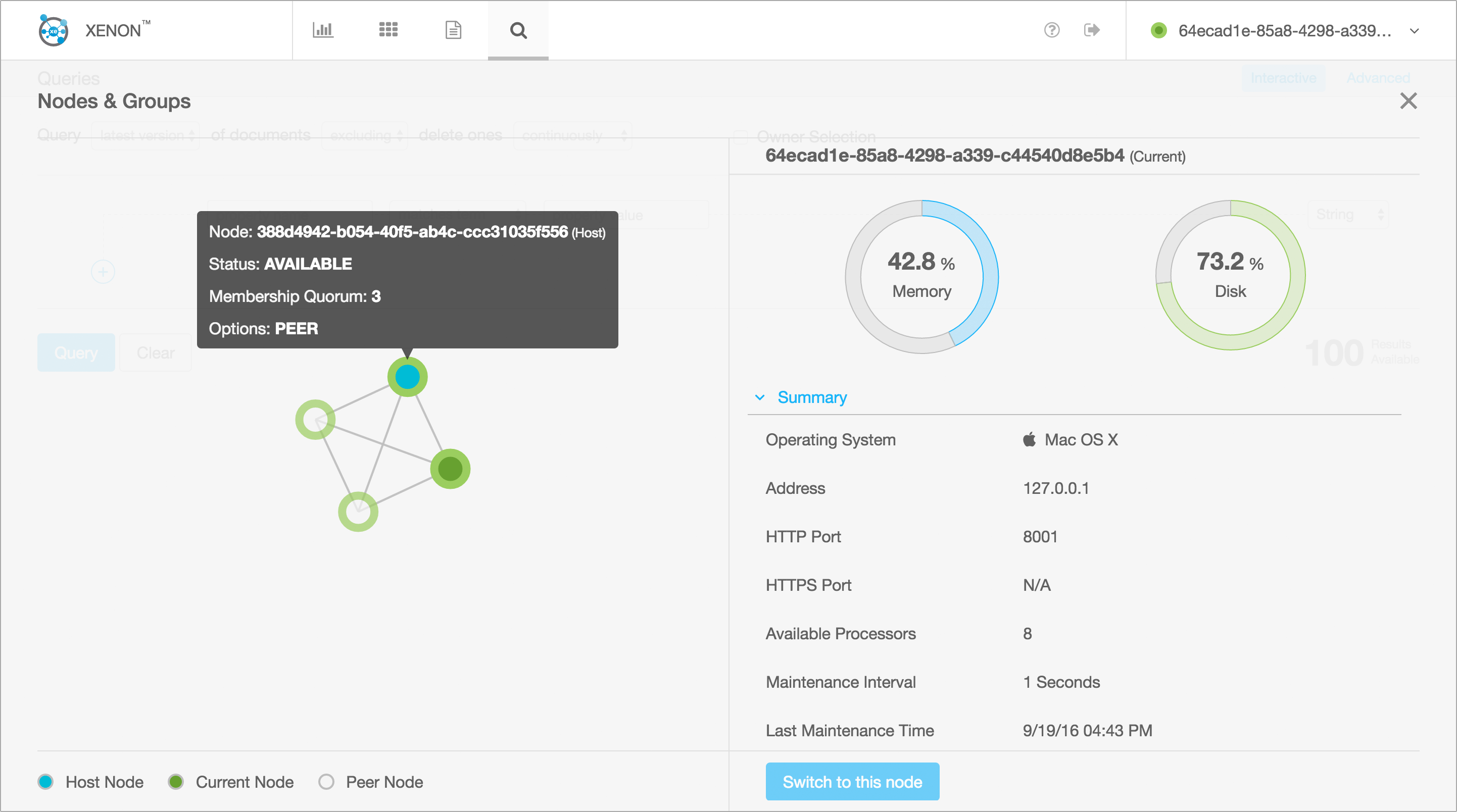-
Notifications
You must be signed in to change notification settings - Fork 97
Multi Node Tutorial
Xenon provides an operationally simple model to federate several nodes (Xenon service hosts) to form a node group. A node group provides high availability, scale out and the ability to dynamically expand / contract. This tutorial will walk through starting a couple of xenon hosts, each in their process, have them join, and then demonstrate replication by adding a service instance on one node, then finding it on all nodes.
- Example Tutorial
- Xenon Clustering deck
- Replication and Synchronization Algorithms
- Synchronization Internals
- Multi node test setup, with Raspberry PIs!
- 13. What will happen to accessing a service when node group is unstable?
- 14. What will happen to the service when nodes are constantly up and down?
In a terminal window, preferably within a xenon enlistment, type the following to build the latest xenon jars:
cd xenon
git pull
mvn package -DskipTests=true
The above should have produced a host jar that we can now start in the terminal. This host will have just core services plus the example factory service (see example tutorial). Now lets start one host, on port 8000. If that port is not available on your system, use a different one.
java \
-jar xenon-host/target/xenon-host-*-jar-with-dependencies.jar \
--port=8000 \
--adminPassword=changeme \
--peerNodes=http://127.0.0.1:8000,http://127.0.0.1:8001
At a different terminal, start a second host, on a different port, making sure you supply the proper port in the peerNodes argument:
java \
-jar xenon-host/target/xenon-host-*-jar-with-dependencies.jar \
--port=8001 \
--adminPassword=changeme \
--peerNodes=http://127.0.0.1:8000,http://127.0.0.1:8001
Notice we started the second host with --port=8001
Also notice the --peerNodes argument, and please refer to Starting Xenon Host page for details on available options/arguments to start the Xenon host in single or mult-node startup configuration.
Refer to HTTPS for Network Communication for details on starting Xenon host with HTTPS enabled.
You can also create custom node groups after host startup, and have hosts dynamically join. This is useful if you want to have your Xenon services replicated (and be able to scale) independently from other Xenon services.
For this section, we will assume you have two Hosts running locally; one on port 8000 (id: hostAtPort8000) and the other on 8001 (id: hostAtPort8001). This example will show you how to create a new hello-node-group, and have hostAtPort8000 be a PEER, and have hostAtPort8001 join as an OBSERVER. See the NodeGroupService wiki if you're unfamiliar with these concepts.
Issue a POST against the /core/node-groups factory (just like any other Xenon service factory). You will need to create this service on both hosts.
$ cat hello-node-group.json
{
"config": {
"nodeRemovalDelayMicros": 3600000000,
"stableGroupMaintenanceIntervalCount": 5
},
"nodes": {},
"membershipUpdateTimeMicros": 1456872059568025,
"documentSelfLink": "hello-node-group"
}
$ curl -H "Content-Type: application/json" -X POST http://localhost:8000/core/node-groups --data @hello-node-group.json
$ curl -H "Content-Type: application/json" -X POST http://localhost:8001/core/node-groups --data @hello-node-group.jsonAt this point, each host should have a
/core/node-groups/hello-node-group, and each host's node-group should have only it's own host listed undernodes.
Next, you'll need to issue a JoinPeerRequest. We will have hostAtPort8001 join hostAtPort8000's group as an OBSERVER via a POST on the local hello-node-service.
$ cat observer-join.json
{
"kind": "com:vmware:xenon:services:common:NodeGroupService:JoinPeerRequest",
"memberGroupReference": "http://127.0.0.1:8000/core/node-groups/hello-node-group",
"membershipQuorum": 1,
"localNodeOptions": [ "OBSERVER" ]
}
$ curl -H "Content-Type: application/json" -X POST http://localhost:8001/core/node-groups/hello-node-group --data @observer-join.jsonIf this was successful, both hostAtPort8000 and hostAtPort8001 should return the same details for nodes. Also notice that hostAtPort8001 joined as an OBSERVER.
$ curl http://localhost:8001/core/node-groups/hello-node-group
{
"config": {
"nodeRemovalDelayMicros": 3600000000,
"stableGroupMaintenanceIntervalCount": 5
},
"nodes": {
"hostAtPort8001": {
"groupReference": "http://127.0.0.1:8001/core/node-groups/hello-node-group",
"status": "AVAILABLE",
"options": [
"OBSERVER"
],
"id": "hostAtPort8001",
"membershipQuorum": 2,
"documentVersion": 2,
"documentKind": "com:vmware:xenon:services:common:NodeState",
"documentSelfLink": "/core/node-groups/hello-node-group/hostAtPort8001",
"documentUpdateTimeMicros": 1456883477064000,
"documentExpirationTimeMicros": 0
},
"hostAtPort8000": {
"groupReference": "http://127.0.0.1:8000/core/node-groups/hello-node-group",
"status": "AVAILABLE",
"options": [
"PEER"
],
"id": "hostAtPort8000",
"membershipQuorum": 2,
"documentVersion": 1,
"documentKind": "com:vmware:xenon:services:common:NodeState",
"documentSelfLink": "/core/node-groups/hello-node-group/hostAtPort8000",
"documentUpdateTimeMicros": 1456883586893051,
"documentExpirationTimeMicros": 0
}
},
"membershipUpdateTimeMicros": 1456883477070005,
"documentVersion": 771,
"documentKind": "com:vmware:xenon:services:common:NodeGroupService:NodeGroupState",
"documentSelfLink": "/core/node-groups/hello-node-group",
"documentUpdateTimeMicros": 1456883586894013,
"documentUpdateAction": "PATCH",
"documentExpirationTimeMicros": 0,
"documentOwner": "hostAtPort8001"
}The state of the node group, including node availability is available through the REST API of the node group service. Using curl on the terminal, or your browser, issue a GET:
$ curl http://localhost:8000/core/node-groups/default
{
"config": {
"nodeRemovalDelayMicros": 3600000000,
"stableGroupMaintenanceIntervalCount": 5
},
"nodes": {
"hostAtPort8000": {
"groupReference": "http://127.0.0.1:8000/core/node-groups/default",
"status": "AVAILABLE",
"options": [
"PEER"
],
"id": "hostAtPort8000",
"membershipQuorum": 1,
"synchQuorum": 2,
"documentVersion": 2,
"documentKind": "com:vmware:xenon:services:common:NodeState",
"documentSelfLink": "/core/node-groups/default/hostAtPort8000",
"documentUpdateTimeMicros": 1453338214662000,
"documentExpirationTimeMicros": 0
},
"hostAtPort8001": {
"groupReference": "http://127.0.0.1:8001/core/node-groups/default",
"status": "AVAILABLE",
"options": [
"PEER"
],
"id": "hostAtPort8001",
"membershipQuorum": 1,
"synchQuorum": 2,
"documentVersion": 2,
"documentKind": "com:vmware:xenon:services:common:NodeState",
"documentSelfLink": "/core/node-groups/default/hostAtPort8001",
"documentUpdateTimeMicros": 1453338279309033,
"documentExpirationTimeMicros": 0
}
},
"membershipUpdateTimeMicros": 1453338225178007,
"documentVersion": 87,
"documentKind": "com:vmware:xenon:services:common:NodeGroupService:NodeGroupState",
"documentSelfLink": "/core/node-groups/default",
"documentUpdateTimeMicros": 1453338279310007,
"documentUpdateAction": "PATCH",
"documentExpirationTimeMicros": 0,
"documentOwner": "hostAtPort8000",
}
Notice that both nodes are listed, with status AVAILABLE:
"status": "AVAILABLE",
"options": [
"PEER"
],
The node group service uses random probing and state merges to maintain the group state without a large number of messages.
A xenon host can be listed in multiple node groups. You can create new node groups through a POST to /core/node-groups, similar to any other factory service.
A service participates in a node group through a node selector service. Please refer to the slides / protocol page, linked at the top of this tutorial, for more details.
We are going to create an example service instance, by issuing a POST to the /core/examples service factory, on one of the nodes. We first issue a GET to the factory to see if they have child services:
$ curl http://localhost:8000/core/examples
Node at port 8000 returns:
{
"documentLinks": [],
"documentCount": 0,
"queryTimeMicros": 1,
"documentVersion": 0,
"documentUpdateTimeMicros": 0,
"documentExpirationTimeMicros": 0,
"documentOwner": "e289f2ff-2fa1-42fb-9bb7-726120e16ec9"
}
We now check with node at port 8001:
$ curl http://localhost:8001/core/examples
{
"documentLinks": [],
"documentCount": 0,
"queryTimeMicros": 1,
"documentVersion": 0,
"documentUpdateTimeMicros": 0,
"documentExpirationTimeMicros": 0,
"documentOwner": "93ded02d-e8a8-4d6b-b4e6-199a4ec56ac8"
}
Note: A factory service computes its response by doing an index query. It then fills in the documentOwner with the id of its host. This is not related to ServiceOption.OWNER_SELECTION, which applies only to stateful services
Both nodes have no example services. Since the example service is marked replicated, a POST on the factory on one node will create a replica on all peer nodes.
$ curl -X POST -H "Content-type: application/json" -d '{"documentSelfLink":"one","name":"example one"}' http://localhost:8000/core/examples
Now we issue GET to the factory in each node and notice that we have the service present, in both:
$ curl http://localhost:8001/core/examples
{
"documentLinks": [
"/core/examples/one"
],
"documentCount": 1,
"queryTimeMicros": 5996,
"documentVersion": 0,
"documentUpdateTimeMicros": 0,
"documentExpirationTimeMicros": 0,
"documentOwner": "93ded02d-e8a8-4d6b-b4e6-199a4ec56ac8"
}
$curl http://localhost:8000/core/examples
{
"documentLinks": [
"/core/examples/one"
],
"documentCount": 1,
"queryTimeMicros": 5997,
"documentVersion": 0,
"documentUpdateTimeMicros": 0,
"documentExpirationTimeMicros": 0,
"documentOwner": "e289f2ff-2fa1-42fb-9bb7-726120e16ec9"
}
Xenon will pick a "owner" node to route updates and GET requests for service instances marked with ServiceOption.OWNER_SELECTION. We can verify that the same owner id is returned for the example service we just created (the GET is actually automatically routed to the owner node, regardless of what entry node the client directs the request
$ curl http://localhost:8000/core/examples/one
{
"keyValues": {},
"name": "example one",
"documentVersion": 0,
"documentEpoch": 0,
"documentKind": "com:vmware:xenon:services:common:ExampleService:ExampleServiceState",
"documentSelfLink": "/core/examples/one",
"documentUpdateTimeMicros": 1453337721979002,
"documentUpdateAction": "POST",
"documentExpirationTimeMicros": 0,
"documentOwner": "e289f2ff-2fa1-42fb-9bb7-726120e16ec9",
}
$ curl http://localhost:8001/core/examples/one
{
"keyValues": {},
"name": "example one",
"documentVersion": 0,
"documentEpoch": 0,
"documentKind": "com:vmware:xenon:services:common:ExampleService:ExampleServiceState",
"documentSelfLink": "/core/examples/one",
"documentUpdateTimeMicros": 1453337721979002,
"documentUpdateAction": "POST",
"documentExpirationTimeMicros": 0,
"documentOwner": "e289f2ff-2fa1-42fb-9bb7-726120e16ec9",
}
Notice that the documentOwner points to node at port 8000. We did a GET earlier on /core/node-groups/default which provides the NodeState and information for each peer node. Here is the relevant portion for the node at port 8000:
...
"e289f2ff-2fa1-42fb-9bb7-726120e16ec9": {
"groupReference": "http://127.0.0.1:8000/core/node-groups/default",
"status": "AVAILABLE",
"options": [
"PEER"
],
"id": "e289f2ff-2fa1-42fb-9bb7-726120e16ec9",
...
...
- Add multiple nodes at a time, setting quorum to new majority, on all nodes (new and old) - This avoids wasteful rebalancing that can occur if a node is added one at a time. For example, if you want to expand a node group of 3 to, 5, add 2 nodes at once, but send an UpdateQuorumRequest to an existing node member first, with quorum set to 3. The new nodes should join with quorum already set to 3, using the JVM argument -Dxenon.NodeState.membershipQuorum
- Use blue-green update between old and new (bigger) clusters - Adding nodes to an existing cluster will invariably impact performance as rebalancing occurs. To minimize impact, the live migration tasks can be used, first transferring state from a production node group, to a new, already established, stable node group.
Using Xenon UI's Node Selector, you can get a quick overview of the node groups' topology and examine each node's current status, membership quorum, system info, etc. You can also select a specific node so the UI shows all the information relevant to this node.