-
Notifications
You must be signed in to change notification settings - Fork 97
Developer Guide
This guide describes how to set up a development environment to build the tutorials -- or to work on Xenon. See the Implementors Guide for more information on the tutorials, and working with Xenon in your application. The Contributing Guide has the up to date information on how to contribute to Xenon.
- Java 8 JDK installed on your OS of choice (Mac OSX, Linux variants, Windows are all supported hosts)
- Eclipse Luna or a modern IDE of your choice. Make sure to apply the same formatting profile for code.
- Git for source code management.
- Find bugs for static code analysis. Please run before check-in.
Maven is used to build and test the project. Use the Maven Wrapper (mvnw) which comes with project, or install maven to your local system. Reference the maven-wrapper.properties file for required version.
- (Optional) Install Maven with your system's package manager (e.g. apt on Ubuntu/Debian, homebrew on OSX, ...).
- Set your
JAVA_HOMEenvironment variable to be the home of the Java 8 JDK. On OSX, this lands in/Library/Java/JavaVirtualMachines/jdk1.8.0_65.jdk/Contents/Home/. - Run
./mvnw testto run the tests.- Run
./mvnw -Dtest={test-name} testto run a single test (http://maven.apache.org/surefire/maven-surefire-plugin/examples/single-test.html)
- Run
- Run
./mvnw packageto build and package Xenon - Run
./mvnw -DskipTests packageto package everything and skip running the tests. (Not recommended.)
Tip: See which goals are bound to which phases for a particular command:
./mvnw help:describe -Dcmd=compileUp to date information can be found on building and using the Xenon Docker Images here
Resulting JAR goes to xenon-host/target/xenon-host-*-with-dependencies.jar.
-
./mvnw clean package -DskipTests(packages without running tests) - To start the default service host and poke it with a HTTP client see this debugging page section
After reading more on the programming model and how a service works, please refer to the example service tutorial to learn about a simple service that is already started as part of the production service host, and enables you to interact with the system. In addition you can follow the guide for serving your service with a default or custom user interface.
To create a new service host, that starts custom services, in its own jar, please see the custom service hosting tutorial
Please refer to Starting Xenon Host page for starting a Xenon application.
(Currently this information is relevant for VMware internal development only)
Core xenon changes are validated through tests running on a jenkins instances, across several VMs. The tests run for every gerrit patch and periodically (over 1000 full tests passes a day, single node, multi node, etc).
Any failures are reported to the Pivotal Tracker xenon project.
The job uses an API token for a specific user, and creates new items when a test fails
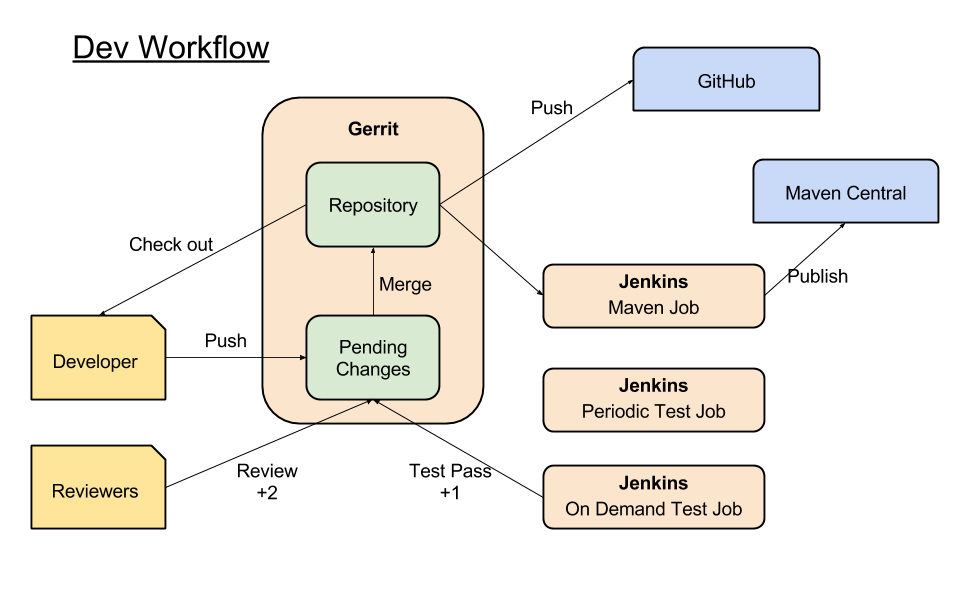
We use gerrit as a review tool as well as authoritative git repository.
Jenkins is setup to perform test(pre,post check-in), release, and publishing.
All changes are publicly available in github.
Released versions and snapshots are synched to maven central.
Xenon build infrastructure is setup on jenkins and run tests at pre-check-in, post-check-in, and per developer request.
Gerrit triggers jenkins test job that runs all tests with new changeset developer submitted. This is a requirement for the changeset to be merged into the master branch. Successful build will post +1 on gerrit code review.
Periodically, jenkins triggers test jobs to run ALL tests in the latest master.
Currently, we have following jobs:
- High frequency - run all tests every 15min on 6 jenkins nodes
- Windows machine - run all tests on windows machine
- Raspberry pie cluster - 10 node clustered physical raspberry pie machines
- Scenario based configuration - configured to run specific test with long running, pause-resume, servicehost restart, etc.
Jenkins also have jobs to run tests per developer's request.
This is mainly used for debugging issues, pre-check the impact before critical changes, etc.
This job can be enabled/disabled per developers request.
Please refer to the debugging page for information on how to effectively debug a decentralized, 100% asynchronous system like Xenon.
Please refer to the Code Style page