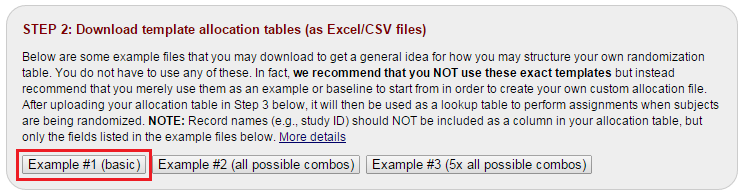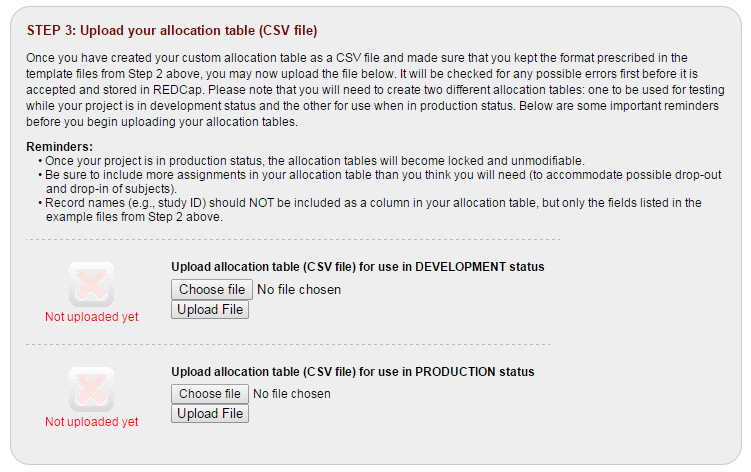-
Notifications
You must be signed in to change notification settings - Fork 26
Randomization Module
REDCap's randomization module requires a user to manually upload a csv giving the allocation of the randomizations. These allocations must be produced externally. redcapAPI's allocationTable assists with the generation of these tables to ensure that blocking and stratification are done appropriately.
allocationTable is introduced in version 1.2, which will be released in early 2015
The randomization model must be defined using the REDCap user interface.
From the Project Setup, click the button to enable the randomization module.
Use the checkboxes and drop downs to design your randomization scheme. In the example below, we have stratified by age and gender, and will also perform the randomization within each data access group.
The variable names are provided for each variable in the drop down list. The data access group ids are a little harder to get, but we'll show that in a minute.
Be sure to click the button to save the Randomization model when you're done.
If you are not using Data Access Groups, skip to the next page. Otherwise, download one of the sample templates by clicking one of the buttons in Step 2.
Open the sample file and look at the Data Access Group IDs in the lower right. You want to use the numeric ID given, not the labeled description.
Use the following code to generate allocation tables for your randomization model.
In this example, we will use 50 replicates per stratum with a block size of 4.
library(redcapAPI)
rcon <- redcapConnection(url=[URL], token=[TOKEN])
proj <- redcapProjectInfo(rcon)
Randomize <- allocationTable(rcon, random="randomize",
strata=c("gender", "age"),
dag.id=c("1330", "1331"),
replicates=200,
block.size=c(8, 4, 2),
block.size.shift = c(0, .48, .9),
seed.dev=205, seed.prod=1510,
proj=proj)
write.csv(Randomize$allocate_dev, file=[Devel_File])
write.csv(Randomize$allocate_prod, file=[Prod_File])The list returned by \code{allocateTable} will also return the seeds used for the randomization in each stratum and the ultimate blocking scheme used in the randomization.
Use the dialog in Step 3 of the Randomization Module to upload your allocation tables.