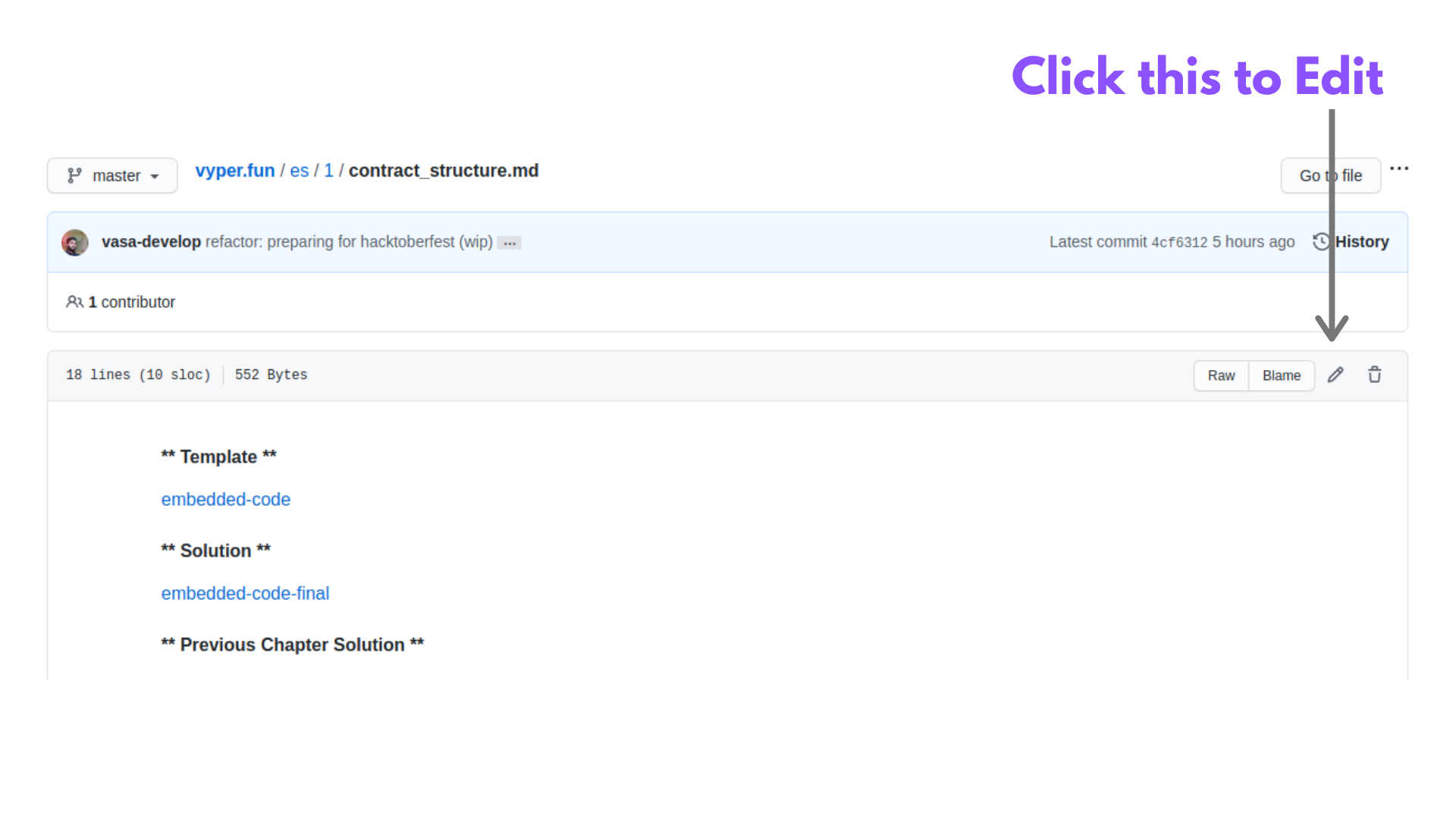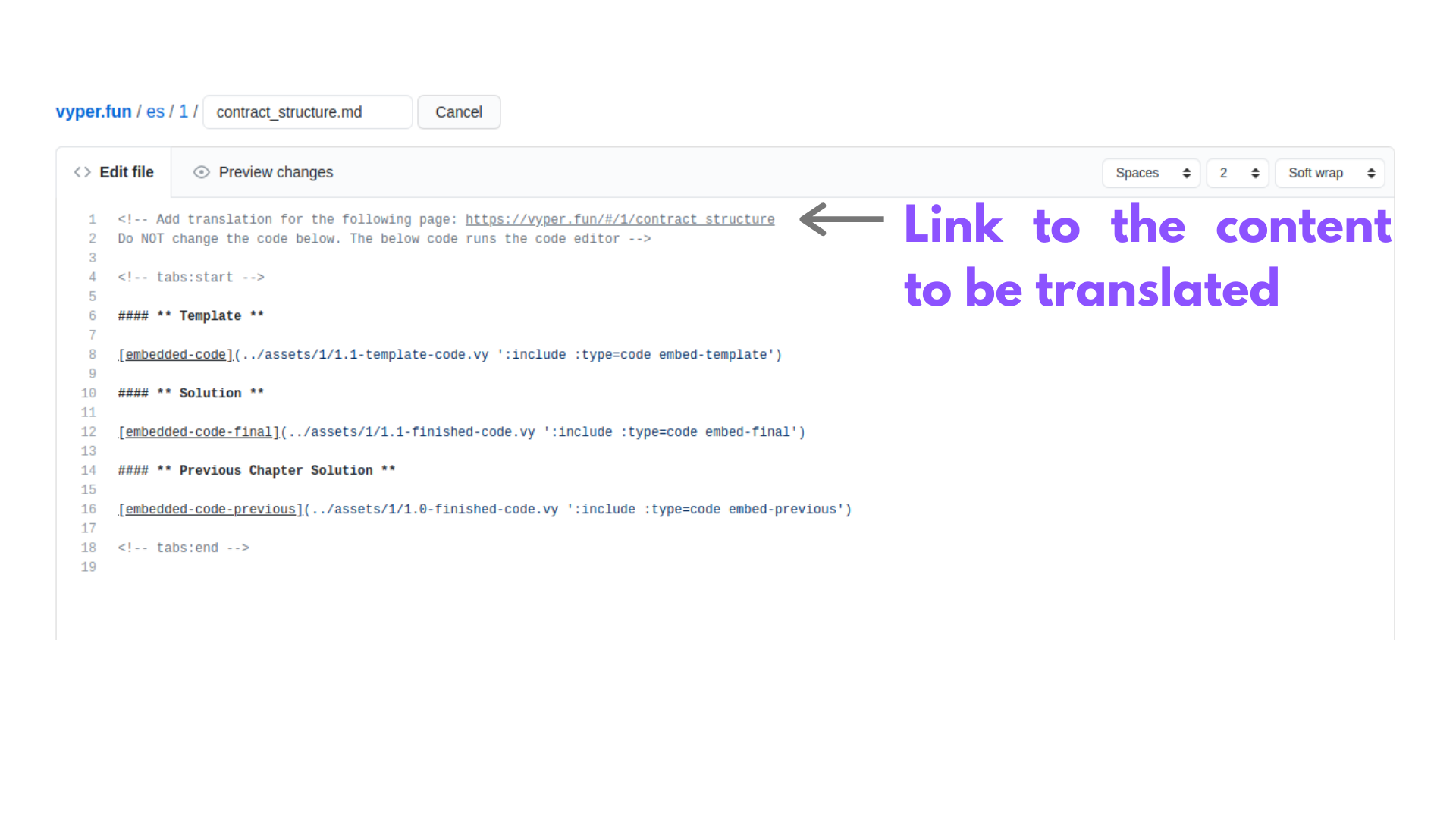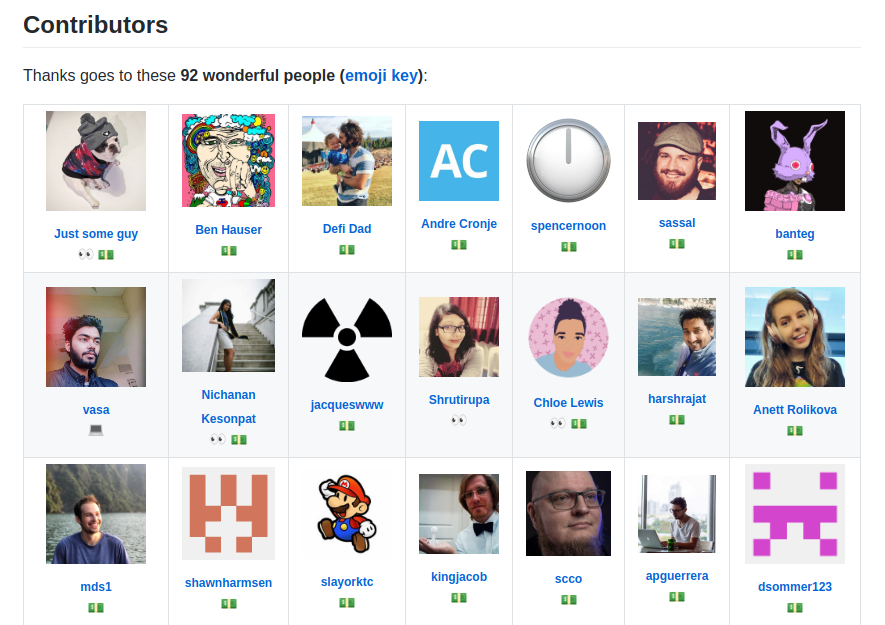Currently, we are looking for people who can help us translate the chapters.
Follow the steps to translate chapters and WIN a Hacktoberfest T-shirt!
Click the link to your preffered language.
Let's suppose you opted to translate the chapters into Spanish. When you click the link, you will land on a page similar to below screen-shot.
Let's suppose you want to translate Chapter 1: Contracts. First, ADD A COMMENT in issue page, specifying the Lesson and chapter number. In this case, you will comment "Lesson 1, Chapter 1". You can also add multiple chapters in a single comment.
To win a Hacktoberfest T-Shirt, you need to complete and submit 4 chapters by 31st of October, 2020.
IF YOU SUBMIT A PULL REQUEST WITHOUT COMMENTING ON THE ISSUE, YOUR PULL REQUEST WILL NOT BE ACCEPTED.
Now, click the link corresponding to the chapter. You will see the following page:
Click the "pencil" icon on the top right to edit the file.
In the first line of the file, you will find a link. In this case you will find the following link: https://vyper.fun/#/1/contract_structure
If you open the link, you will find the content that you need to translate.
Now you need to translate the content in the link and add it to the file you are editing.
After you have completed your translation, scroll down. You will see a form named "Propose changes". You need to click the "Propose changes" button.
In the next page, you can review the changes you have made. If everything seems ok, click "Create pull request".
In the next page, you can add a description about the chapter and the translation language used. Click "Create pull request" to submit your Pull request.
Keep an on this page. I will review your edits and if there is something wrong, I will let you know in the comments section of the page.
If everything is ok, then your pull request will be merged! You will be listed as a contributor on the contributors wall!