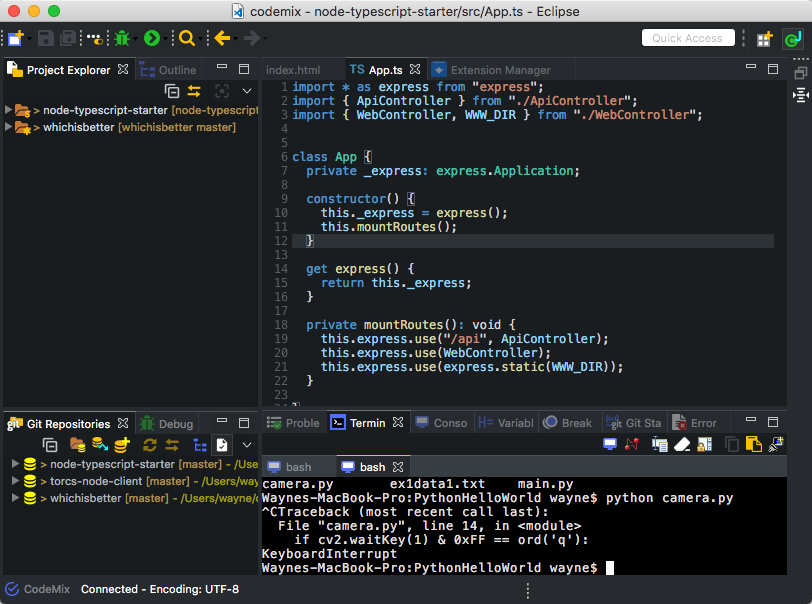My typical Eclipse IDE setup has evolved over the years to a simple clean layout with influences from JetBrains and Visual Studio Code tools. For example, I prefer to do the majority of my work within a single common Eclipse perspective including debug activities. The experience is more similar to tools like Android Studio. From VS Code I like the dark theme, cleaner search dialog, command palette and terminal integration. From Eclipse I still rely heavily on the Java & XML tools and occasionally GIT tools. Almost all other programming tasks use the CodeMix editors for a VS Code editing experience.
eclipse-dev-plugins-min.p2f - import to load the following plugins
eclipse-dev-prefs-min.eps - import as preferences to set
- dark theme (darkest dark theme)
- custom syntax coloring & editors
- custom perspective that layouts out coding, debug & git tools in a common perspective (minimize context switching)
When setting up a new Eclipse instance do the following:
-
Import plugins file: eclipse-dev-plugins-min.p2f - loads CodeMix & DevStyle plugins from marketplace
File menu > Import > Install > Install Software Items from File > "eclipse-dev-plugins-min.p2f" -
Import colors and perspective (window layout) file: eclipse-dev-prefs-min.eps - setup the syntax coloring theme & editors associated with the CodeMix editor
File menu > Import > General > Preferences > "codemix-essentials-prefs.eps" -
Configure workbench layout, choose
Window menu > Perspective > Customize > Other > "CodeMix-Custom" -
Optional - install ShowInSystemExplorer plugin
Copy dropins/com.genuitec.devstyle.showinsystemexplorer_xxx.jar into your Eclipse dropins foloder -
Restart Eclipse
When starting a new workspace do the following:
-
Import colors and perspective (window layout) file: codemix-essentials-prefs.eps - setup the syntax coloring theme & editors associated with the CodeMix editor
File menu > Import > General > Preferences > "eclipse-dev-prefs-min.eps" -
Configure workbench layout, choose
Window menu > Perspective > Customize > Other > "CodeMix-Custom"