-
-
Notifications
You must be signed in to change notification settings - Fork 356
New issue
Have a question about this project? Sign up for a free GitHub account to open an issue and contact its maintainers and the community.
By clicking “Sign up for GitHub”, you agree to our terms of service and privacy statement. We’ll occasionally send you account related emails.
Already on GitHub? Sign in to your account
Add quest presets #1654
Comments
|
I think the current profile should always be visible for traceability, especially if the profile is selected automatically somehow. |
|
I didn't mean the profile should be selected automatically. Using "day" and "night" was probably a bad example... If the current profile should always be visible, I see no way around adding an additional line below the star and upload counts. In that case it should perhaps be possible to disable profiles to have the UI as it is now. |
|
Some thoughts on how this could look: In settings -> quest selection there is possibility to add a new profile. Either in the "..." menu or some extra button. Where to put profile selection:
|
FWIW, "preset" is a common term for this sort of thing. |
|
…and maybe the title of this issue should be changed to that as it is currently not that descriptive… |
|
I'm still unsure what would be the best UI for this. Some input, mockups with suggestions etc. are welcome! So what problem are we trying to solve?
Possible Solutions
Comments on the possible solutions
Current IdeaThe solution I have currently in mind is thus the following: Info DialogAfter the first download (after the update that includes this feature), the following dialog is shown Basically, there should be three options:
This dialog is shown only once to make users aware of this. I am not entirely sure how best to put all these choices into one dialog without it becoming too cluttered. I am also not sure about "users who like control". Maybe supplying a link "take me to the settings" is enough here. Important questsBut which quests are important & easy to solve? It will be difficult to define and draw the line. Maybe it should rather be a negative-list, i.e. leave out certain "spammy" quests like the building types, traffic signal features etc. Quest selection screen with categoriesHere I do not have a mockup yet, but hte quest selection screen should be changed to accomodate for:
|
|
I don't have time to give my full thoughts, but what about something like this? The customize item would take you to the current customize screen, with an added control to change which mode you are customizing. Then you don't need to ask up front, you can just start them in casual mode and they will see the opportunity to change modes later. |
|
Hm, this takes the categories from the other direction. Not grouped by category but grouped by movement profile. @Helium314 occupied himself more with this , do you remember what was the outcome? You closed your PR. |
|
There are 3 axes:
1 and 2 change frequently depending on how the mapper is feeling that day. Originally I had them as separate settings in the main menu, but for some types of movement (e.g. in the passenger seat of a car) you do not have time to answer if every single quest were shown. So, they can be combined into one picker with two entries for those that need it (e.g. "Pedestrian (casual)" and "Pedestrian (completionist)"). (I am not sure "Completionist" is the best word, it's just one that I chose quickly). 3 does not change very often so it is fine to bury deeper in the settings. I do not think it should be used to determine quest display density, because it is still possible to have an overwhelming amount of quests even from a single quest type, like "building type". For the "Casual" modes, I think it would be good to do something like this:
|
Yeah, this word really does not capture the nuance well. It is really two separate things:
I suppose my suggestion for "casual mode" above is actually a compromise between efficiency & impact, not optimizing for one or the other. |
|
@smichel17 Hm, since you dart off in a completely different direction, maybe you can make a concrete suggestion with a mockup? |
|
The three (now 4) axes is just how I am thinking about people's different motivations that we may want to address. And then a few suggestions based on them, which are not fully thought out. I was not planning to post until I had a fully thought-out idea, but it seems like you may work on this soon, so I wanted to share before you started implementation :) This is what I was thinking of for asking about preferences(3), in the introduction at the beginning. Although, upon reflection I think the "disabled below this" line is probably a bad idea. And on the right, where the "Customize modes" option would take you. |
|
This feature is not on my (official) roadmap. But then again, the whole download refactor which had such a big impact wasn't either and this problem has been addressed for quite some time now by different people, so I am thinking about implementing it. What held me off from implementing it so far was that there are so many things to address (as you point out) and I find it very difficult to find the right way to go about this. |
Also some people wanted day/night as mentioned above, which doesn't really fit into your three/four groups @smichel17 . As a power user I'd like some custom presets too, which I'd suggest might make sense for the day/night people too. For example until/unless #124 gets done, being able to easily toggle a quest off works around that, or while testing/fault finding it's nice to have a dev preset rather than breaking my normal custom order and selection of quests. For example rather than just the two proposed walking ones, I might want wandering and commuting presets (the latter walking one just has stuff you can do at a glance, but not say house numbers, vegetarian/vegan or building types where you need to look more carefully. Whereas does X exist, tactile paving etc, can all be done with no real impact on my speed. I think this whole suite of issues could perhaps be looked at in a few ways:
1 needs effectively presets (I guess it could be done by adding more properties to each quest, but that's probably more work and less flexible). Pre-loading some presets and maybe giving them easy access makes it fairly simple for novice users, without losing the flexibility for power users. You've already got a nice UI for selecting quests, so there's not much to gain by making it all hard-coded. 2 feels like it can be done in code, the quest system already has the idea of priority, as @smichel17 suggests, with a bit of an algorithm this could be used to tune how many are displayed at once. 3 is perhaps more subtle, it can either be 2 with a static or dynamic cut off, or 1 with lots of stuff disabled. Doing a quick review of the other issues linked to this, I'd say 1 is by far the most popular request and IMHO, #2358 is fairly unique in wanting something automated for 2 and 3. It seems like most other people would be happy with the ability to customise their own presets as part of 1 so they can tune to what they want. But perhaps that's confirmation bias as it's what I want. 😄 |
|
I really don't want to start another immensely long discussion... We have some lists of quests: Somewhere (quickly accessible) there is a button that opens a menu with 2 columns, both columns can contain the mentioned quests lists.
Some examples (not mentioned lists are disabled):
A few points at the end
|
|
related: looks like there is (currently somewhat buggy?) implementation of quest profiles in @Helium314 fork mentioned at #3003 (reply in thread)? |
|
By the way, there have been a lot of related issues been brought up - filtering by quest name in preferences, quest filters, quest presets etc. and all of these contain some ideas how to solve some overlapping use cases. I read through all of them and decided to implement certain things that make some/all of these use cases easier or mitigate some problems with this. Thread starting here: #2565 (comment) I write this here too because this issue had many participants and many people upvoted this issue. This issue will likely then be closed because it is not necessary anymore / mitigated / will not fix. |
|
@westnordost It is of course your absolute prerogative if you want to mark something as I absolutely agree with you in #2565 (comment) that map looks more diverse and less boring for newcomers in that Their purpose (at least as I understand it as one of proponents) were defined by this premises:
and the conclusion coming from those premises is:
and not:
To make an analogy: sometime people wear rain boots, sometimes they wear sandals, and sometime they wear formal shoes, and sometimes they wear sneakers. The goal of quest presets was thus to:
|
|
What makes it difficult is that all these tickets that are related were trying to solve a couple of different use cases. What the stuff on the quest order branch solves is:
The remaining use cases for quest presets mentioned in #1654 are really fringe, IMO, like "don't show quests that require to see the surface" aka "there is new snow" - how often would that preset be used really? Also, even a quest preset like that is partly solved by the new quest order because the surface quests etc come much later now. What presets would be most important to you, i.e. which one would you regularly use? |
|
@westnordost asked:
You mean, which two I would regularly use? Because, if it was just one, I'd set it up, call it a day, and never change it 😄 So, if I had to limit myself to just two presets, those would be:
(also, although not seen in list of quests, but is very important, is opening tons of new notes by long pressing on the map (for missing shops/cafes/drinking_water and other important things for bicyclists the SC didn't ask about) If I could pick three presets, then I'd add the new default from If I could pick four or more presets, I'd add some housenumber/streetname quests which I deem very important, and some of #2457 that I created/commented on, and well as "really everything" preset. So, sometimes people will want to solve anything useful (or really anything, it they are that bored) just out of goodness of their hearts. But sometimes, people have specific agenda that they care about the most (in my case, usually bicycle related stuff; but it could address mapping often too) and are willing to endure extra hardships to achieve it (ie. their cycling tour taking 15 hours instead of just 12, due to frequent stopping and getting off the bike to map stuff important to cyclists) |
I'd agree the new quest order solves the things you mentioned, people could also order like that themselves already, but having this as the default may well be better for newcomers. Variety is probably good for all of us too to keep us interested and engaged. It does feel to me that the main thing that's being consistently missed in proposed suggestions is the ability to change prioritisation. SC used to prioritise the most worthy/important quests first, with the quest order branch, it now starts with the easy/simple ones first. What this now means is that anyone with time to kill will spend most of it burning through the easy quests, although they may be low value and others could easily pick them up while wandering past, when ideally they would start with the ones that other people aren't likely to pick up most of the time (names of things, opening hours etc). If you were going to only implement two presets, then having one default to the current order (or something similar to it) and one defaulting to the new quest-order branch, would seem a good place to start (although personally I'd probably favour more and more flexibility). The naive approach of just reversing the priority order may be a possible starting point, but that would for example put step count at the top, whereas opening hours is probably similarly fiddly but more useful in the real world (I also feel ramp status is more useful than step count whether I'm going for quick or slow/worthy). It would possibly also push some valuable but quick quests too far down the list (tactile paving, parking payment etc). |
|
@peternewman I agree, SC is not (just) a game where you need to collect as many quests (the easier the better) to gain better score (which The problem with that approach is that while we can easily agree which quests are easier/quicker to solve (what
But even when those are priorities for them, it does not mean they won't (at some times, but not always) be willing and interested to solve some other quests - unless it involves huge administrative drudgery as it does currently, which is huge turn-off. Users need an easy way to try some more quests outside of their priority zone, and even easier way to get back to their preferred setup when they've had enough. Manually going through list of 100+ quests is not easy, so users won't be doing that, and would likely either staying with the default (which as @peternewman notes is somewhat problematic as it demotes some very useful quests to promote easy to solve quests) or will set it up once so only the few most important quests for them are shown and never change it again (which is again problematic, as when they clear the area, SC will be showing blank maps without quests so after few blank maps they will likely stop using SC altogether and forget about it) (Also note that even for quests that vast majority of users might agree that are |
@mnalis Your use case sounds common, but the quests you select are quite interesting, "potable water" etc. Because you do not seem to care how easy is is to solve the quests "on the go" with your bike, but how useful they are for you and others. What I mainly want to say is: I doubt another user would have the same quest preset. Each profile should then just be an alternative "quests enabled + order" part, where you switch between these profiles and you can configure it as you wish. Edit: Ah this is #3034 apparently… |







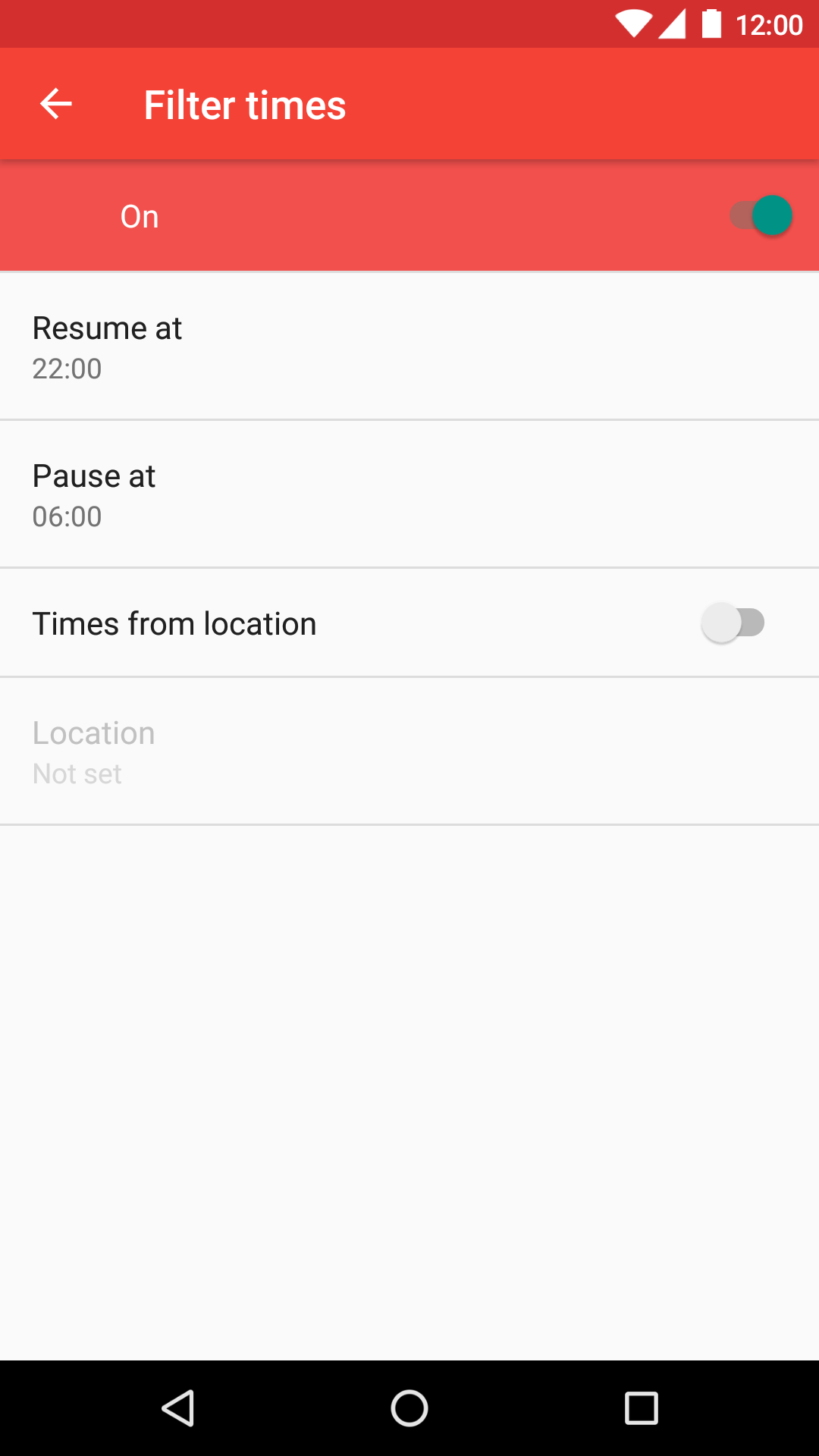
In issue #1301 @westnordost suggested to open a new issue regarding quest profiles, i.e. different quest selections and priorities to select depending on the current situation.
Sorry if this issue is already somewhere around and I just didn't find it.
These profiles can be useful for switching between e.g. a "normal" and a "train" profile, where the train profile has no quests like road name or opening hours you can't solve from a train anyway. Another example would be "day" and "night" profiles, where the "is ... lit?" quest is disabled or low priority in the day profile and high priority at night.
In a comment to #1301 @westnordost asked for UI proposals of this feature.
So my idea is that profile selection could be in a menu that is invoked from an (to be added) point in the "..." menu. Or simply in the settings, either below quest selection, or part of it (profile selection dropdown on top, including a "new profile" point).
The text was updated successfully, but these errors were encountered: