4.1 Double stranded Notes Bi directional Link.en
There are a lot of reference materials on the Internet about the definition of double-stranded notes and their design philosophy, so I won't repeat them here.
To better integrate with Zotero's document management capabilities, this plug-in was not completely developed with the strict definition of double-stranded notes.
To support double-stranded notes, Better Notes adds a note link feature to Zotero. Support cross-library linking of notes (for example, linking from personal library notes to group library notes, or linking between different group libraries) through links like zoter://note/.
Note links have cross-platform consistency, that is, as long as the account has permission to access the linked notes (and the contents have been synchronized), the corresponding notes can be opened.
Note links, like Zotero PDF and entry links, can be used in any software inside/outside Zotero. Even if exported to other formats such as markdown, you can jump back to Zotero from third-party software.
In the note editor, the flower icon in the center of the top bar is specially used to add double chains.
Click on the icon directly, and a positive chain will be added at the current cursor of the main note (main note = > child note), and the current note will become a child note. At the same time, add a reverse chain at the end of the current sub-note (sub-note = > main note);
Click the title of the corresponding main note in the pop-up window below the icon to insert a positive chain at the end of the corresponding level of the main note; After holding down Shift, the pop-up window turns light blue, and a positive chain will be inserted before the corresponding level of the main note.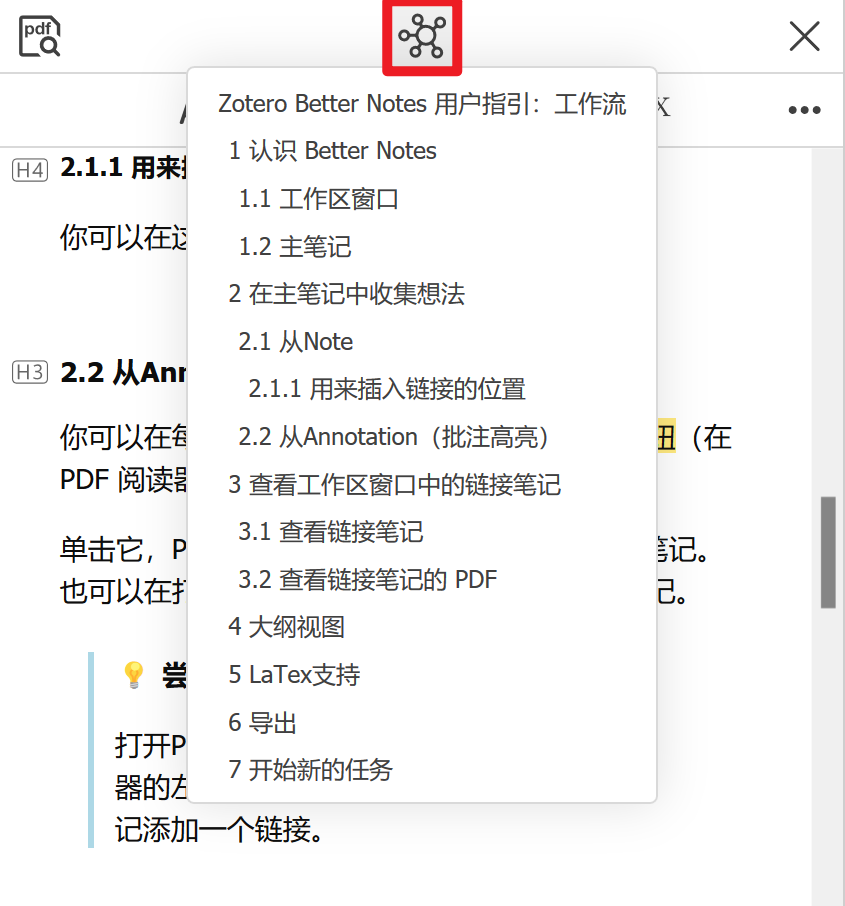
The positive chain format here is controlled by the system template QuickInsert, and the reverse chain format is controlled by the system template QuickBackLink, both of which support user-defined. See4.2 Note Template/Note Template
::: warning
Plug-in version > = v0.7. 2
:::
Add a note or annotation with
#The content (note or comment) is automatically added to the main note when the label at the beginning of the main note is the same as the section title in the main note. For example, if there is a Relation section in the main note, add a#RelationThe tag will add a double chain in the Relation section of the main note.
💡 if the label is
##Is added to the current cursor position (or the end if there is no cursor position) of the main note.
If the tagged content is notes, add the end of the corresponding section of the main note in the form of note double chain:
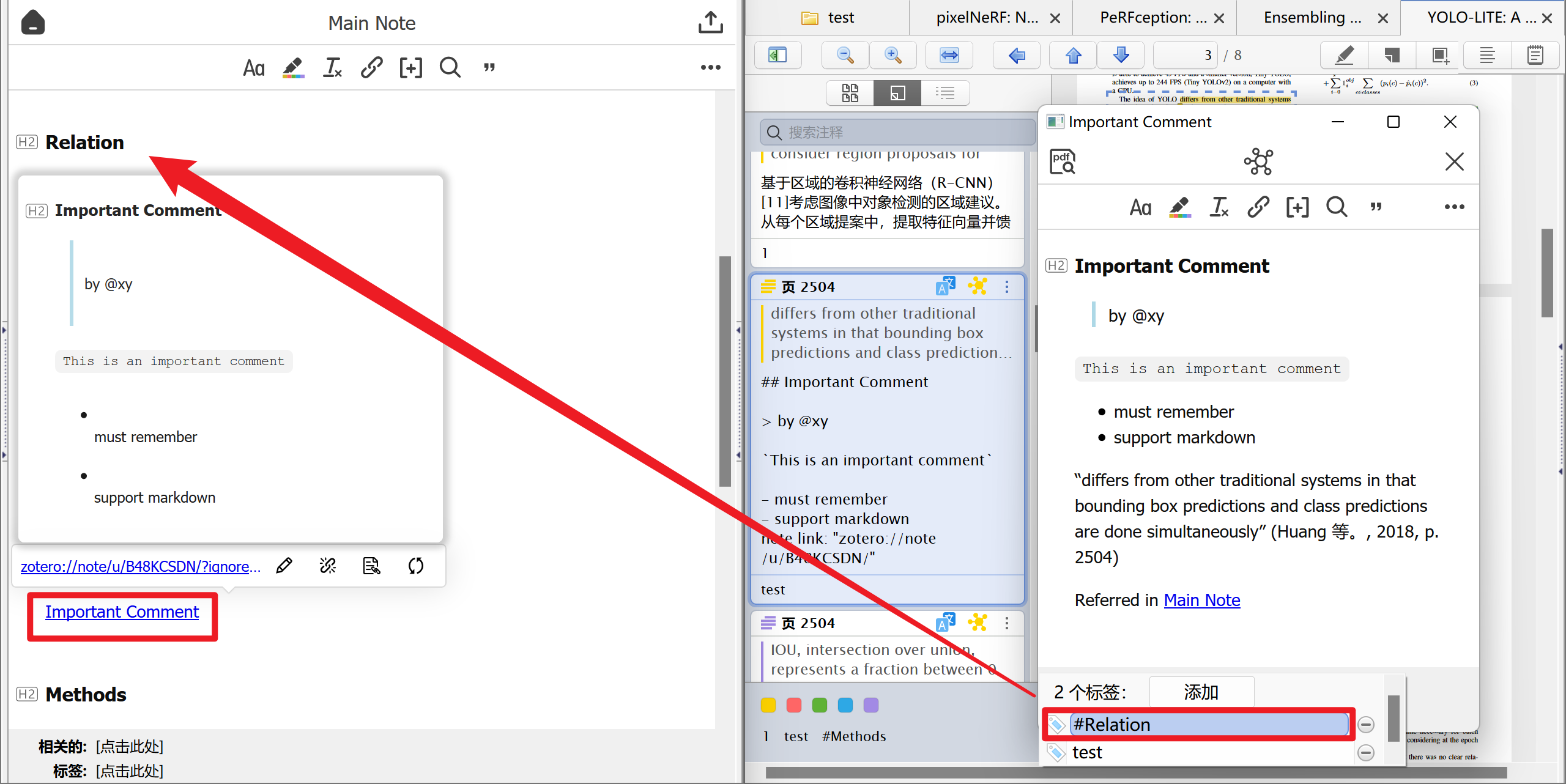
If the tagged content is annotation, the annotation itself is added to the end of the corresponding section of the main note:
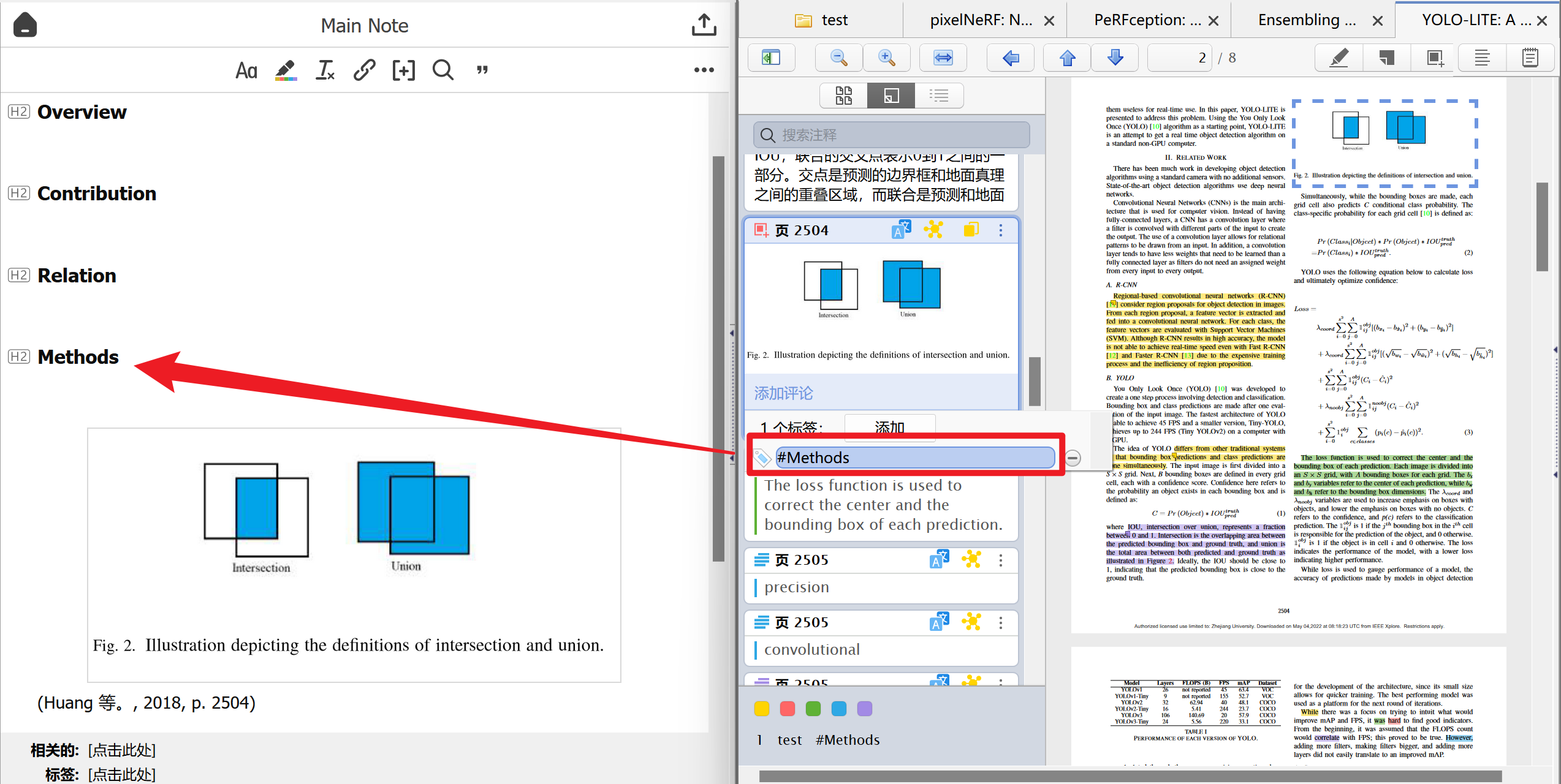
::: warning
Plug-in version > = v0.7. 1
:::
Manually copy note links to build double links, or copy them to external applications.
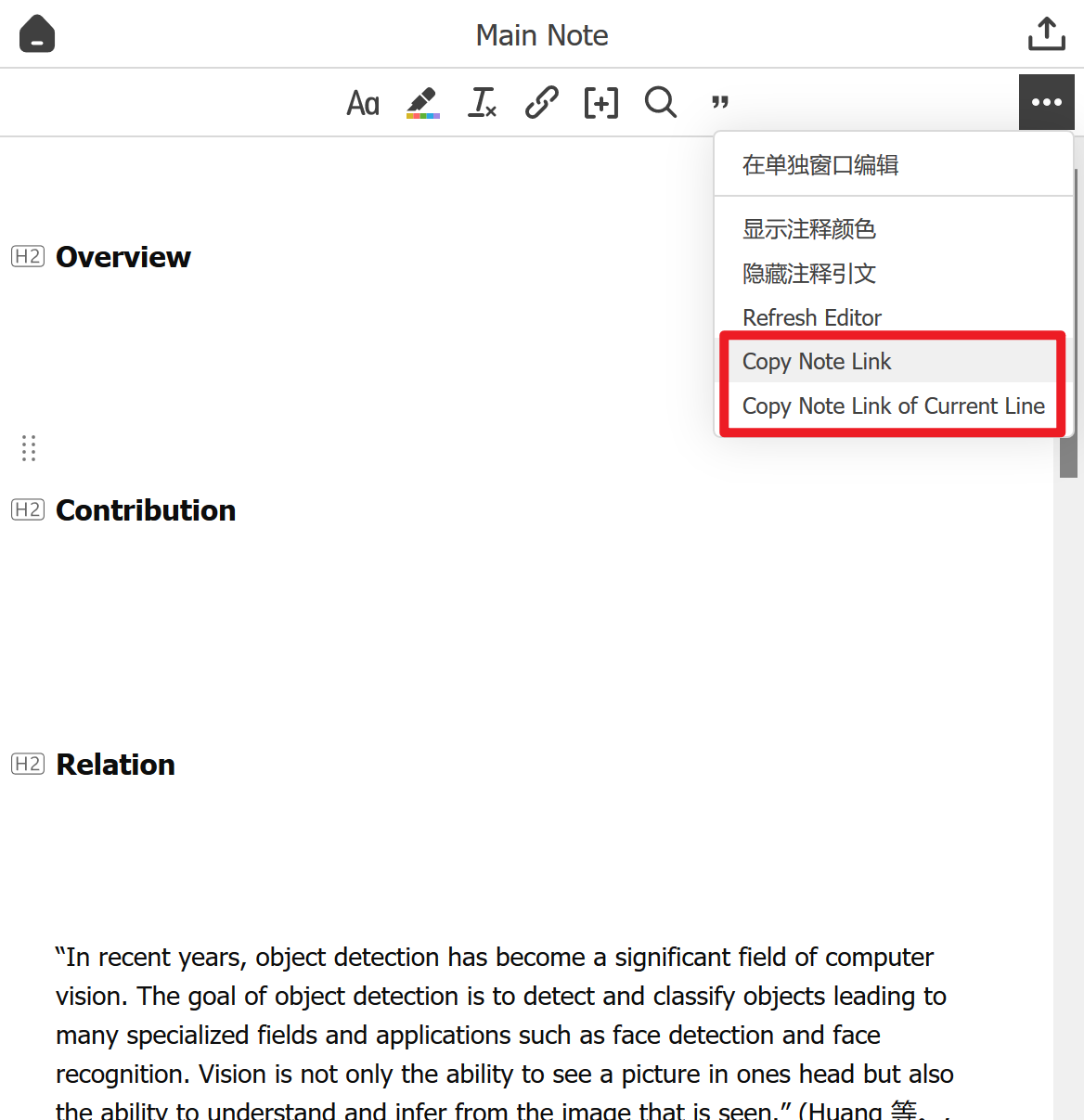
zotero://note/{library id}/{note id}/
- ignore
- Type: Number (0 or 1)
- Function: Controls whether notes are embedded during export. If ignore=1, it is not embedded. Used for reverse links and already embedded links.
- line
- Type: Number
- Function: Controls the lines that jump when notes are opened. The default is the first row.
Welcome to the zotero-better-notes wiki!
This wiki is synced from the Better Notes Handbook on Yuque and translated to English using NiuTrans.
中文用户请直接访问Better Notes中文文档