4.2 Note Template Note Template.en
Note templates are another big killer of Better Notes. Different from the template function of other note-taking software, the note-taking template of Better Notes supports JavaScript syntax, which can not only use the variables defined by the template, but also access the internal variables and methods of Better Notes plug-in and Zotero, and even call other plug-ins … so it can realize unlimited functions.
Template functions that have been implemented by the community include:
- Insert table
- Insert note tape metadata
- Insert document entry metadata and its sub-note links in tabular form
- Screening literature annotations by highlight color
- Screening literature annotations by label
- Filter notes by label
- ...
Many of the features of Better Notes are themselves controlled by a series of templates called system templates, so they are also extremely flexible.
The system template and its corresponding functions are as follows:
Default behavior of template function --- [QuickInsert] positive chain. See 4.1 Dual Note/Bi-directional LinkNote link [QuickBackLink] reverse chain. See 4.1 Dual Note/Bi-directional LinkReferred in note link, ignore=1 [QuickImport] Import note link content into the main note, see 3 Workspace/Workspace Also used for note export under the Embedded Linked Child Note option, see 4.8 Note Export/ExportImport the note link content and add the note link parameter ignore=1 to prevent repeated imports [QuickNoteV2] See 4.3 Create Quick Note from Annotation/Quick Note from AnnotationIf there are comments, convert the markdown syntax and add it to the first line of the new note; Then add the selected comment to the new note. [ExportMDFileName] File name format when exporting multiple files or synchronizing files. See 4.8 Note Export/ExportTitle-note id.md
In addition to system templates, there are three types of templates: Text, Note, and Item. The three correspond to the three function types in menu bar = > editing.
Text template is a Text template, which is generally used for fixed note outlines;
The Note template will allow the user to select a number of Note entries and perform actions on each Note entry;
The Item template will allow the user to select a number of document items and perform actions on each document Item.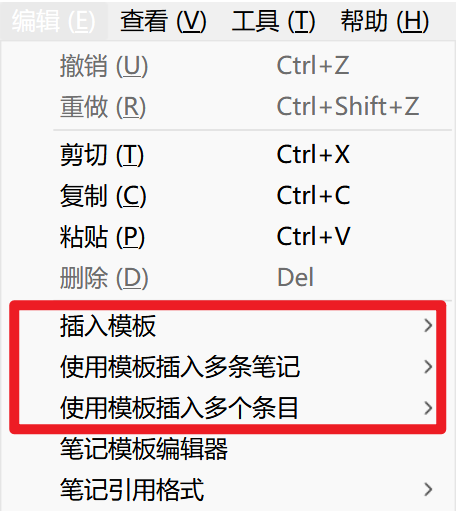 Better Notes provides several default templates for these three categories. The specific functions are described in the template title, and you can try to use them.
Better Notes provides several default templates for these three categories. The specific functions are described in the template title, and you can try to use them.
Open from Menu Bar = > Edit = > Note Template Editor.
Select a template on the left and edit its name and content on the right. Please click Save when you are finished.
Yellow shows the system template, and the name cannot be changed. If you accidentally modify the system template, please click the reset button at the bottom right and save it.
Click the New button at the bottom right of the template editor.
Click the New from Notes button at the bottom right of the template editor. It is very useful for making templates of reused note formats.
Many note templates contributed by the community are shown here. Select what you want, create a new empty template, copy its name and contents into the empty template, and save it. ::: warning The name of a 💡 custom template must include one of Text, Note, or Item, otherwise it will not appear in the menu bar. :::
zotero-better-notes/TemplateDoc. md at master · windingwind/zotero-better-notes This document contains most commonly used style syntax and template variables. If you are familiar with JS or HTML, making templates is very easy.
Welcome to the zotero-better-notes wiki!
This wiki is synced from the Better Notes Handbook on Yuque and translated to English using NiuTrans.
中文用户请直接访问Better Notes中文文档