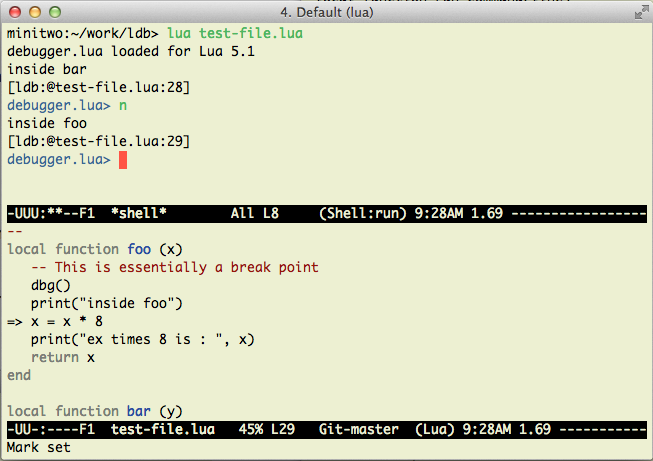Lua terminal debugger
I had a hard time finding command line debuggers that work with lua. Funny how lua is so popular but there doesn't seem to be a place that houses debuggers that work from the command line and integrates into emacs (maybe I didn't look hard enough?)
This repo contains an Emacs e-lisp file that provides the tracking of the source file from tagged output of the debugger.lua file. Emacs isn't required. If used outside of emacs it'll print out context lines from the source.
This is an extension of the work of Scott Lembcke of Howling Moon Software.
Say you are debugging a file "test-file.lua". You can add this to the top of the file. (Note: that debugger.lua should be in your LUA_PATH)
If you want to debug a function foo(). Call the dbg() function inside of foo().
dbg = require("debugger")
dbg ()
function foo ()
dbg()
print("Inside foo")
local x = 1
x = x + 4
print("x:", x)
end
Try debugging the file "test-file.lua".
minitwo:~/work/ldb> lua test-file.lua
debugger.lua loaded for Lua 5.1
inside bar
: --
: local function foo (x)
: -- This is essentially a break point
: dbg()
: > print("inside foo")
: x = x * 8
: print("ex times 8 is : ", x)
: return x
: end
:
[ldb:@test-file.lua:28]
You'll see the 'context' lines. The default default number of lines is half of the terminal lines. The upper part of the terminal will contain the output from your lua program, the lower part the source lines.
(Note: LINES must be exported, otherwise it defaults to 24)
The ldb.el file contains the elisp to track the debug'ed file using the output of the debugger [ldb:@file:line-no].
To use, eval the ldb.el file and start the debugging from the shell. (I assume you know how to do this)
Emacs window: