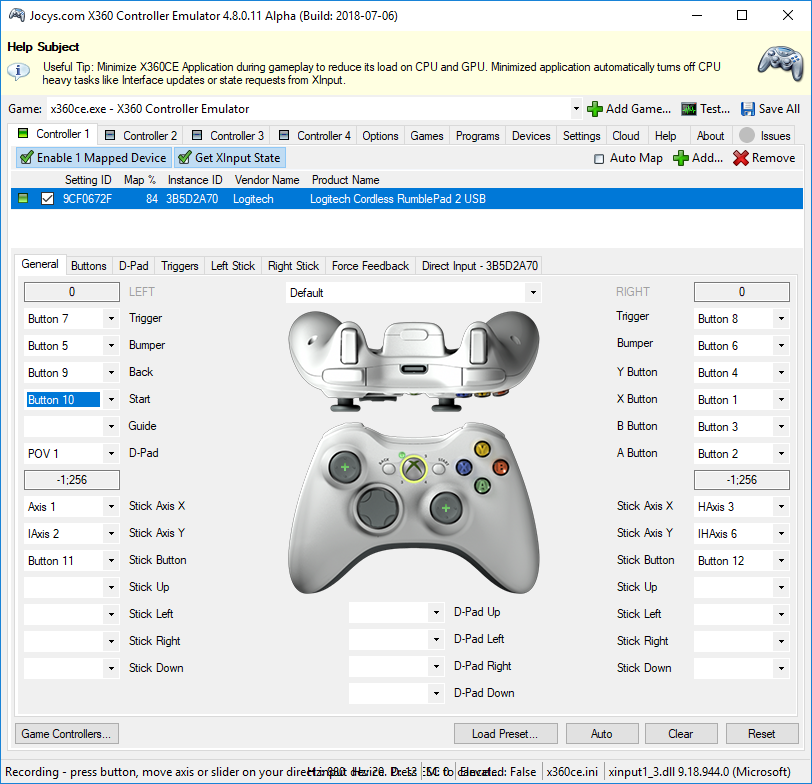Beta Testing
This is ALPHA release. Some things will not work and this release is intended to test games with Virtual X360 controller only.
-
There is no need to place x360ce.exe inside the game folder. You can keep single copy of executable at one place (for example: C:\Program Files\x360ce\x360ce.exe), because same virtual "Xbox 360 Controller" will be visible for all games in Windows.
-
Do not close "Xbox 360 Controller Emulator" during the game, just minimize it in order to reduce CPU use.
-
Make sure your game is set to use XInput Devices. For example, in "Tom Clancy's Ghost Recon Wildlands" you have to set OPTIONS -> CONTROLLER -> ENABLE CONTROLLER: ONLY GAMEPADS
-
Download latest Xbox 360 Controller Emulator (same file for 32-bit and 64-bit Windows) from:
-
Extract ZIP file and launch x360ce.exe file.
Enabling Virtual Drivers:
- [Issues] tab will start blinking it Virtual Drivers are missing.
- Press [Issues] tab and hit [Install] button to install Virtual Controller Drivers.
Mapping DirectInput Device:
- Connect your DirectInput Device to PC
- Select [Controller 1] tab and press [Add..] button.
- Select controller you want to map and press [OK] button.
- Click "[x] Enable 1 Mapped Device" checkbox inside [Controller 1] tab.
Configuring Mapping:
-
Map buttons and axis by clicking on dropdowns, selecting [Record] and pressing on button or moving axis. 10 Hit [Save] button (at top right corner of application) when done.
-
Minimize "Xbox 360 Controller Emulator" in order to reduce CPU use. Note: Grey controller icon will be visible in tray.
-
Launch the game and see how it works.
How to Uninstall Virtual Driver: Run "Xbox 360 Controller Emulator" as an Administrator, go to [Options] tab and press [Uninstall] button inside "Virtual Device" group box.