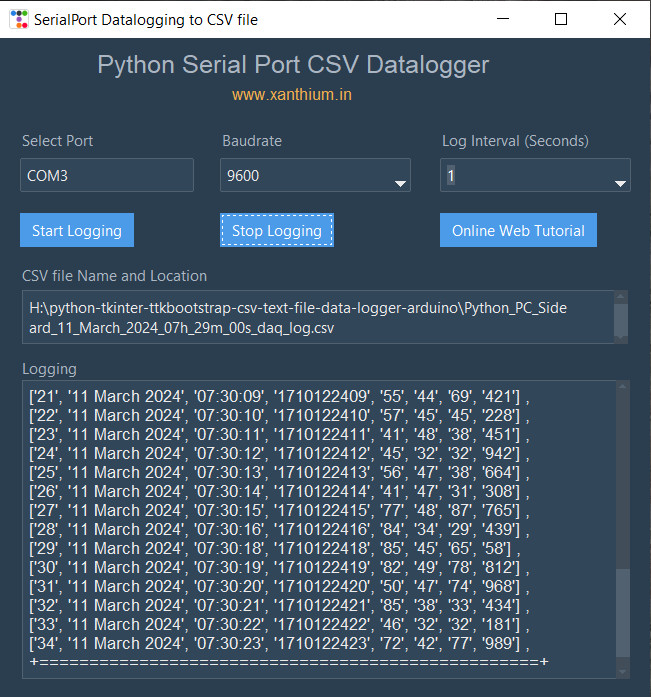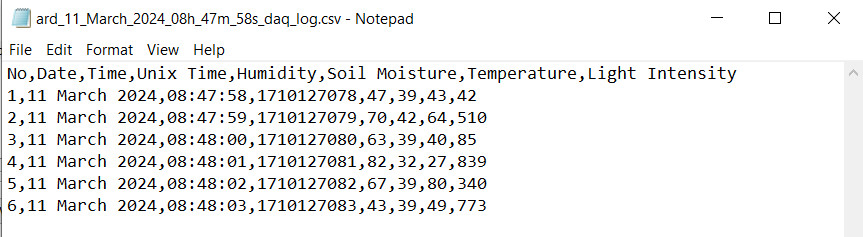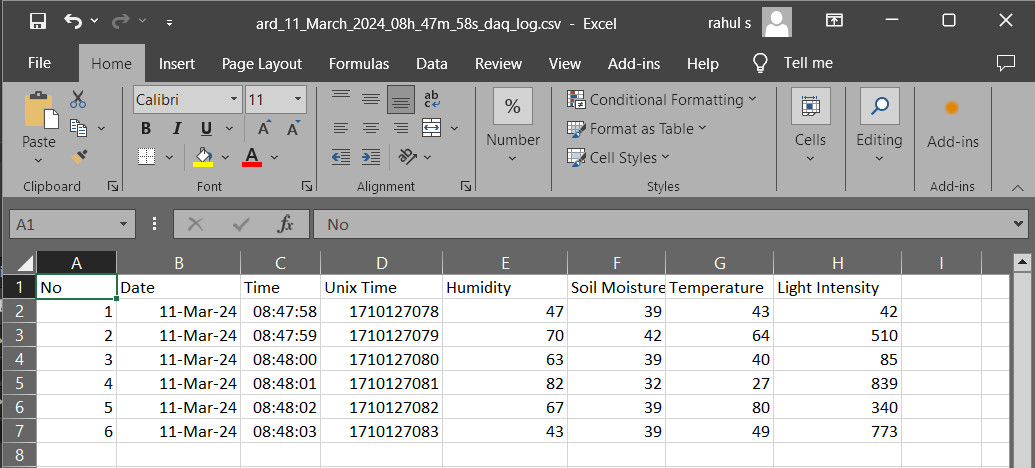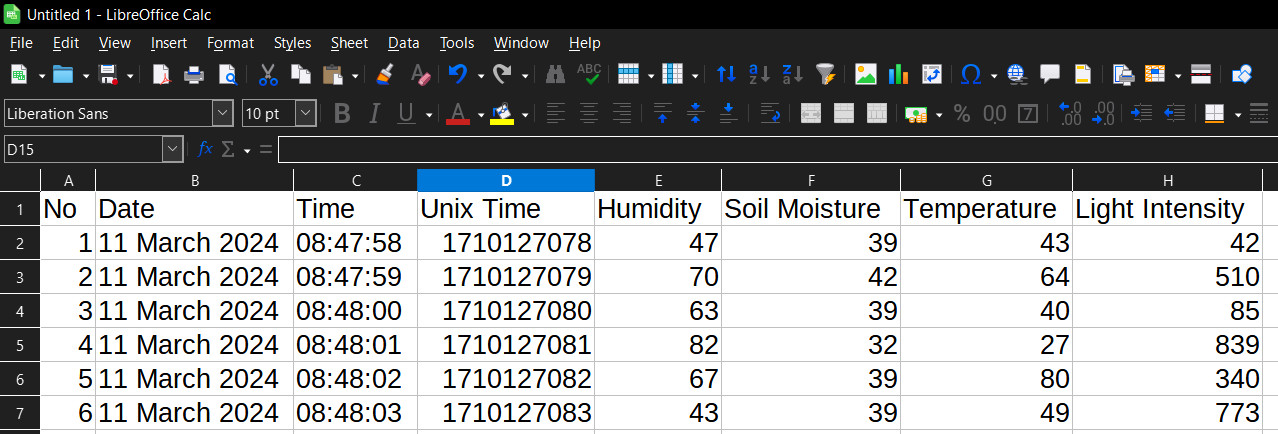-
An easy to use Python based data acquisition and logging software using tkinter/ttkbootstrap for GUI.
-
Code Opens a Serial port and logs data coming from an Arduino data acquisition system into Comma Seperated Values (CSV) text file.
-
Filename is created using current date and time
-
uses simple threading to improve the responsiveness of the GUI,GUI does not freeze when acquiring data
- Before running the program ,make sure you have the following modules installed)
- Pyserial
- ttkbootstrap
- Detailed information about the software architecture and how to run it can be found in our website (link Below)
- Build your own GUI based Serial Port Data Acquisition and logging system using tkinter(ttkbootstrap) and Python3