You signed in with another tab or window. Reload to refresh your session.You signed out in another tab or window. Reload to refresh your session.You switched accounts on another tab or window. Reload to refresh your session.Dismiss alert
Every time I open Duration, it automatically loads the last file that I was working with, only that all curve and color points past 30 seconds are set to 30 seconds. However, bangs remain at the correct times. I cannot comment on flags, switches, or LFOs as I haven't used any yet. The first time this happened, I thought my data was lost and manually redid my curves and colors. The second time it happened, I checked the .xml files and sure enough the correct data was there. I manually loaded the timeline that was already loaded and all the correct curve and color keyframes returned.
Here is a screenshot of the auto-loaded timeline:
Here is a screenshot of the manually loaded timeline:
The text was updated successfully, but these errors were encountered:
Same here: when duration opens, the default project is "compressed" to 30s. this is not nice for automated setups... luckily enough, there is a workaround: send an osc command to reopen the same file after duration has opened.
@Mrzl check the OSC commands: https://github.com/YCAMInterlab/Duration#controlling-duration-through-osc . You can use any software capable of sending OSC messages (I used a Processing script), just send the "/duration/open" command to Duration with a string parameter containing the path of the file, and it will open just fine.
Every time I open Duration, it automatically loads the last file that I was working with, only that all curve and color points past 30 seconds are set to 30 seconds. However, bangs remain at the correct times. I cannot comment on flags, switches, or LFOs as I haven't used any yet. The first time this happened, I thought my data was lost and manually redid my curves and colors. The second time it happened, I checked the .xml files and sure enough the correct data was there. I manually loaded the timeline that was already loaded and all the correct curve and color keyframes returned.
Here is a screenshot of the auto-loaded timeline:
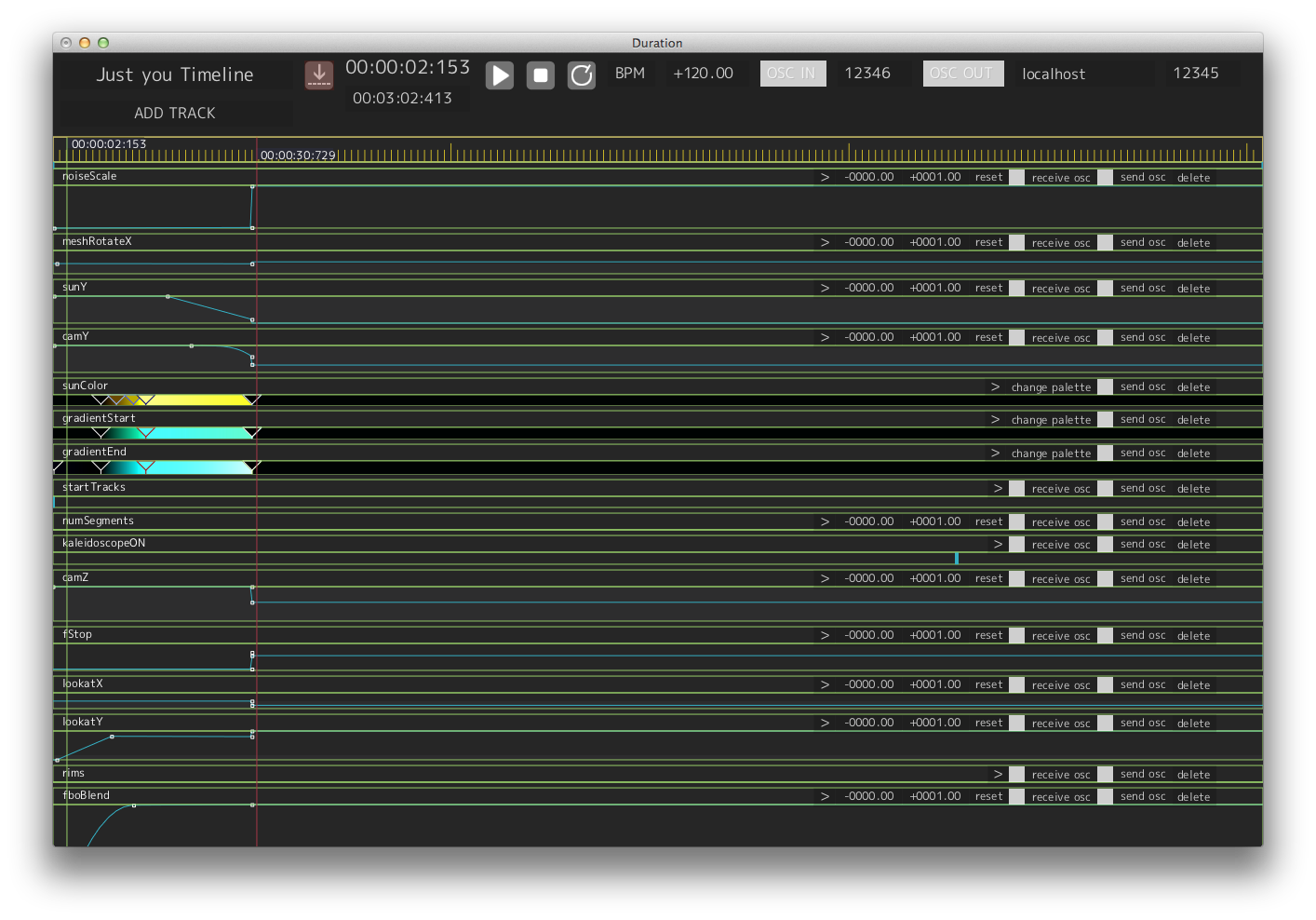
Here is a screenshot of the manually loaded timeline:
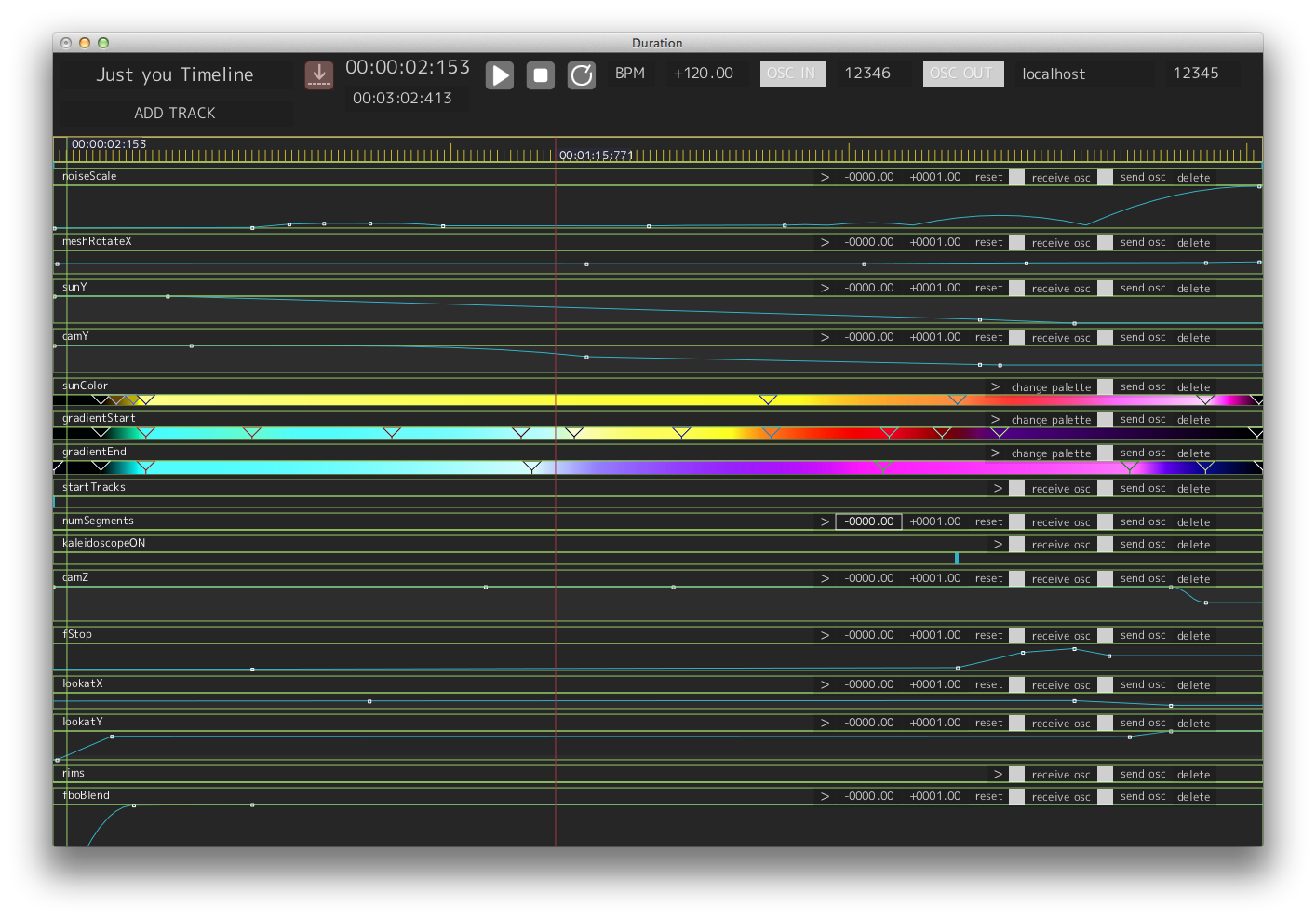
The text was updated successfully, but these errors were encountered: