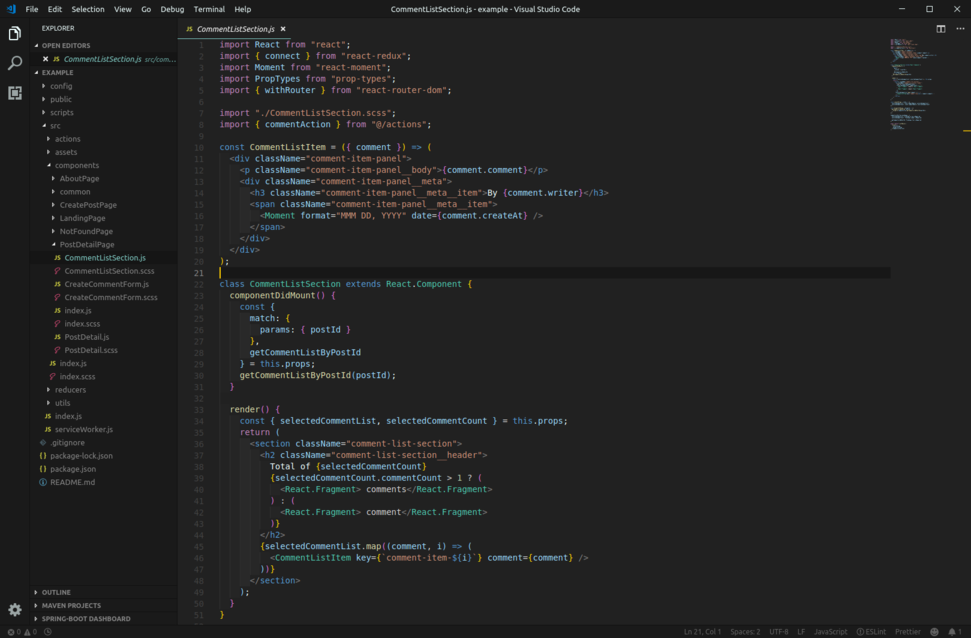VS Code Theme, mix of Material Theme Darker with Default Dark + token colors
Material Theme layout colors are sleek and minimalistic. However I prefer VS Code's default token color a lot better than Material theme's over saturated token color. So I created this theme that combine Material Theme layout colors with Default Dark + token colors.
Hope you find this combination enjoyable too!
- Open the Extensions sidebar in VS Code
- Search for Default Material Dark Theme
- Click Install and Reload
- Open File > Preferences > Color Theme
- Select Default Material Dark Theme.