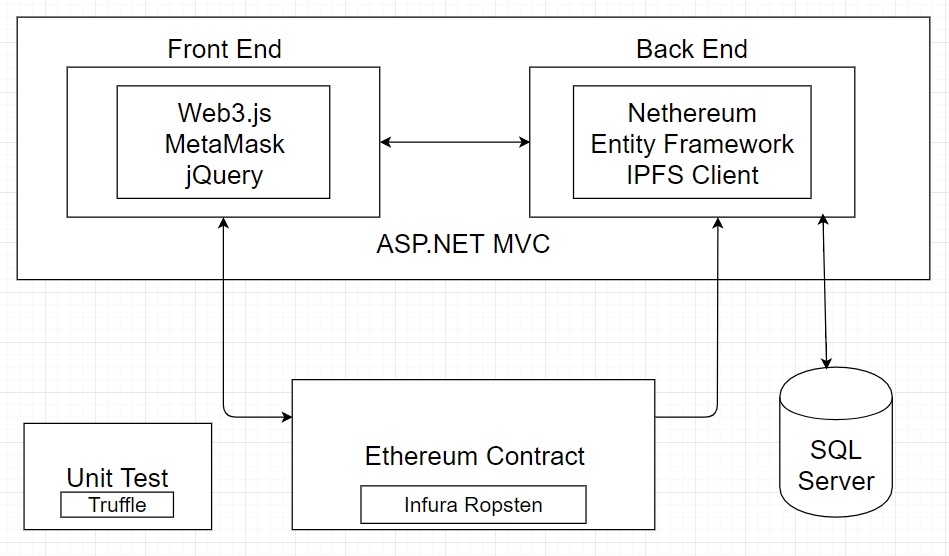Store your address book on the blockchain!
It keeps important and frequently used addresses in secure manner, on blockchain, that could be easilly accessed from the DApp. Example: two and more friends participate in ICO with common budget and the one that succeeds has to transfer the coins to the others. Use MyEthBook for frequently used addresses - you don't remember the phone numbers of all your friends, do you? The final goal will be Ethereum book that acts as wallet, book, and portfolio -> will be combination between Blockfolio + My Ether Wallet + Address Book = MyEthManager (online banking for Ethereum tokens)
- Register and unlock your EthBook
- Use it for free - Init your user to obtain referral link and invite at least 2 friends to register in MyEthBook
- Or pay 0.005eth once for lifetime usage
- Use MetaMask on your browser with account with minimal amount of eth for the transactions gas price. Pay minimal gas only on adding new contact - miners fee.
- Add, Edit and Remove name-address pairs to your EthBook
- Upload avatar - image stored in IPFS
You have Internet connection and MetaMask installed.
- ASP.NET MVC 5.2.3; .NET Framework 4.7.1
- Nethereum - Web3 for .NET
- Remix IDE for smart contract developing; Visual Studio 2017 for Client developing
- MetaMask
- IPFS
- Unit testing with Truffle
- Clone the project locally and open it with Visual Studio (2017 preferred)
- Restore NuGet Packages
- *Optional: if errors with missing project files appear just include the files in the project - they are all in the repo. (MyEthBook.Services/Utils folder and MyEthBook.Services/IPFSService.cs file stays as not included in the project for unknown reason.)
- Set MyEthBook.Client project as startup project
- In Visual Studio open Package Manager Console, select MyEthBook.Client project from the dropdown above and execute "Update-Database"
- Start the project from VS with your favourite browser
- On separate window start testrpc
- Open new command window and navigate to /MyEthBook.Truffle/test/
- Type truffle test and hit ENTER
- Nikolay Zhelyazkov - zhelyazkovn@gmail.com
- Email - zhelyazkovn@gmail.com
- LinkedIn - https://www.linkedin.com/in/nikolay-zhelyazkov-1a70a671/
- SofUni - https://softuni.bg/
- ACADEMY: SCHOOL OF BLOCKCHAIN - http://www.kingsland.academy/
- MIT