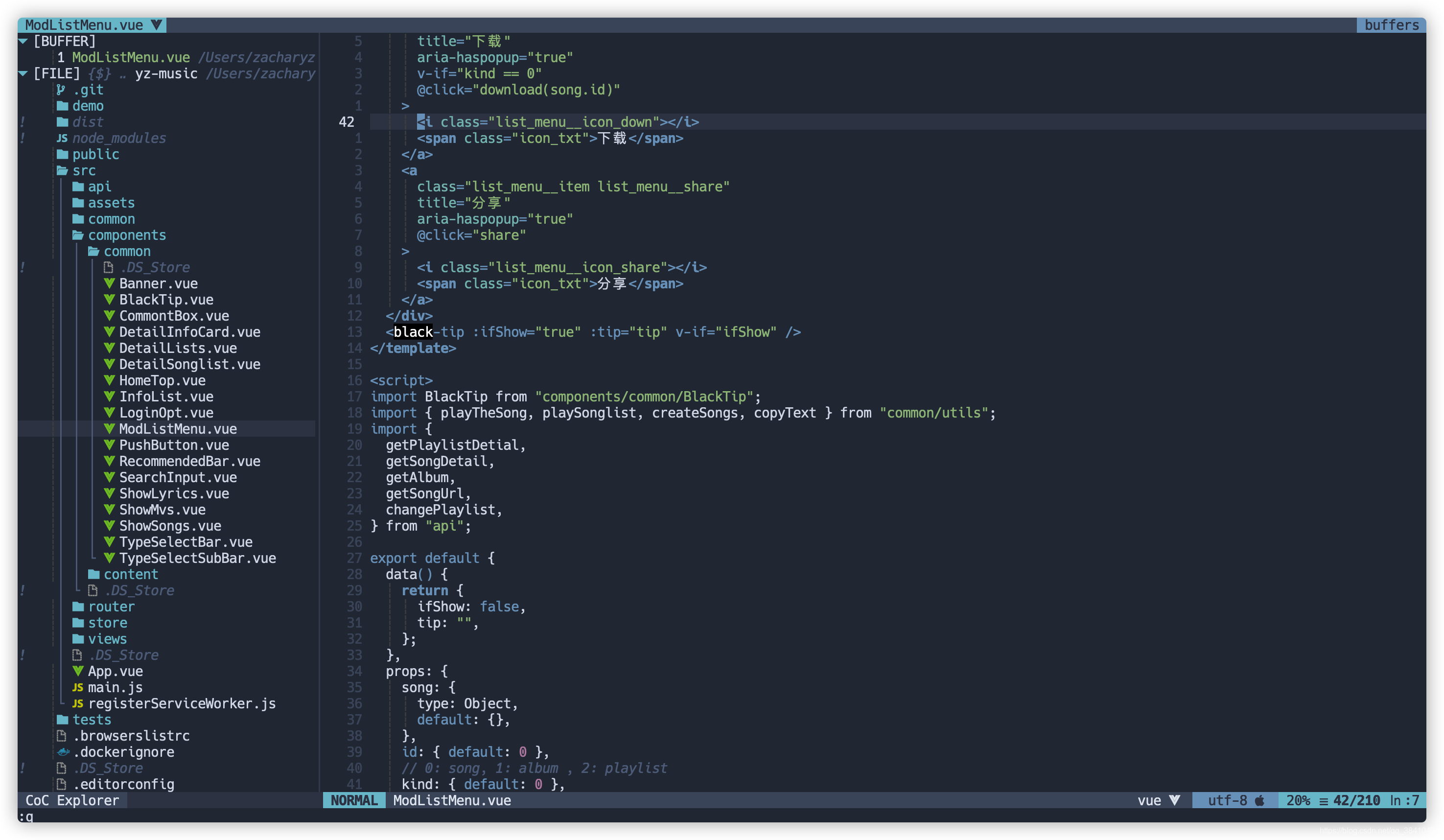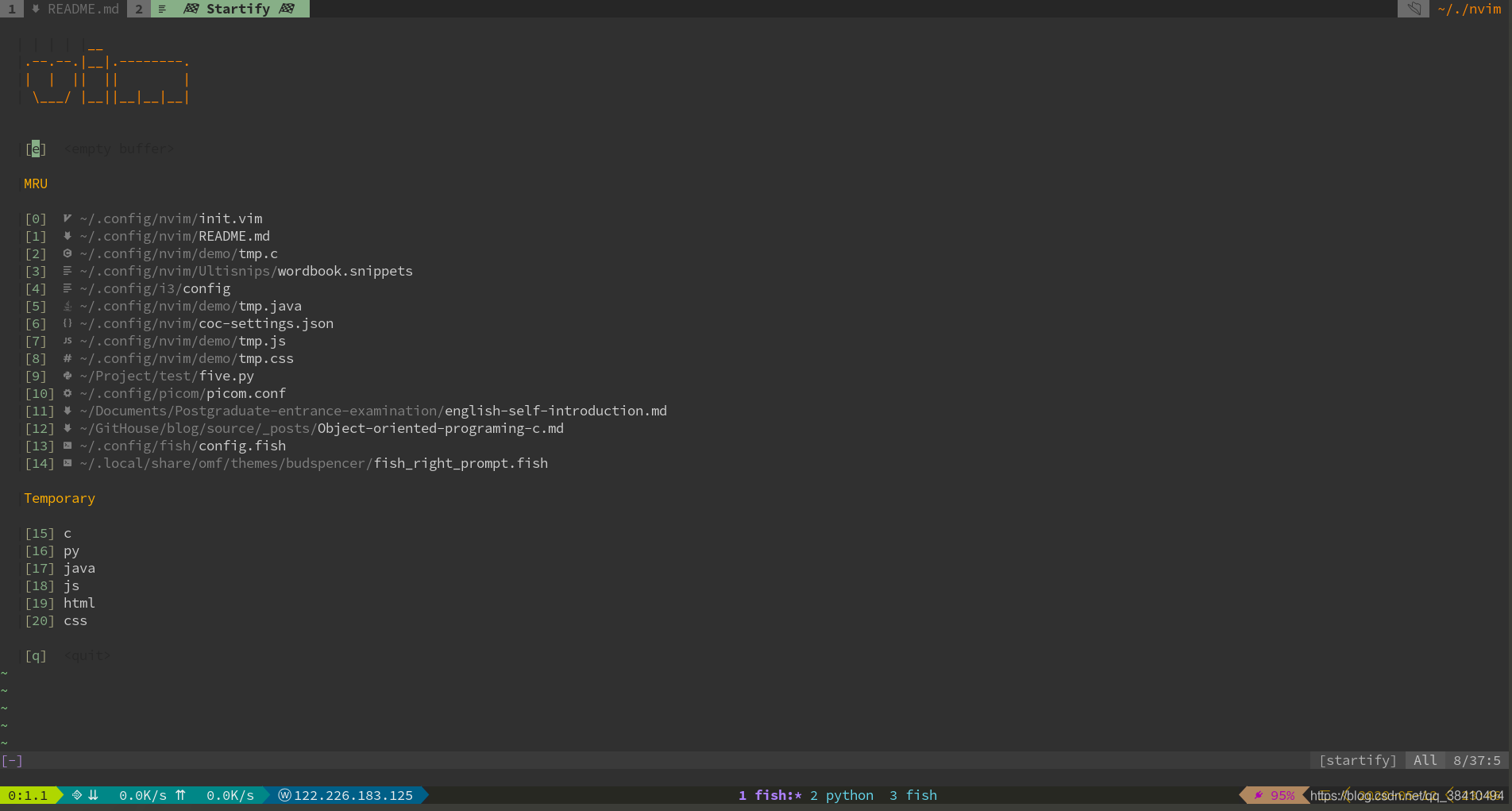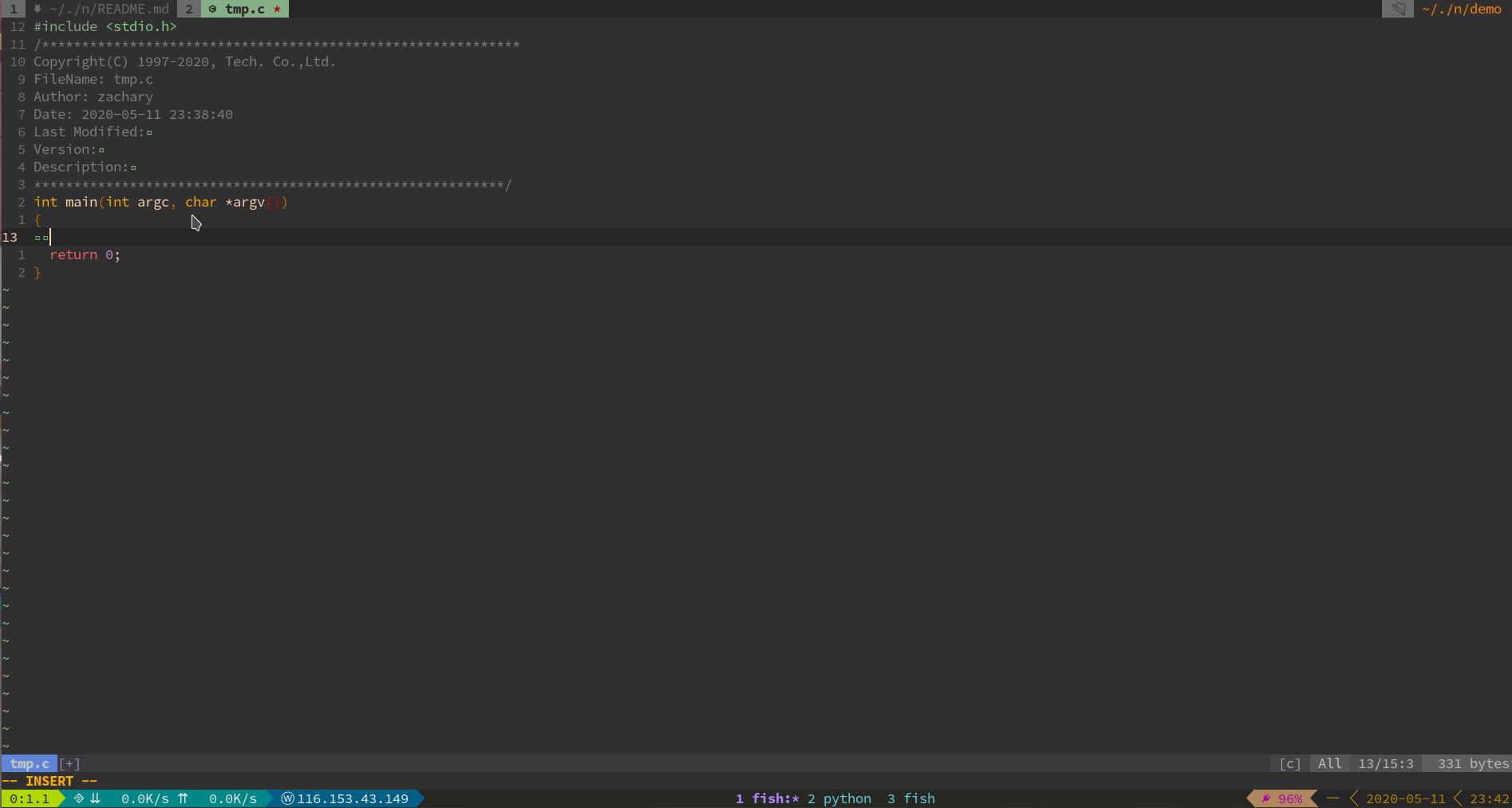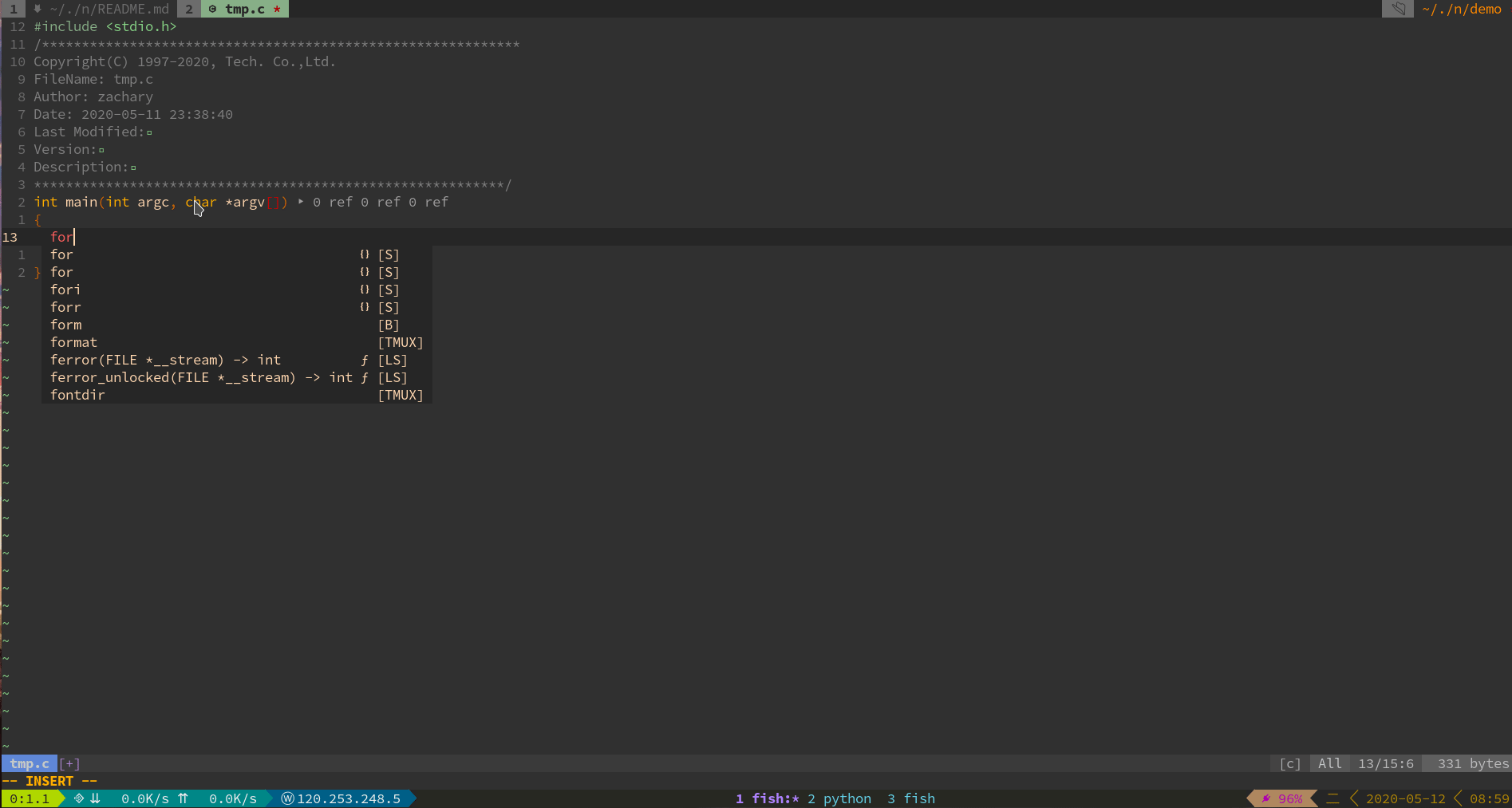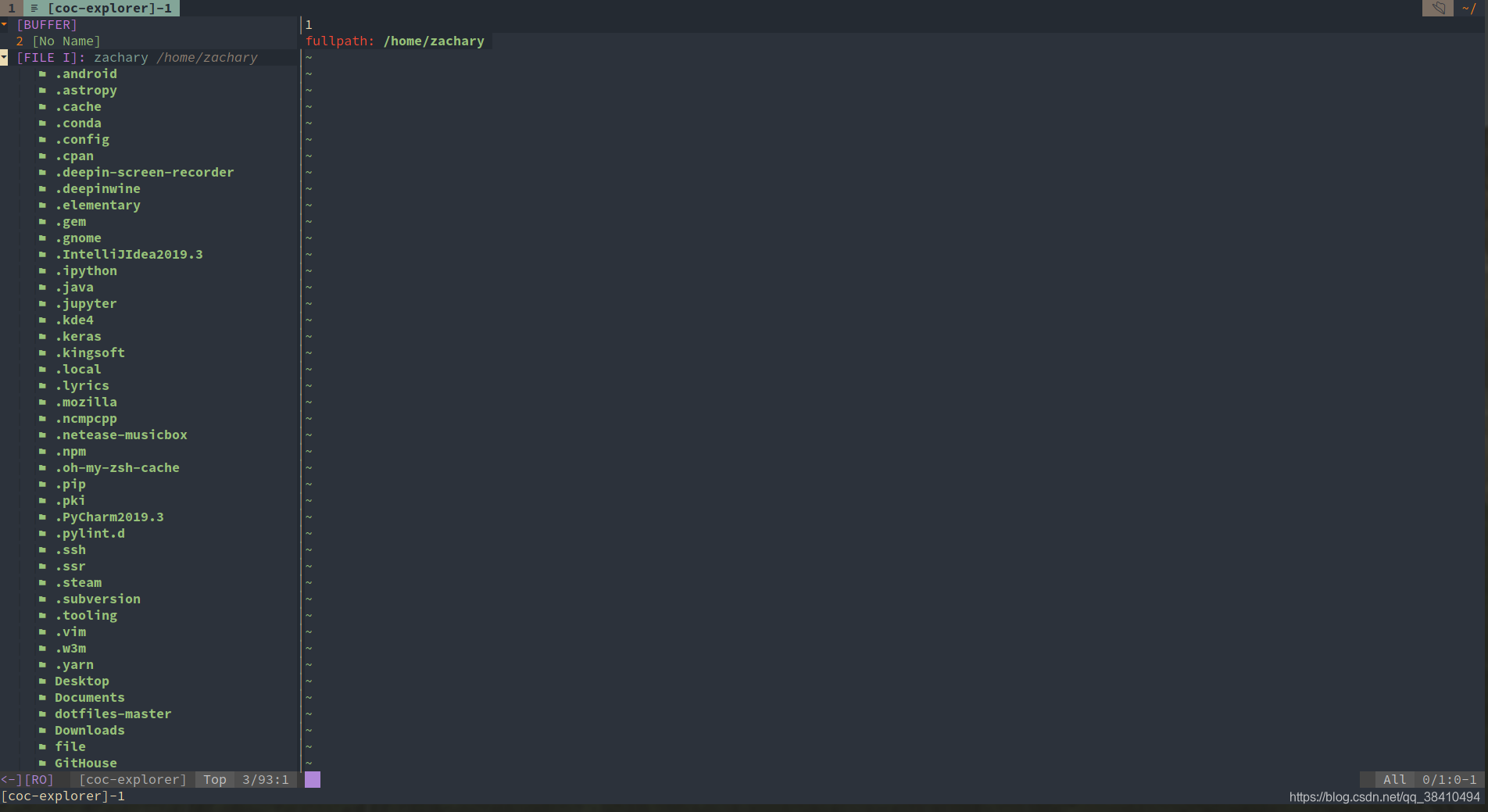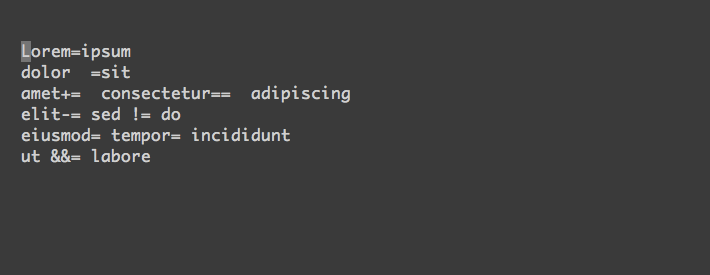Catalog
This is just my configuration of NEOVIM, for reference only.
now can use the configuration in windows easyly.
Install pynvim (pip)
Install nodejs, and do npm install -g neovim
Install nerd-fonts (actually it's optional)
Do :checkhealth
Install debugpy (pip)
Well, make sure you have python
Install ctags for function/class/variable list
Install fzf
Install ag (the_silver_searcher)
Install figlet for inputing text ASCII art
Install xclip for system clipboard access (Linux and xorg only)
Let <LEADER> to be <space>.
Let S to save file (same as command :w).
Let Q to quit (same as command :q).
Let ctrl+q to force quit (same as command :q!).
Let Y to copy till the end of the line in normal mode(same as y$).
Let Y copy to system clipboard in visual mode(same as "+y).
| ← | ↓ | ↑ | → |
|---|---|---|---|
h |
j |
k |
l |
gj and gk move line by line if the text wraps.
| shortcut | action | equavilent |
|---|---|---|
K |
cursor up 7 lines | 7k |
J |
cursor down 7 lines | 7j |
H |
cursor left 5 chars | 5h |
L |
cursor right 5 chars | 5l |
ctrl+K |
move the view port up 5 lines without moving the cursor | 5<c-y> |
ctrl+J |
move the view port down 5 lines without moving the cursor | 5<c-e> |
alt+a |
← in insert mode | <left> |
alt+s |
↓ in insert mode | <down> |
alt+w |
↑ in insert mode | <up> |
alt+d |
→ in insert mode | <right> |
| shortcut | action |
|---|---|
< |
un-indent |
> |
indent |
<LEADER><LEADER> |
go to the next placeholder (<++>) |
<LEADER><Enter> |
cancel the highlight search |
<LEADER>z |
switch full screen |
<LEADER>go |
open current file in default browser |
<LEADER>sc |
spelling check toggle |
<LEADER>fd |
find two same word |
<LEADER>rc |
open the neovim config anytime |
,rc |
resource neovim config |
| shortcut | action | shortcut | action | |
|---|---|---|---|---|
sh |
split window to the left | th |
move cursor to the left window | |
sj |
split window to the down | tj |
move cursor to the down window | |
sk |
split window to the up | tk |
move cursor to the up window | |
sl |
split window to the right | tl |
move cursor to the right window | |
ck |
place the two screens up and down | ch |
place the two screens side by side |
| shortcut | action |
|---|---|
st |
create a new tab |
t- |
previous tab |
t= |
next tab |
alt + 1~9 |
switch to 1~9 tab |
| shortcut | action |
|---|---|
b# |
last buffer |
b- |
previous buffer |
b= |
next buffer |
b + 1~9 |
switch to 1~9 buffer |
Let ctrl+a to select all (same as ggVG).
You can use ZZ command, this command writes the file and exits.
ctrl+z makes vim hang and enter shell, fg returns vim form shell.
dip clear the black lien around the current cursor.
<leader>fc find git conflict line.
Enter F5 to open a new tab and running Startify.
coc-complete (a auto-complete plugin)
| shortcut | action | shortcut | action | |
|---|---|---|---|---|
<tab> |
next item | gd |
jump to definition | |
<shift>+<tab> |
previous item | gt |
jump to type definition | |
<enter> |
select item | gi |
jump to implementation | |
<leader>rn |
symbol renaming | gr |
jump to/show references |
yarn global add bash-language-server
coc-snippet (a code snippet plugin)
| shortcut | action |
|---|---|
<c-j> |
trigger snippet expand |
<c-j> |
jump to next placeholder |
<c-k> |
jump to previous placeholder |
coc-explorer (a file browser plugin)
| shortcut | action | shortcut | action | shortcut | action | ||
|---|---|---|---|---|---|---|---|
tt |
coc-explorer toggle | p |
paste file | y |
copy file path | ||
kandj |
up and down | d |
delete | Y |
copy file name | ||
handl |
collapse and expand | a |
add file | c |
copy file | ||
e |
open file | A |
add directory | x |
cut file | ||
sandE |
open split or vsplit | r |
rename | f |
search | ||
t |
open in new tab | . |
toggleHidden | R |
refresh | ||
q |
quit | ? |
help |
Translation extension for coc.nvim. Inspired by vim-translator
View and search LSP symbols, tags in Vim/NeoVim.
Press ti to toggle Vista.
| shortcut | action |
|---|---|
q |
quit |
p |
preview |
Things you can do with fzf and Vim.
| shortcut | action |
|---|---|
, f |
FZF file |
, h |
FZF history |
, b |
FZF Buffers |
, d |
Del buffer |
, l |
FZF Lines |
, c |
FZF history command |
It can help you realize the function of multi-cursor.
- select words with
Ctrl-N(likeCtrl-din Sublime Text/VS Code) - create cursors vertically with
Ctrl-Down/Ctrl-Up - select one character at a time with
Shift-Arrows - press
n/Nto get next/previous occurrence - press
-/=to select next/previous cursor - press
qto skip current and get next occurrence - press
Qto remove current cursor/selection - start insert mode with
i,a,I,A uto undo,ctrl+rto redo, like vim native.
Press ga + symbol in normal or visual mode to align text based on symbol.
A code comment plugin.
| shortcut | action |
|---|---|
<LEADER>cn |
comment a line |
<LEADER>cu |
uncomment a line |
<LEADER>/ |
toggle comment |
Preview markdown on your modern browser with synchronised scrolling and flexible configuration.
you should make sure install hook success.
:call mkdp#util#install()
(generate table of contents for markdown files)
In markdown files, type :Gen then tab, you'll see your options.
| shortcut | action |
|---|---|
space t m |
toggle table mode |
space t r |
realign table |
\k view key mapping.
Adds file type icons to Vim plugins such as: NERDTree, vim-airline, CtrlP, unite, Denite, lightline, vim-startify and many more.
If you want to use it, you must sure the font you using support it.
sudo pacman -S nerd-fonts-complete
sudo pacman -S adobe-source-code-pro-fontsBest optio if on macOS and want to use Homebrew.
All fonts are available via Homebrew Cask Fonts on macOS (OS X)
brew tap homebrew/cask-fonts
brew cask install font-hack-nerd-fontIf you installed the font, don't forget to select it in you terminal. If you are other system, you can try to use your package manager to install them. Or you maybe can find answer in https://github.com/ryanoasis/nerd-fonts.
ln -s xxx/nvim ~/.vim
ln -s xxx/nvim/init.vim ./vimrc
This is bottom [top]