New issue
Have a question about this project? Sign up for a free GitHub account to open an issue and contact its maintainers and the community.
By clicking “Sign up for GitHub”, you agree to our terms of service and privacy statement. We’ll occasionally send you account related emails.
Already on GitHub? Sign in to your account
Members aren't saved, message "Saving data set..." but nothing happens and never ends. #2533
Members aren't saved, message "Saving data set..." but nothing happens and never ends. #2533
Comments
|
Thank you for creating a bug report. |
|
FWIW I tried from command line and worked so is very likely that the problem is in "IBM Z Open Editor". |
|
@ssamayoa Will look into it soon. Thanks! |
|
Hi @ssamayoa , some questions we have to understand the problem better.
Thanks! |
Is the same: 80 on both systems. Dallas: zPDT: General Data (ignore that I created in SYS vol :p ) Thanks! |
I noticed that in https://github.com/zowe/vscode-extension-for-zowe/blob/main/packages/zowe-explorer-ftp-extension/src/ZoweExplorerFtpMvsApi.ts but I haven't seen that message neither the one you said covers it when the save fails. |
|
Thanks, @ssamayoa ! PDS member (LIBRARY with block size of 27920 ) saving from Zowe Explorer worked well at our side. You can save SEQ dataset from Zowe Explorer, right? |
I noticed that zowe explorer was updated from 2.11 to 2.11.1 to I give a try.
I haven't tried, I started to use VS Code/zowe recently focused on coding - I will try next week and let you know the result. |
|
UPATE |
|
@std4lqi thank you for your effort but I'm pretty sure is not the record length. Additional note: Again, this is driving me crazy! |
|
Hi @ssamayoa, Does your LPAR allow multiple active FTP connections under a single user? I've adjusted our handling of FTP connections in Data Sets and USS operations (#2526), so if your LPAR only allows one active connection per user, this fix may address your issue. This particular fix will be released with Zowe Explorer v2.12.1. |
|
@traeok Thank you for following this issue. |
|
I am able to recreate this issue with zftp profile on Windows 10 uploading a save changes to MVS data set member that is JCL |
So I'm not crazy and is not my mainframe fault! :p |
|
Updated the priority & severity to HIGH since this recreation caused loss of data, the file on host was empty after the save attempt |
This might not help much, but I wanted to add some additional info: I tested this again with my However, I did notice strange behavior with the "Saving data set" status message when I get a truncation dialog such as the scenario above. The status message persists and the file is emptied on the host as @JillieBeanSim mentioned. |
|
Hi @JillieBeanSim , did you reproduce it with the line less than 80-character? |
|
Hi @JillieBeanSim , we can recreate the problem when edit a member start with |
|
Hi @JillieBeanSim , @traeok , we believe this issue happens when the file to upload contains When uploading text to FTP server, FTP client checks whether the string to put is a local file path first, using On windows, error is thrown when FTP client uses fs.stat() with the file path starting with "//". You can open "Help -> Toggle Developer Tools" from VS Code. When you upload the file containing like you can find the error message like The fix PR is created at zowe/zowe-cli-ftp-plugin#152 Thanks to @tiantn and all people here for your testing so many times to catch it! |
Resolves #2533 Signed-off-by: zFernand0 <37381190+zFernand0@users.noreply.github.com>
port #2533 Signed-off-by: zFernand0 <37381190+zFernand0@users.noreply.github.com>
Resolves #2533 Signed-off-by: zFernand0 <37381190+zFernand0@users.noreply.github.com> Signed-off-by: Billie Simmons <49491949+JillieBeanSim@users.noreply.github.com>

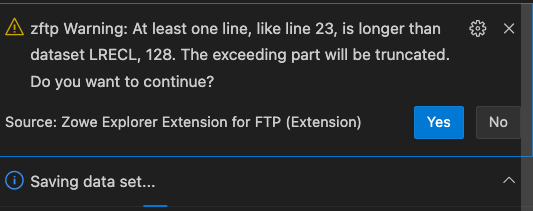


Describe the bug
Members aren't saved, message "Saving data set..." but nothing happens and never ends.
Some works but most of the time doesn't.
Used to work and suddenly stopped.
Expected and actual results
Expected behavior:
Members saved.
Actual behavior:
Members aren't saved
Applicable log files:
Where I can see the log file for the pluing?
I only get this line from "IBM Z Open Editor":
2023-10-06T12:03:03.552-06:00 DEBUG: Saving the current JCL document with a maximum line length value of 80 ("zopeneditor.jcl.maximumLineLength" setting).
Describe your environment
Additional context
Error: Unable to initialize secure credentials plugin for Z Open Editor. Check that you configured the "Zowe Security: Credential Key" user preferences with the value "Zowe-Plugin". Error returned: "Failed to initialize secure credential manager"
OLS0009 STEP1 STC06059 OLS0009
OLS0009 DBPROCBG TCP00027 TSU06101 OLS0009
OLS0009 STEP1 STC06093 OLS0009
DBPROCBG is my TN3270 session.
The text was updated successfully, but these errors were encountered: