E4L Aux Send and Return
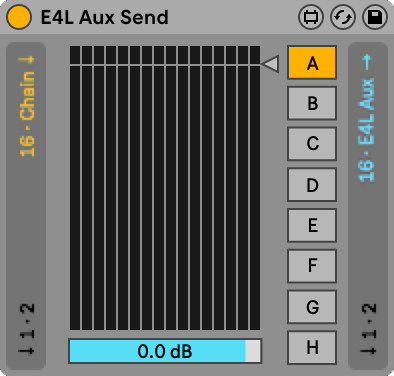
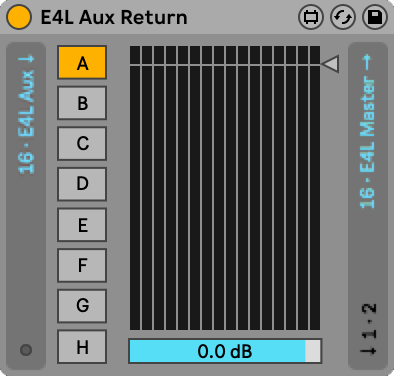
The E4L Aux Send and E4L Aux Return are core utility devices used to route 3rd-order Ambisonics domain audio between different tracks in the Ableton mixer. By default, E4L devices route audio to the E4L Master Bus. But in certain situations it is useful to creates submixes, e.g. applying a shared reverb to multiple sources, or applying an HOA transform to a group of elements.
Each of these devices has a toggle-button to choose from 8 possible aux buses, labeled A-H. It is recommended to first instantiate the E4L Aux Return device as the first device on a blank audio track and set its bus identifier.
Next, place an E4L Aux Send device as the final device in a chain of E4L devices on any other track. Choose the appopriate bus identifier. Audio should flow from the E4L Aux Send to the appropriate E4L Aux Return.
Note: it is not possible to place further E4L processing devices after an E4L Aux Send.
If at any point you encounter routing issues, click the circular button in the bottom left of an E4L Aux Return device to reset the routing for this bus.
If an E4L Aux Send device is set to a bus for which there is no corresponding E4L Aux Return device, it will continue routing audio to the last valid bus selected. Disable the device to stop the audio flow entirely.
© 2023 Envelop, a 501(c)(3)
Envelop is a nonprofit organization that amplifies the unifying power of music through immersive listening spaces, events, and open-source spatial audio software.