Example Craft Files


A simple dropship, it’s hard to go wrong with one of these. Suitable for either starting a new colony, or for adding onto a current one, depending on what modules have been chosen. With care and appropriate parachutes it should even be able to land on Duna (untested). Capable of kick-starting production of MaterialKits or Supplies, depending on how the drill and storage is configured. Also capable of building out using Extraplanetary Launchpads, though you’ll need to ship in building materials.
The placement order for the hub's items is important: Place the Hub first, then grab the flex-o-tube off the other side of the ship (where it's on the outside of the emergency hab), and place it. Next are the Ranger Storage ILMs. Inflate them before attaching the Ranger Workshop - they'll keep the hub upright in case it wasn't attached to the ground. Then attach the workshop, and inflate it. You'll need two Kerbals on EVA if you get it right the first time - and three to fix things. (Though only one needs to be an engineer.) The drill goes last, and has to be placed on the hub itself.
Fairly straightforward design. The Pioneer module can of course be swapped with any Duna-class module. Note the Crush-o-matic under the hatch on the Duna module: This provides a stable place for your Kerbal to step off the ladder. It’s also worth noting the demo blocks on the skycrane and fuel tank - making scrapping those parts simple, although you do need an engineer on-site to deploy from the KIS storage.
Remember to retract the landing stabilizers before you deploy the Ranger modules, or they'll be stuck. (Or, of course, leave them deployed until you scrap them.)
You will definitely want a hab module, a workshop, or some other airlock module at ground level, so there is a hatch to enter from. Note that the Agricultural module does not have a hatch!
The Emergency Shelter can be easily swapped for a Ranger Habitation unit - but this will require additional MaterialKits to deploy; more than can easily be landed with this design, so you’ll have to remember to send them down separately. (But note the trick with the flex-o-tube won't work with the ranger habitation module.)
If you aren’t using the design to start a colony, consider using the Scout Landing Pod instead of the Karibou Multi-hub - it’ll simplify the landing leg setup, and fit slightly better, at the expense of not having as much storage space. Or just land the Duna module directly. It's also possible to use one of the Tundra hubs as a landing module, if you want.
It's possible to leave off the scout power pack, especially if you haven't unlocked it yet, in favor of either solar or fuel cell power. (Or both.)
If you have the Soylent mod, a fun variant is to use soylent panels on the fuel tank, and swap the Agricultural model with something else.
Stock and MKS only for the ship itself, KIS inventory holds screwdrivers (KIS), mallets and survey stakes (EL).


Useful for building larger bases with Extraplanetary Launchpads, or adaptable into a more mobile base, this is often a good colonization starter on Mun or Minmus. It's designed to be able to find a good building site, set up, and then pull building materials from Planetary Logistics. Carries an Akita mini-rover for running around your new base sites.
Depending on how you feel about part clipping (and are deploying this), you may want to remove the airlock at the back - there is an empty node there to attach your separator to the next stage, but it may overlap the two.
Note that the tanks of MaterialKits and Specialized Parts are not full. They are being used to balance the mass of the craft over the center of thrust.
For transfer stages, note that the center of mass is not vertically centered to the 2.5 profile of the nodes. You will need to compensate; the easiest is to use the offset tool to shift the next stage 'up' to get the center of thrust to get it to align. Temporarily limiting the thrust out of the Karibou lander engines in the VAB will help this.
Deploying the hub and Workshop is currently broken in MKS 0.50.14 - the attach strength of the Anchor Hub is to low, and it will fall over the moment you attach the Workshop. A fix is in to RoverDude for the next release. (Or you can change staticAttachBreakForce in Ranger_AnchorHub.cfg to something more reasonable yourself.)
Note that 'warehouses' have been disabled for takeoff - you will need to enable them before deploying any of the inflatables, and this will send some resources to Planetary Storage. This can make deploying some of the inflatables tricky, as the resources needed will be in Planetary Storage. (And you can't deploy them without enabling warehousing.) It's useful to remember that inflating the Ranger ILMs will increase their capacity, and cause a pull from storage at that point.
Landing can be a bit tricky unless you've used VTOLs before, and there isn't much fuel to play around with. It's recommended to quicksave before trying to land the first time. (Or every time...)
Setting up separate action groups for the wheels and the deployable legs is highly recommended.
A fairly useful large rover/mobile base. More can easily be added to it - the KIS storage isn't even close to full - and it can be configured in many different ways. The Pioneer/Logistics combination makes a good base builder, but replacing with Kerbitat or Colonization module gives you a lot of Habitation time, making it good base starter or explorer, or you could build an industrial site around one using a Power Distribution Unit.
The Akita in the cargo bay is currently attached using a mini-seperator at the back. This may not be ideal - putting it at the front will keep the orientation of the nav-ball more sane in many cases. It's also useful to think about other ways to attach it - the PicoPort or the Buffalo mods have nice small docking ports that can be used to dock the Akita into the cargo bay, allowing you to pull it out and put it back in for future travels. There is a KAS pipe attachment in this version which might work for it - but is untested. (Note the Akita has two KAS ports - they are useful for refilling it's supply of monoprop, and for keeping it from draining it's batteries while parked.)
Keridian Dynamics makes some nice alternative parts for EL, and replacing the rear airlock with the 'SidePad' makes for a good secondary build location, ideal for support rovers for your new base.
Currently uses a Scout Power Pack for power, but that can quite easily be replaced with solar and fuel cells. Note however that there isn't much of an excess of fuel available: landing on Mun will likely empty your tanks. (Near Future Solar makes some good solar panels that fit to the top of the Karibou, or you can use stock solar sticking out the sides.)
There are several places where there are options on which Ranger module to install; a generally useful set was included here, but feel free to switch around to match your needs. If you want to grab them to attach to the anchor hub, remember to put them on the bottom level. Attempting to deploy from both the bottom and top levels will cause explosions - but grabbing the lower module and putting it on a deployed hub is very useful. (Though you may need more MaterialKits if you want more inflatable modules.)
Stock, KAS, and MKS for the main rover, the Akita uses some parts from USI's Sounding Rockets, though they could be removed or replaced with Stock versions. (Notably there is a probe core on the side of the Akita - this allows remote control, but also causes battery drain. Removing it would allow the Akita to be parked without needing a charge cord.)
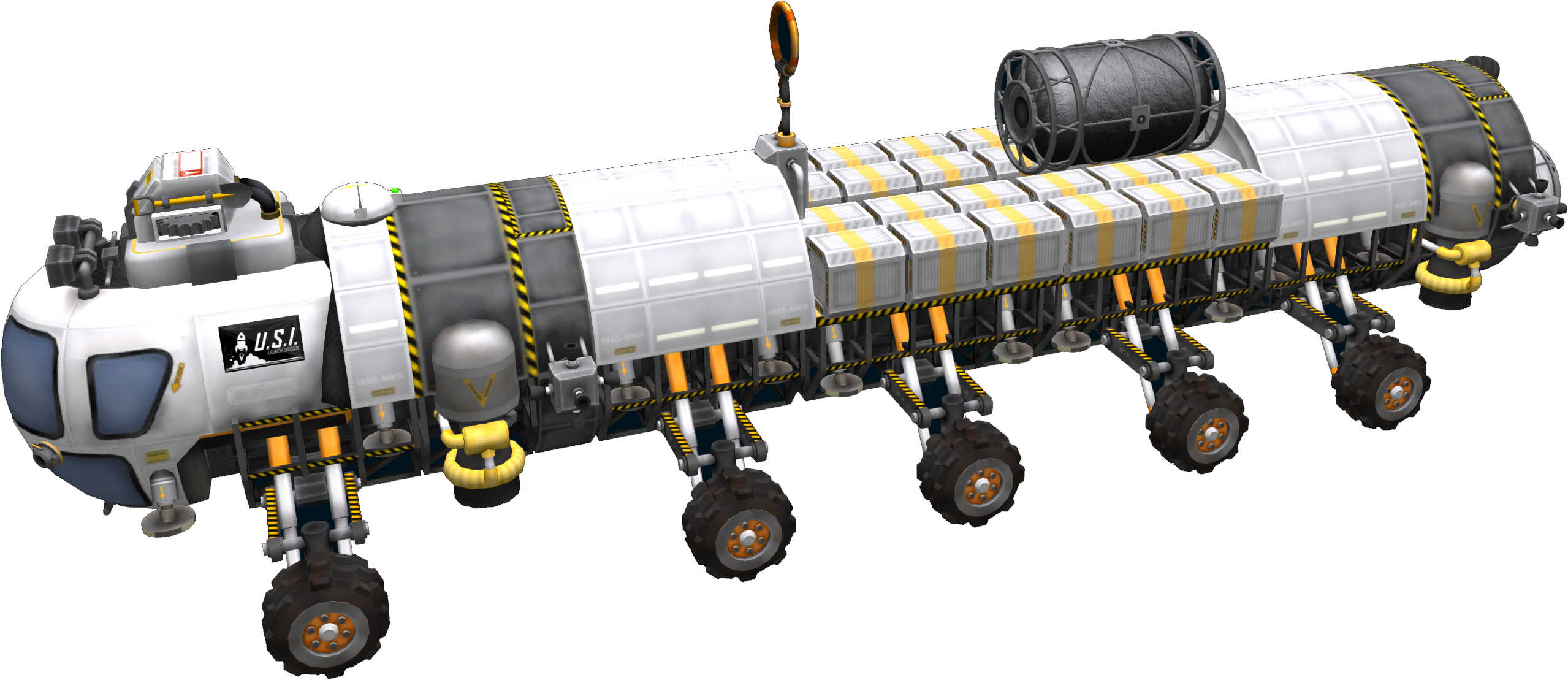
Karibou configurable Kontainers so that we can choose from any of the MKS resources to sift from the resource lode. We can also use ‘Local Logistics’ to push resources to a nearby base up to 2km. The microwave power receiver to provide wireless power transfer from nearby bases up to 2km. The Karibou VTOL engines allow us to ‘bunny hop’ between lodes. The Karibou Rover Cab extends our Logistics range to 2km. The ‘Ranger’ Sifter allows us to convert the resource lode. The Docking Claw on the rear to allow us to grapple the lode. You can also use KIS pipes or FlexOTubes.
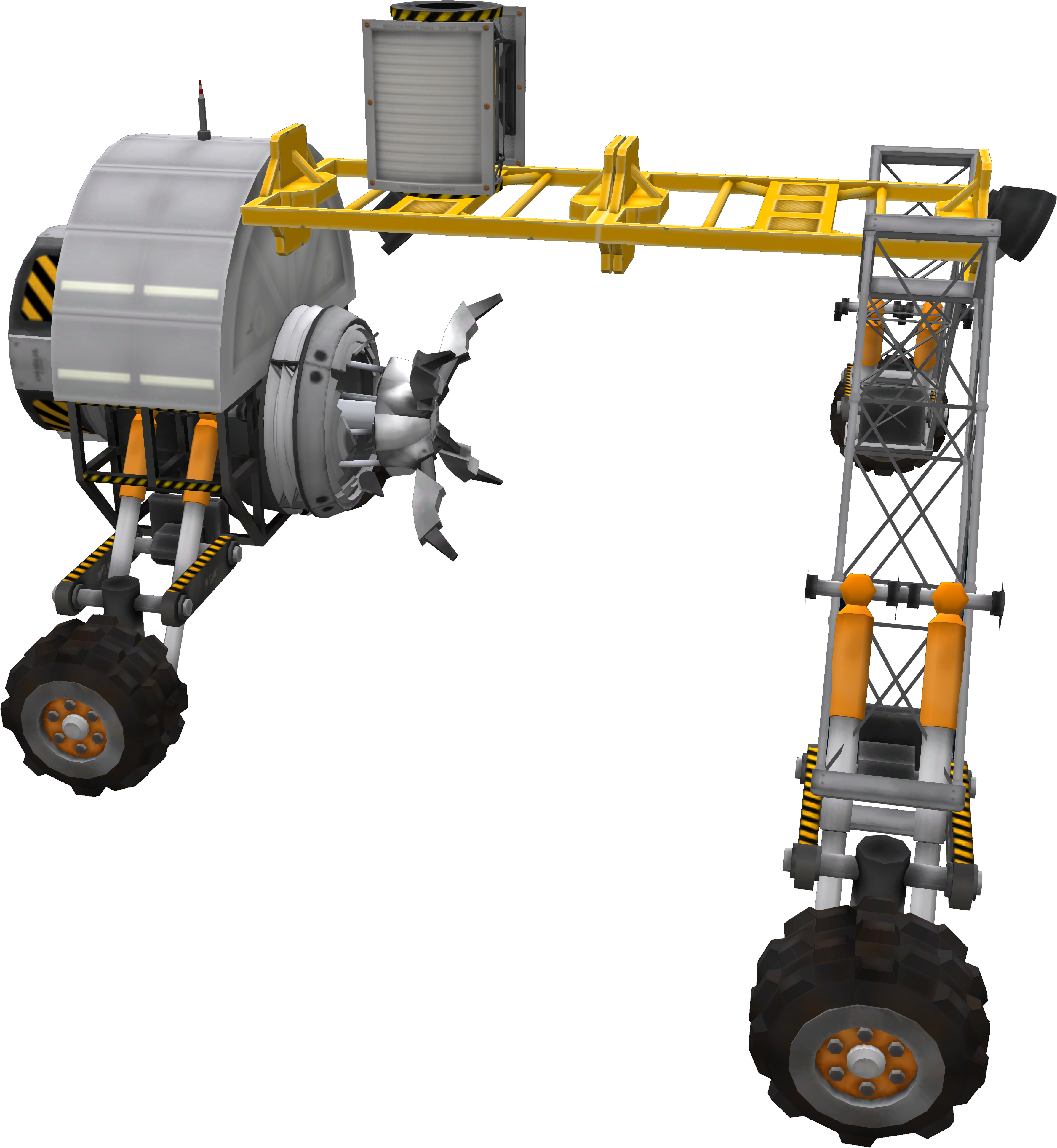
Here is an example of a craft to move far away lodes closer to a base.
Note: To grab a lode in a way that you're able to lift it off ground, you can raise the rear wheels before the klaw connects (using the Gear action group; it is only set up for the rear wheels), and then lift it back up by lowering the wheels again. Alternatively you can try lowering the legs after grabbing it, unlock the klaw pivot and try to move the pivot, and then lock it again so that the lode can be lifted by the wheels.