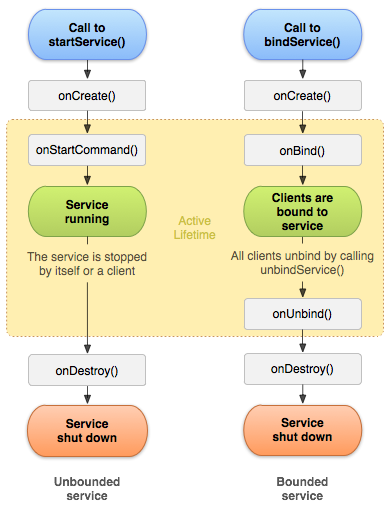Android Services Sample
- Activities
- Services
- Broadcast receivers
- Content providers: https://developer.android.com/guide/topics/providers/content-providers
Services Overview: https://developer.android.com/guide/components/services
A service is a general-purpose entry point for keeping an app running in the background for all kinds of reasons. It is a component that runs in the background to perform long-running operations or to perform work for remote processes. A service does not provide a user interface.
Ref: Services https://developer.android.com/guide/components/fundamentals#Components
- Foreground: https://developer.android.com/guide/components/foreground-services
- Background: https://developer.android.com/training/run-background-service/create-service
- Bound: https://developer.android.com/guide/components/bound-services
A foreground services performs some operation that is noticeable to the user. For example, an audio app would use a foreground service to play an audio track. Foreground services must display a Notification. Foreground services continue running even when the user isn't interacting with the app.
Ref: Type of Services > Foreground https://developer.android.com/guide/components/services
Important
Only use a foreground service when your app needs to perform a tasks that is noticeable by the user, even when they're not directly interacting with the app.
Note
Starting in Android 13, users can dismiss the notification associated with a foreground service by default, performing a swipe gesture on the notification.
Note
Beginning with Android 14 (API level 34), an appropriate service type for each foreground service must be declared. https://developer.android.com/develop/background-work/services/fg-service-types
A background service performs an operation that isn't directly noticed by the user. For example, if an app used a service to compact its storage, that would usually be a background service.
Ref: Type of Services > Background https://developer.android.com/guide/components/services
Broadcast Overview: https://developer.android.com/guide/components/broadcasts
A broadcast receiver is a component that lets the system deliver events to the app outside of a regular user flow so the app can respond to system-wide broadcast announcements. Because broadcast receivers are another well-defined entry into the app, the system can deliver broadcasts even to apps that aren't currently running.
Ref: Broadcast Receivers https://developer.android.com/guide/components/fundamentals#Components
- ACTION_AIRPLANE_MODE_CHANGED: The user has switched the phone into or out of Airplane Mode.
- ACTION_APPLICATION_LOCALE_CHANGED: Local of a particular app has changed.
- ACTION_APPLICATION_RESTRICTIONS_CHANGED: Sent after application restrictions are changed.
- ACTION_BATTERY_CHANGED: This is a sticky broadcast containing the changing state, level, and other information about the battery.
- ACTION_BATTERY_LOW: Indicates low battery condition on the device.
- ACTION_BATTERY_OKAY: Indicates the battery is now okay after being low.
- ACTION_BOOT_COMPLETED: This is broadcast once, after user has finished booting.
- ACTION_CAMERA_BUTTON: The "Camera Button" was pressed.
- ACTION_CONFIGURATION_CHANGED: The current device Configuration (orientation, locale, etc) has changed.
- ACTION_DATE_CHANGED: The date has changed.
- ACTION_DOCK_EVENT: A sticky broadcast for changes in the physical docking state of the device.
- ACTION_DREAMING_STARTED: Sent after the system starts dreaming.
- ACTION_DREAMING_STOPPED: Sent after the system stops dreaming.
- ACTION_EXTERNAL_APPLICATIONS_AVAILABLE: Resources for a set of packages (which were previously unavailable) are currently available since the media on which they exist is available.
- ACTION_EXTERNAL_APPLICATIONS_UNAVAILABLE: Resources for a set of packages are currently unavailable since the media on which they exist is unavailable.
| Services | Broadcast Receivers | Content Providers |
|---|---|---|
| DemoForegroundService | AirPlaneModeReceiver | |
- Bound Services on Android: https://www.youtube.com/watch?v=_xNkVNaC9AI